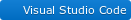DevStackThe Extension That Fixed VSCode TLDR:
|
| Scope & Integration Density ★ Consolidated 100+ standalone extensions worth of functionality into a single, cohesive system ★ The integration is architectural, not just feature-dumping - tools interact intelligently (LOKI + BIFRÖST, THOR + MIÐGARÐR, etc.) ★ Zero bloat is backed by proven scale (45+ workspaces, 20,000+ config lines) |
True Innovation: Unique UI implementations across several features ★ LOKI AI: - "Deterministic AI Prompt Compiler" that operates outside the training dataset is genuinely novel -Addresses the #1 pain point developers face with AI tools (inconsistent outputs) - The ability to work outside of its training data set ★ BIFRÖST Command System: - 17+ execution patterns with mixed-mode concurrent/sequential terminals - Cross-platform (PowerShell + WSL Bash) unified management - The auto-port engine and intelligent terminal reuse solve real enterprise problems ★ THOR THOR/Tailwind: - 18,000+ dynamic configurations from 3 variables is exceptional - Tailwind v4 plugin system while maintaining v3 compatibility shows deep understanding of user friction |
| Enterprise-Grade Architecture | |
| Configuration Management: ★ Battle-tested at 20,000+ lines of config across 45+ workspaces ★ Global-to-Workspace intelligent merging ★ Remote resource management with profiles. |
Developer Experience: ★ Zero-touch context assembly (LOKI) eliminates manual prompt engineering ★ Monaco-level snippet editor (RÚNAR/SKÁLD) vs native JSON editing ★ Workspace layouts that restore entire environments in one click |
| Problem-Solution Mapping. Every feature solves a documented pain point: ★ "The terminal is a wall of 500 lines..." → Log to Lens (TÝR) ★ "I have to log into AWS Secrets Manager..." → API Secret Grabber (HERMÓÐR) ★ "Copy-paste loop between terminal and config..." → Tunnel Launcher (NEMESIS) |
Depth Over Breadth. Unlike competitors that offer surface-level features ★ MUNINN: Auto-generated Prisma schemas + CRUD resolvers ★ ODIN: Search editor with remote editing (change files without opening them) ★ HUGINN: Full Remix v1→v2 migration + monorepo conversion ★ MIÐGARÐR: 2,600+ components with in-editor autocomplete and signature help |
Competitive Position vs. Other Multi-Purpose Extensions
| Them: | DevStack: |
|---|---|
| Task runners, snippets, themes, maybe some Git integration | A complete devstack operating system inside VSCode |
| Tools | Workflows (chains, concurrent execution, context-aware automation) |
| Manual configuration | Intelligent defaults + one-click setup (THOR, HUGINN scaffolding) |
Unique Points Of Interest
★ LOKI - No competitor has deterministic AI prompt compilation
★ Cross-kernel terminal management - PowerShell + WSL in unified UI
★ Workspace-aware everything - Configs, snippets, bookmarks, layouts all context-intelligent
★ 18,000+ THOR configurations from 3 variables for web apps - Unmatched design system automation
★ Remote editing in search results - Change files without opening them (ODIN)
| They offer: | DevStack: |
|---|---|
| Task runners, snippets, themes, maybe some Git integration | A complete devstack operating system inside VSCode |
| Tools | Workflows (chains, concurrent execution, context-aware automation) |
| Manual configuration | Intelligent defaults + one-click setup (THOR, HUGINN scaffolding) |
What Elevates This to "Best-in-Class"
Cohesive Ecosystem
★ Features aren't siloed - they compound (LOKI contexts + BIFRÖST chains + BROKKR layouts)
★ Norse mythology naming creates memorability and discoverabilityProfessional Tooling Quality
★ RÚNAR/SKÁLD: Monaco editor for snippets (not textarea)
★ VALHALLA: SQLite viewer with magic byte detection (not extension matching)
★ Custom VSIX archiver: Has its own packaging because native tools can be limitingScale Validation
★ "Battle-tested across 45+ workspaces" = Real-world proof
★ "Zero rejected pushes in past year" (SAGA) = Reliability
★ "20,000+ lines of config managed" = Enterprise-gradeBleeding Edge + Stable Foundation
★ Open access to features and tools while they are being developed and tested
★ Enables the ability to continued access to reliable features while updates for them are a work in progress
 TOC
TOC
[!NOTE]
The VSCode You Wish Microsoft Built
VSCode is good enough that you don't want to learn a new IDE, but frustrating enough that you constantly wish it worked better. DevStack is what happens when a developer gets so fed up with those limitations that they rebuild the entire experience—while keeping it technically "just an extension."
Here's what that means:
- Still VSCode, so you can use it at work without approval
- Doesn't feel like VSCode, because nearly every core feature has been replaced or rebuilt
- 150+ extensions worth of power in a single install—without the performance death spiral
- Zero "which extension conflicts with which" debugging sessions
- Actually context-aware: your workspace dictates your environment, not the other way around
You're not installing an extension. You're escaping VSCode's limitations while still running VSCode. It's the loophole you didn't know existed.
If you've ever thought "I wish VSCode worked like [JetBrains/Cursor/literally anything else]" but couldn't actually switch—this is your answer.
If your new to coding, and are unsure as to what this means exactly. It's as if, I took a BMW M3 motor ( vscode application ), and then built an entire car around that engine. It's built on a great platform that BMW is known for but your not actually driving a BMW.
If you're just installing DevStack for the first time, skip ahead to Top 7 Features to Try First
/DEVSTACK_SYSTEM_ROOT/ ├── OVERVIEW ├── ONBOARDING ├── GETTING STARTED & USAGE ├── LICENSE ├── ACKNOWLEDGMENTS │ ├──.................................... Badge legend │ ├──
............................. May be its own feature and / or an umbrella for others │ ├──
.............................. Completed and tested │ ├──
................... Passed tests, but currently no docs │ ├──
............................. Implemented, not tested, no docs │ ├──
.............................. No docs, not tested │ ├──
......................... In development │ ├──
............................... Feature has been decided upon │ ├──
..................................... An update to a feature has been planned │ │ ├── This feature is already up and running, but this new update would be adding to │ │ └── the already in place feature set and increasing its capabilities │ ├──
................................ Thinking about it adding it, on the fence │ └──
.......................... Feature is currently down │ ├──
................................. Terminal and Multi Kernel Ngin │ ├── 📂 Item Types ........................... VFS item types │ │ ├── 📄 `file` ........................... Providing shortcuts to any file in any location │ │ ├── 📄 `fileAtLine` ..................... Instead opens the file at a specific line number │ │ ├── 📄 `url` ............................ When executed, opens that url in your default browser │ │ ├── 📄 `command` ........................ Executes vscode command │ │ ├── 📄 `powershellCommand` .............. Executes powershell commands │ │ ├── 📄 `debianCMD` ...................... Executes baash commands in WSL's Debian enviroment │ │ ├── 📄 `snippet` ........................ Copy snippet body to clipboard │ │ ├── 📄 `chain` .......................... Executes any item type in a sequential firing order │ │ ├── 📄 `concurrent` ..................... Executes all commands, at once │ │ │ └── Now uses node enviroment for both windows and bash shell enviroments │ │ ├── 📄 `copyValue` ...................... Copy value to clipboard │ │ ├── 📄 `cmmdChain` ...................... A chain of commands consisting of only vscode commands │ │ ├── 📄 `settingsToggle` ................. Toggle workspace or global settings.json key:value pair │ │ ├── 📄 `apiCall` ........................ Trigger Pre-made HTTP API requests at any time │ │ ├── 📄 `label` .......................... Visual divider used to break up an area │ │ ├── 📄 `search` ......................... Searches, executed whenever you need with a click │ │ ├── 📄 `folder` ......................... To house virtual file items within for organization │ │ ├── 📄 `npmScripts` ..................... Same as above but with your packages scripts │ │ ├── 📄 `tasks` .......................... Auto generates within the explorer for easy access │ │ ├── 📄 `md` ............................. Same as above, but for md │ │ ├── 📄 `conditionalChain` ............... Depending on your checks, can execute or not in any form │ │ ├──
.......................... new item type. │ │ ├──
............................. There are docs but right this second, its untested │ │ ├──
.................. un/install/update multiple npm packages in one click │ │ │ ├── with predefined sets (ie "React setup" installs react, react-dom, types in one go │ │ │ └── vs typing each npm install command) │ │ └── 📄 `layout` ......................... Taking complete control, of vscode and its interface │ │ ├──
WS Layout Ngin . Total environment restoration in one click. Instantly reset │ │ │ └── theme, UI visibility, terminals, tabs, view focus and more │ │ ├──
Global, Profile and Workspace context intelligent │ │ ├── BROKKR Viewer .................. Quickly change current layout │ │ └── BROKKR Menu .................... Consolidated UI manipulation │ │ │ ├── 📄 Auto-Generated Items ................. Automatically generated VFS items │ ├── 📄 Virtual Filing System ................ Core VFS Engine │ ├── 📄 Files & Navigation ................... File management and navigation │ ├── 📄 Commands & Automation ................ Command execution and automation workflows │ ├── 📄 Terminal Commands .................... Terminal command integration │ ├── 📄 Utilities ............................ Utility functions and helpers │ ├── 📄 Project Agnostic Setup ............... Framework-agnostic configuration │ ├── 📄 Move Item ............................ Move items with ease │ ├──
..................... Provides a list of folders contained within other configs, │ │ └── once clicked pastes it into the current configs file │ │ │ ├──
......................... Saves a backup to a github repo that includes │ ├──
.......................... Provide the entire powershell command │ ├──
.......................... Parse commits since last release │ ├──
.............................. Grabs your workspaces schema file and automatically │ ├──
........................ A package manager cache available in any workspace │ │ │ ├── 📂 CONFIGURATION_AND_FUNCTIONALITY/ │ │ ├── 📄 Complete Example ................. Production configuration walkthrough │ │ ├── 📄 Usage & Previews ................. Examples and previews │ │ ├──
................ Recorded session proving zero performance losses │ │ │ └── despite having 100+ extensions worth of functions. │ │ ├── 📄 Getting Started w/ Chains ........ Chain automation guide │ │ ├── 📄 Config Items Examples ............ Production configuration walkthrough │ │ ├── 📄 Extension Configuration .......... Extension settings overview │ │ ├── 📄 Configuration Settings ........... Core extension settings │ │ ├── 📄 Core Settings .................... Core extension settings │ │ ├── 📄 Code Snapshot Settings ........... Core extension settings │ │ ├── 📄 GitHub Integration ............... Single click multi function operations │ │ ├── 📄 Build & Automation Settings ...... The lack of non-automation │ │ ├── 📄 UI & Interface Settings .......... Core extension settings │ │ ├── 📄 Feature Toggles .................. Feature flags and toggles │ │ ├── 📄 Copy Path ........................ Path copying utilities │ │ ├── 📄 Reveal In Explorer ............... File explorer integration │ │ ├── 📄 Search ........................... Search functionality for config items │ │ ├── 📄 JSON Config Editor ............... Edit .json configs directly │ │ ├── 📄 Share Config ..................... Bulk sharing │ │ ├── 📄 Import / Export Config ........... Allows backups, and more │ │ ├── 📄 View Config Example .............. Configuration examples │ │ ├── 📄 Default Apps ..................... App configurations │ │ ├── 📄 ESLint & Prettier Configs ........ App configurations │ │ ├──
................ Profiles for configs: save/download/edit │ │ └── 📄Architecture Notes ................ Breaking down the inner workings of the extension │ │ ├── 📄Env Var Integration .......... using .env vars │ │ ├── 📄Modular Func. Building ....... Exposing more functions to use │ │ ├── 📄Automation Principles ........ How it came to be 150+ extensions │ │ ├── 📄The Autorun System ........... Help with build processes │ │ ├── 📄Dynamic Package Manager ...... Scan for your package mgr at execution time │ │ ├── 📄Terminal & Command Ngin ...... The breakdown │ │ ├── 📄Concurrent And Chain ......... What can be acheived │ │ ├── 📄Autonomous Maintenance ....... Removing the dev from the equation │ │ ├── 📄Naming Conventions ........... So as to not have to include docs, for every single thing │ │ ├── 📄Settings & Migration ......... │ │ ├── 📄pro7 ......................... Password protected that can be pushed │ │ ├── 📄Local Encryption ............. │ │ ├── 📄Context ...................... │ │ └── 📄VSIX Archiver ................ Custom less restrictive archiving tool │ │ │ ├── 📂 CUSTOM_FUNCTION_BREAKDOWNS/ │ │ └── 📄 Order 1 through # ............... Step by step breakdown on executing order # │ │ │ └── 📂 SIDEBARS_AND_VIEWS/ │ │ └── All status bar menus and functionality has been replaced by a sidebar view feature │ ├── 📄 Clipboard History Pro ........... Provides a history of your clipboard use │ │ └──
Fuzzy search while increasing the amount of the total history │ ├── 📄 Bookmarks ....................... Bookmark anything, anywhere │ │ └──
Fuzzy search while increasing the amount of the total amount of bookmarks │ ├── 📄 BALDR Icons ..................... React icons, inserts at cursor / copies to clipboard │ │ └──
Fuzzy search │ ├── 📄 MIÐGARÐR UI ..................... Copies to clipboard one of 2500+ components │ │ └──
Fuzzy search │ ├── 📄 DevStack ........................ Main sidebar containing vscode and devstack functions │ ├── 📄 Custom Search ................... Replacing vscodes default search │ ├── 📄 Errors .......................... Replacing vscodes default error view in the panel │ ├── 📄 BROKKR Menu ..................... For all your UI needs │ ├── 📄 BROKKR Editor ................... Allows quick edit to your current layout config │ │ └── works surprising well, and personlly gets way more use out of it than I first thought │ ├── 📄 To Do ........................... To do list that uses github as a source of truth │ │ ├── While technically notes, reminders and post its will at first be covered under to do │ │ ├── I have found I enjoy using them much more when they are split up, you can do this │ │ ├── clicking on each of the title panes and dragging them over to the activity bar. │ │ └──
Fuzzy search │ ├── 📄 Notes ........................... Notes that uses github as a source of truth │ │ └──
Fuzzy search │ ├── 📄 Reminders ....................... Reminders that uses github as a source of truth │ │ └──
Fuzzy search │ ├── 📄 Post its ........................ A scratch pad, if you will for notes, saves locally │ ├── 📄 FREYR: Color Wheel .............. In app color wheel and eye dropper │ └── 📄 HEIMDALLR ....................... Devoted to github cli wrapper and all things projects │ ├── List of features that has merged into this sidebar: │ ├── @a5gard/asgard │ ├── github cli wrapper │ ├── @a5gard/bifrost │ ├── @a5gard/bifrost-plugin │ ├── @a5gard/baldr - main npm library still exists but can now be installed via sidebar │ ├── @a5gard/midgardr-cli - same as previous │ └── and more... │ ├── 📂 ASGARD/ │ ├──
.............................. AI │ │ ├── 📄 Deterministic AI Ngin Compiler .. Removing 99% of problems you face as a dev when working │ │ │ └── with prompts │ │ ├──
....................... `A Deterministic AI Engine Compiler` prompt │ │ │ └── and creating a DX that cannot be found anywhere else │ │ └──
...................... Working outside of the data set │ │ └── Documenation Builder ............... I do not currently know how to come up with a solution │ │ └── for this at this time, since AI truly does not shine in this dept │ │ │ ├──
.............................. THOR and Tailwind │ │ ├── 📄 THOR ............................. Put as simply as I can, recreating tailwind but thinking of the │ │ │ ├── user first. ie, one click installation and configuration of a basic set up │ │ │ └── in order to get the user started. │ │ ├── 📄 tailwind.config.js .............. Creates a basic config file │ │ ├── 📄 tailwind.config Preset Ngin ..... 46,060+ configurations available │ │ ├── 📄 tailwind.css .................... Pre-configured THOR file │ │ ├── 📄 postcss.config.js ............... Basic postcss file │ │ └── 📂 PLUGINS/ ....................... Tailwind Plugin Ngin │ │ ├── 📄 Tailwind V4 Plug-in │ │ ├── 📄 Neumorphism │ │ ├── 📄 Spotlight Effect │ │ ├── 📄 Text Gradients │ │ ├── 📄 Animations │ │ ├── 📄 Animated Gradient Borders │ │ ├── 📄 Matrix/Rain Effect │ │ ├── 📄 Flip Card │ │ ├── 📄 Glassmorphism │ │ └── 📄 And more... │ │ │ ├──
.............................. React icon library │ │ ├── 📄 Icons NPM Package ............... Package integration │ │ ├── 📄 Icons Quick Pick ................ Icon selection tool │ │ ├── 📄 Icons Sidebar ................... Copies icon to clipboard │ │ └── 📄 Icons ........................... Rendered icons provided via library │ │ │ └──
........................... React UI components library │ ├──
Hosts features that are found in the extension and the ui site │ ├── 📂 VSCode Extension │ │ ├── 📄 MIÐGARÐR UI ................. Component library core │ │ ├── 📄 Editor Context Insert ....... Context menu component insertion │ │ ├── 📄 Quick Pick Insert ........... Quick pick component insertion │ │ ├── 📄 Automated Installation ...... Install library through extension │ │ │ └── 📄 NPM Listing ............ Docs outlining the library │ │ ├── In Editor Comp Autocomplete .... Type '<' followed by the start of the components name │ │ │ └── `Bu...` → suggests Button with full docs │ │ ├── Smart Prop Autocomplete ........ Shows props with type-aware snippets │ │ ├── Signature Help ................. Live tooltip showing all props as you type inside a │ │ │ ├── component's props - providing you with the available parameters/props for each │ │ │ └── component as you type │ │ ├── Hover Documentation ............ Hover over component for full docs and examples │ │ ├── Auto import .................... Quick fix to add missing imports │ │ ├── Go To Definition ............... Jump to component source │ │ ├──
.......... Diagnostic warnings for imported components │ │ └── Libraries and Features ......... A list containing all the libraries that were │ │ ├── recreated for one reason or another and added to the library. │ │ ├──
............... React performance functions designed to help │ │ │ └── around several areas. Queuing, batching, throttling and rate limiting. │ │ │ └──
...................... All the tools we use, just in one place | | └── All tools are available via clicking on the home pages hero or sidebar │ ├── 📄 Theme Builder ............... Not your standard theme builder │ ├── 📄 Color Wheel ................. Compact UI, entire wheel fits within browser │ ├── 📄 Color Converter ............. Standard color converter │ ├── 📄 X Tester .................... Test components featured in the new category │ ├── 📄 playground .................. React, tailwind live playground │ ├── 📄 Icons ....................... Displays react icons feature in Baldr │ ├── 📄 Typography Tester ........... Live typography manipulator │ ├── 📄 Layout Generator ............ Generate layouts for your apps pages │ ├── 📄 MD Reference ................ Very expanded upon md reference sheet │ ├── 📄 VSCode Cmd Reference ........ Contains every currently available cmd, with desc │ ├── 📄 Components Reel ............. Move reel of components │ ├── 📄 Code Carousel ............... Same as above but with its code │ ├── 📄 ENCODER_DECODER_LAB/ ........ Featuring several encoding/decoding types │ | ├── 📄 PNG to Base64 │ | ├── 📄 JPG to Base64 │ | ├── 📄 WEBP to Base64 │ | ├── 📄 PDF to Base64 │ | ├── 📄 Base64 to PNG │ | ├── 📄 Base64 to JPG │ | ├── 📄 Base64 to WEBP │ | ├── 📄 Base64 to PDF │ | ├── 📄 CSV to JSON │ | ├── 📄 PNG to SVG │ | ├── 📄 JPG to SVG │ | ├── 📄 WEBP to SVG │ | └── 📄 MP4 to MP3 │ ├── 📄 Tailwind Converter .......... convert v3 - v4 tailwind configs │ ├── 📄 Apollo │ ├── 📄 Loki │ ├── 📄 Regex Tester ................ Test and build regex strings │ ├── 📄 JSON Formatter & Validator .. Standard web json validator and formatter │ ├── 📄 API Response Mocker ......... Create mock api responses │ ├── 📄 Lorem Ipsum Generator ....... Generators text based on given parameters │ ├── 📄 Cron Expression Builder ..... Standard web cron builder │ ├── 📄 UUID Hash Generator ......... Provides you with random hashes to use │ ├── 📄 Code Diff Viewer ............ Syntax highlighting diff viewer │ ├── 📄 Flexbox Sandbox ............. Test different flexbox configurations in a live env │ ├── 📄 Grid Sandbox ................ Same as previous but with grid │ ├── 📄 QR Code Generator ........... QR's created via provided text, image, etc │ ├── 📄 Responsive Preview .......... Quick check on your pages responsiveness │ ├── 📄 Accessibility Checker ....... Checks your codes current accessibility │ ├── 📄 Animation Builder ........... Live env to quickly build animations │ ├── 📄 Chart Playground ............ A fast chart builder, outputs configs and code │ ├── 📄 MD Badge Builder ............ Live builder for custom md badges │ ├── 📄 Spinner Generator ........... Terminals and spinners │ ├── 📄 Terinal Menu Generator ...... More terminals │ ├── 📄 Gradients ................... Gradient generator │ ├── 📄 v4 to v3 .................... v4 to v3 tailwind theme converter │ ├── 📄 Mathmatical Color Picker .... Perfect themes, with as little as 4 colors │ └──
...................... Monaco-level editor │ ├── Documentation │ ├── Editor │ └── Feature Set │ ├── Readme Generator ...... Feature-rich readme builder │ ├── Readme Templates ...... Includes several pre-made templates to start from │ ├── Remote Access ......... Connect remotely to workspace MD files │ ├── Local Settings ........ Locally saved editor settings │ ├── MD Reference .......... In Editor MD Reference Sheet, 200+ references │ └── PRE_MADE_ASSETS/ │ ├── File Trees │ ├── Progress Bars │ ├── ASCII Tables │ ├── Spinners │ ├── Terminal Dashboards │ ├── Code Block Previews │ ├── Terminal Menus │ ├── Terminal Logs │ ├── Git Branch Viz │ ├── Status Indicators │ ├── Notification Boxes │ ├── Output Separators │ ├── Nested Data │ ├── Activity Timeline │ ├── Terminal Dashboards │ ├── Box Drawing │ ├── Badges and Logos │ ├── Terminal Menus │ └── Special Chars │ ├── 📄 SAGA ..................................... All things notes │ ├── 📄 To Do ............................... Uses github as a source of truth accessible in any ws │ ├── 📄 Notes ............................... In addition, you may also edit in as many ws you need │ ├── 📄 Reminders ........................... With in app notifications │ ├── 📄 Post It Notes ....................... Providing a scratch pad for quick notes │ └──
............. Notes only accessible via that workspace providing │ ├── a means to give devs a project context notebook, an auto organized system that gives │ └── you the exact notes you need for whatever project your currently coding in ├── 📄 HÖFUÐ .................................... Intellisense Schema Ngin ├── 📄 Export Index Creator ..................... Export index creator ├── 📄 Named Export Index Creator ............... Named export index creator ├── 📄 Left Off Note ............................ Session note tracking ├──
.................................. Batch Rename - Bulk renaming ├── 📄 File Nesting ............................. Nesting configuration ├── 📄 VSIX Archiver ............................ Custom extension packaging │ ├──
Adding the ability to configure the archiver to also copy certain files over to │ └── specfified locations after the compilation process has completed ├── 📄 Custom .vsix publisher ................... Accompanying the above archiver ├── 📄 Region Folding ........................... Fold/toggle region folding ├──
................................ File tree builder & virtualizer ├── 📄 SVG To WOFF Converter .................... Convert entire folders into useable woff font file │ ├── 📂 MARKDOWN/ │ ├── 📄 MD Viewer/Renderer ................... Standard Markdown viewing │ ├── 📄 MD Viewer In VS Code ................. Native VS Code integration │ ├── 📄 Convert MD to Safe String ............ Markdown to safe inline string │ ├── 📄 Markdown Cheat Sheet ................. Markdown reference │ ├── 📄 Markdown Pre-Processor ............... Converting variables, table structures, toc's │ ├──
.................................. Snippets Suite │ ├──
.......................... Snapshot to terminal window │ ├── 📄 Workspace Context .................... Context-aware code snippets │ ├── 📄
.......................... Perserving knowledge for now, for always │ └── 📄 Snippets Studio ...................... Create / edit snippets. │ ├── Visit documentation │ ├── Link to Snippets Editor │ ├── Snippet Profiles │ ├── Native Feature Set │ └── Remote Access │ ├── 📂 HUGINN/ .................................. remix-run utilities │ ├── 📂 PROJECT_UTILS/ │ │ ├── 📄 npx create-remixv2 ............... Scaffolding engine │ │ ├── 📄 V1 -> V2 Conversion .............. Routing migration │ │ ├── 📄 Monorepo Conversion .............. Single app to monorepo │ │ ├── 📄 Create Single App ................ React Router setup │ │ ├── 📄 Platform Conversion .............. Convert to Platform X │ │ ├── 📄 Create Monorepo .................. Monorepo scaffolding │ │ ├── 📄 Build & Deploy ................... Automation workflow │ │ └── 📄 RR Folder Routing ................ React Router routing logic │ │ │ ├── 📂 AUTH_UTILITIES/ │ │ ├── 📄 Install Auth ..................... Authentication setup │ │ └── 📄 Install OTP ...................... One-time password setup │ │ │ └── 📂 ROUTE_UTILITIES/ │ ├── 📄 Automatic Action ................. Remix action generator │ ├── 📄 Context Utils .................... Components/Functions │ ├── 📄 Browser Integration .............. Open route file in browser │ ├── 📄 Route File Creator ............... Create route files │ ├── 📄 Test Generator ................... Tests for routes/actions │ ├── 📄 Code Insertion ................... Remix Run insert code │ ├── 📄 Error Boundary ................... Error boundary generator │ ├── 📄 Meta Function .................... Meta function utility │ ├── 📄 Links Function ................... Links function utility │ ├── 📄 Preview Route .................... Preview route URL │ └── 📄 Action Object .................... Create action object │ ├── 📂 MUNINN/ .................................. Prisma utilities │ ├── 📄 Best Practice Guide .................. Prisma best practices │ ├── 📄 Include Object ....................... Create include object │ ├── 📄 Schema Navigation .................... Click to schema object │ ├── 📄 CRUD Resolver Gen .................... Resolvers / REST endpoints │ ├── 📄 Auto Create Schema ................... Automatic schema generation │ └──
............................... Schema relations visualization │ ├── 📂 SHADCN_UI/ │ ├── 📄 Add Components ....................... Component addition │ ├── 📄 Install w/ Config .................... Component install with configuration │ └── 📄 Insert Components .................... Component insertion │ ├── 📂 VÖLUNDR/ ................................. cleanup / refactoring / automation │ ├── 📄 Trailing Commas ...................... Remove trailing commas │ ├── 📄 BRAGI - Comment Killer ............... Remove all comments │ ├── 📄 Console.log Killer ................... Remove all console.log │ ├── 📄 Unused Imports ....................... Remove unused imports │ ├── 📄 Inline Imports ....................... Inline imports utility │ ├── 📄 Organize Objects by Value Property ... Organizes objects by value property │ ├── 📄 JSON Validator ....................... Formatting and validation │ └── 📄 Format JSON .......................... Custom formatter │ ├──
.................................... Search & Discovery │ ├── 📄 Search Editor ....................... Bespoke search, expanding on vscodes capabilities │ │ ├── 📄 Remote Editing ................. Make file changes without navigating to the file │ │ ├── 📄 Configurable Searches .......... Create file tree items that trigger preconfigured searchs at will │ │ ├── 📄 Regex History & Helper │ │ └── 📄 Fuzzy Search │ ├── 📄 Search Sidebar ...................... Essentially replaces vscodes default search │ ├── 📄 File Explorer ....................... Finally... no longer have to use the default │ ├── 📄 File Search Jumper .................. Ultra-fast file hopping │ ├──
..................... Better UX design nav repos, vers, commits, etc │ ├── 📄 File Line Jumper .................... Jump to specific coordinates │ ├── 📄 Dependency "Deep Link" .............. (packageSearch) Jump into node_modules/source │ ├── 📄 File and Data Recovery .............. featuring 3 functions to recovery data in vscode │ └── 📄
.. │ ├──
││ ├──SHORTCUT MAP ................................. ALT + KEY
│ ├── 📄 [ALT + S] Odin: Search Editor ........ Better-than-native global find │ ├── 📄 [ALT + D] DevStack QP ................ Main Quick Pick Command Palette │ ├── 📄 [ALT + I] Icons ...................... Zap: 525+ search-ready icons │ ├── 📄 [ALT + U] Catalyst UI QP ............. Zap: 2600+ components at cursor │ ├── 📄 [ALT + S] Context Snippets ........... Context-aware code injection │ ├── 📄 [ALT + R] Insert region .............. Surgical code blocking │ ├── 📄 [ALT + E] Insert endregion ........... Close region block │ ├── 📄 [ALT + W] Wrap w/ region ............. Surround selection with logic │ ├── 📄 [ALT + Q] Web UI ..................... Launch External Catalyst Dashboard │ ├── 📄 [ALT + H] History .................... Session & Command history │ ├── 📄 [ALT + B] Bookmarks .................. Enterprise line-level bookmarks │ ├── 📄 [ALT + G] GitHub Menu ................ Deep-link & Repo management │ ├── 📄 [ALT + P] Open Package.json .......... Direct jump to core manifest │ └── 📄 [ALT + M] Open Readme ................ Direct jump to documentation................................... Think of remix-stacks, but platform agnostic. ├──
.............................. Plugin system for apps. SEE SIDEBARS │ ├──
................................ Resource, hardware & process information │ ├──
..................................... Snapshot Engine will be deleted, re-made from scratch │ ├── 📂 FREYR/ .................................... VSCode styling │ ├── 📄 Blacked Out ........................... Pre-made black theme │ ├── 📄 Blued Out ............................. Pre-made blue dark mode theme │ ├── 📄 Window Differentiator ................. Styling differentiation │ ├── 📄 Theme Reset ........................... Reset window styling │ ├── 📄 Registered Themes ..................... Dark styled themes, 140+ and counting │ ├── 📄 Color Wheel ........................... In app access to the entire color wheel │ ├── 📄 Color Picker .......................... Bespoke DX minded color picker │ ├── 📄 File Icon theme ....................... Using providers colored icons │ ├── 📄
....................... The idea behind this is, using tailwind classnames │ │ └── in vscode webviews and such without react and without tailwind │ ├── 📄
..................... No dependencies, can even be bundled with the above │ └── 📄 Product Icon theme .................... 250+ icons, can be used with config items │ ├── 📂 VIÐARR/ ................................... Automation events │ ├── 📄 Auto Fold Regions ..................... Settings-based folding │ └── 📄 Forced Editor Groups .................. Specific group opening │ ├── 📂 REGEX/ │ ├── 📄 Regex Utilities ...................... Advanced Regex Lab & tools │ └── 📄 Regex Cheatsheet ..................... Reference guide │ ├── 📂 HEIMDALLR/ ............................... GitHub │ ├── 📄 Open Github Repo ..................... Open via context menu │ └── 📄 Open GH Repo At File & Line # ........ Opens repo at desired file and line via context menu │ ├── 📂 TÝR/ ...................................... Port, process and error utilties │ ├── 📄 portReaper ............................ Zombie process killer │ ├── 📄 Auto Reaper ........................... Automatic cleanup │ └──
│ ├── 📂 HERMÓÐR/ │ ├── 📄 Pro7 Archiver ......................... Password protected archive for secrets │ ├── 📄 .env Context Swapper .................. (envProfile) Switch environment profiles │ └──
.............................. (errorParser) The Pain: Your build failed or your
│ ├── test crashed. The terminal is a wall of 500 lines of red text. You have to scroll up, │ ├── find the file path in the stack trace, copy it, Ctrl+P, and paste the path to fix the │ ├── bug. Scans the last output of the integrated terminal for file paths and line numbers. │ └── It then populates the Navigator with "Jump to Last Error" items.│ ├──
......................... (vaultFetch) You need a staging/prod API
│ ├── key that isn't in your local .env for security reasons. You have to log into AWS │ ├── Secrets Manager, 1Password, or your company Wiki, find the key, and copy it. A type │ ├── that fetches a value from a CLI-based vault (like gh secret, aws secretsmanager, or a │ ├── local encrypted file). It executes the CLI fetch and uses your existing copyToClipboard │ └── logic to put the secret in your hand instantly.│ └──
│ └──
.................... The Pain: working on a mobile
│ └── Detects SQLite by magic bytes (SQLite format 3\0), Not by extension │ ├── app or an external API that needs to see your local server. You have to open a │ ├── separate terminal, remember your ngrok or localtonet command, copy the new URL, │ ├── and paste it into your config. It automates the "copy-paste" loop between the │ ├── terminal and your code. A specialized command that launches a tunnel (like ngrok │ ├── http 3000), captures the generated URL, and automatically updates a specific │ └── line in your config.ts or .env with the new public URL. The Fix: A tunnelLauncher type.├──
.............. React state management ├──
.................. Non-React state management, replicating the │ └── above manager but for use in apps that don't use react ├──
.............. Like tanstack and mbx combined └──
................................. Opens editor / viewer in your vscode editor group
└── Detects SQLite by magic bytes (SQLite format 3\0), Not by extension ├── Opens .vscdb, .random, .whatever ├── Built-in presets for common files: │ ├── VS Code state.vscdb │ ├── Chrome History/Cookies │ ├── Firefox places.sqlite │ └── etc. ├── Instead of a Webview that you have to "Open with...," use the Custom Editor API so that │ └── clicking a .sqlite or .db file opens your UI immediately. ├── Keyboard First: Implement Vim-like or Excel-like navigation (arrow keys to move, Ctrl+N │ └── for new row, Del to mark for deletion). ├── Schema Visualizer (ERD): Automatically generate an Entity Relationship Diagram. ├── Notebook Support: Integrate with VS Code's Native Notebooks ├── Direct Export to Code: A button that takes a table or query result and generates the code to │ └── access it in Python (Pandas), JavaScript (Drizzle/Prisma), or Rust. ├── WASM-based Performance: Use a fast WASM build of SQLite ├── Transaction Log & Undo: VS Code users expect Ctrl+Z to work. └── Extensions Support: Allow users to load SQLite extensions
 Top 7 Features to Try First
Top 7 Features to Try First
[!NOTE]
There are a ton of features, which is awesome but since you are just installing this I wanted to provide a list of features to try out first.
These features will be the most impactful to your overall user experience with vscode because they changed mine, so much so that the idea of switching IDE's is no longer a thought that comes to mind anymore. After the list I'll explain why each one made it on there and what you could expect from them.
★☆ If You're New to Development - Start Here First: ☆★
Before diving into the main features, two recent additions will save you countless hours of frustration:
1. Heimdallr (GitHub Without the Pain)
Found in the sidebar as "Heimdallr"—replaces GitHub's confusing terminology and multi-step workflows with single-click operations. Creating a new project and pushing to GitHub? Instead of 3-7 terminal commands plus opening your browser, click "Create Project" once. Done.2. Bifröst (Platform Installer)
Also in the Heimdallr tab—a platform-agnostic installer that sets up entire React projects (Remix, Next, etc.) with all dependencies configured and ready to go. No more "wait, did I install this library?" or "why isn't this working?" It scaffolds everything and opens a new VSCode instance with your project ready.
- 𐌀 Atlas: Layout Engine
- ᚱ RÚNAR: Snippet Development Studio
- ᚦ THOR: Tailwind and css, specifically the tailwind.config preset ngin
- ᛒ BIFRÖST: Terminal and Multi Kernel Ngin
- Workspace contexts, despite technically being under the Bifrost umbrella... this in of itself would be its own extension, if it were anyone else building it
- MIÐGARÐR UI: formerly known as catalyst ui
- Odin: Search Editor
I know a couple of those items, do encompass a lot but I'll narrow it down.
𐌀 Atlas: The only reason why atlas is at the top, is because of the overall reach of its impactfulness it has. Where as all the items do deserve the number one spot, they really do, but I was looking at from the perspective of how many people would each of these feature impact in a positive way, and I beleive the layout engine would be the most impactful to your user experience.
Atlas allows you to easily change your theme, set settings, configuration of editor groups, files open, complete control over your vscode UI, configure shortcuts and more... All the while doing so on a workspace by workspace basis. With workspace contexts you can have one default per workspace, ontop of however many non default layouts you would like. Everytime I open a workspace, I have a complete customized layout, settings configuration, shortcut configuration, theme and so much more. This truly changes of how you would think of vscode, one second your in a layout devoted to front end dev, a couple seconds later your in an entire different enviroment specialized in working on bugs and errors, next min your layout configuration is perfect for back end devs, then you thought of something in which... you now have to open another workspace, upon opening your default layout triggers and opens the workspace in the perfect working enviroment that uses a completely different platform, language, backend and more.
ᚱ RÚNAR: Personally... I hated snippets when I first tried them... so much I simply just didn't use that vscode feature at all. This feature turned my experience with snippets on its head as you have a monoca editor to view and edit snippets. Accomponied with a command search so you can scroll and or search for snippets with fuzzy search. Before it took atleast 10 minutes, probably more to be honest to create a single snippet, now with the features in place you can do it in under 10 secs.
ᚦ THOR: The tailwind.config preset ngin grants access to 18,000 configurations that control your projects font, theme and preset which adjusts things like padding, margins and etc. Best part about it is, you just paste it into your config file, and only have to adjust 3 variables... thats it, your done.
ᛒ BIFRÖST: In terms of impactfulness... personally this has had an even larger impact with me more than anything else, the only reason it didn't beat atlas is because the terminal and multi kernel ngin, while being the best feature in the extension, in order to get the MOST out of it... it does take a while to see just how impactful it truly is. This is due to the fact that, at first you will see a noticeable difference... if you continue working on it, its the steady increase over time that you don't notice till, one day you actually have to type out a command and your sitting there... what was it again? How did I forget that command, I've used it a thousand times in the past... only to come to the realization of just how long its been since you actually had to type it out. While the layout engine, configure it once and your spoiled, the terminal ngin... it's like turning into a spoiled brat over time and not notice it till, it becomes extremely apparent. I'm not kidding when I say this, but there have been times, where I had to manually do something that the ngin does for me, not only do I immediatly get annoyed but I'm sitting there sighing saying to myself, why does it feel like I just went back 10+ years in time in having to do this mannually... god... lol, when npm put out that new requirement for manually pushing packages... I was not in a good mood that day, till I found a way to automate that process again. Which is exposed to you as a user to use as well.
Workspace contexts: I know I touched on this already but having everything work cohesively to the point where you can't even discern the line of the switching between contexts. Having a completely different list of items available for each and every workspace, and automatically to top it off. I don't know of a single other extension that does it as well as this one does. I'm not saying that to boost my own ego, because it was a bitch to get perfect. When I say perfect... it's perfect, there are no troubleshooters, even though this extension does not feature a single one throughout all of its features. Every single extension that I have seen attempt to do a good job with context switching between workspaces... all of them have troubleshooters. The best part is, just how many features is able to take advantage of this, really does make is so that it does belong in its own extension.
MIÐGARÐR UI: 2500+ components, one command installs the library, tailwind, postcss all the while configuring everything for you, features that make it so you never have to leave vscode... for a single thing in order to use any one component. I'll leave it at that, because there is a lot to unpack with this one if that interested you enough, navigate to its documentation after reading this.
Odin: search, I'll admit... you might have to be a bit more on the nerdy side in order to truly appreciate this one, after all... it is just a search function, lol. Buttttt, it does come with some nice features. Using a custom editor you can open as many as you want, all the while each one continues in its current state that isn't effected by any other instance. When browsing your search results, each result is a text area... because you can remote edit any one file, or in any number you need to, once you hit save all... it pushes all the edits you made to their files making it so you never have to navigate to a file in order to change a line or two... or 10. Fuzzy searching, expanded upon regex with pre configured strings to use, and theres even more. All from a simple search function, although the remote editing I have no shame in admiting that I nerd over that feature the most.
Do with that as you will, as I know looking at the list the first time can be overwhelming and I wanted to help you focus down on just a couple of features to start with... and grow from there. The best way to look at this extension is to not think of it as one massive extension and think of it as if vscode received a large update.
Yes there are more feautres then you will know what to do with... who cares... they will sit there in the background waiting till you finally have a need to use it, just like so many other default features that ship with vscode.
 LICENSE
LICENSE
This project is protected under the MIT License. For more details, refer to the LICENSE file.
 ACKNOWLEDGMENTS
ACKNOWLEDGMENTS


































 Best-in-Class Multi-Purpose VSCode Extension: This entry was just too large to fit into the above table
Best-in-Class Multi-Purpose VSCode Extension: This entry was just too large to fit into the above table