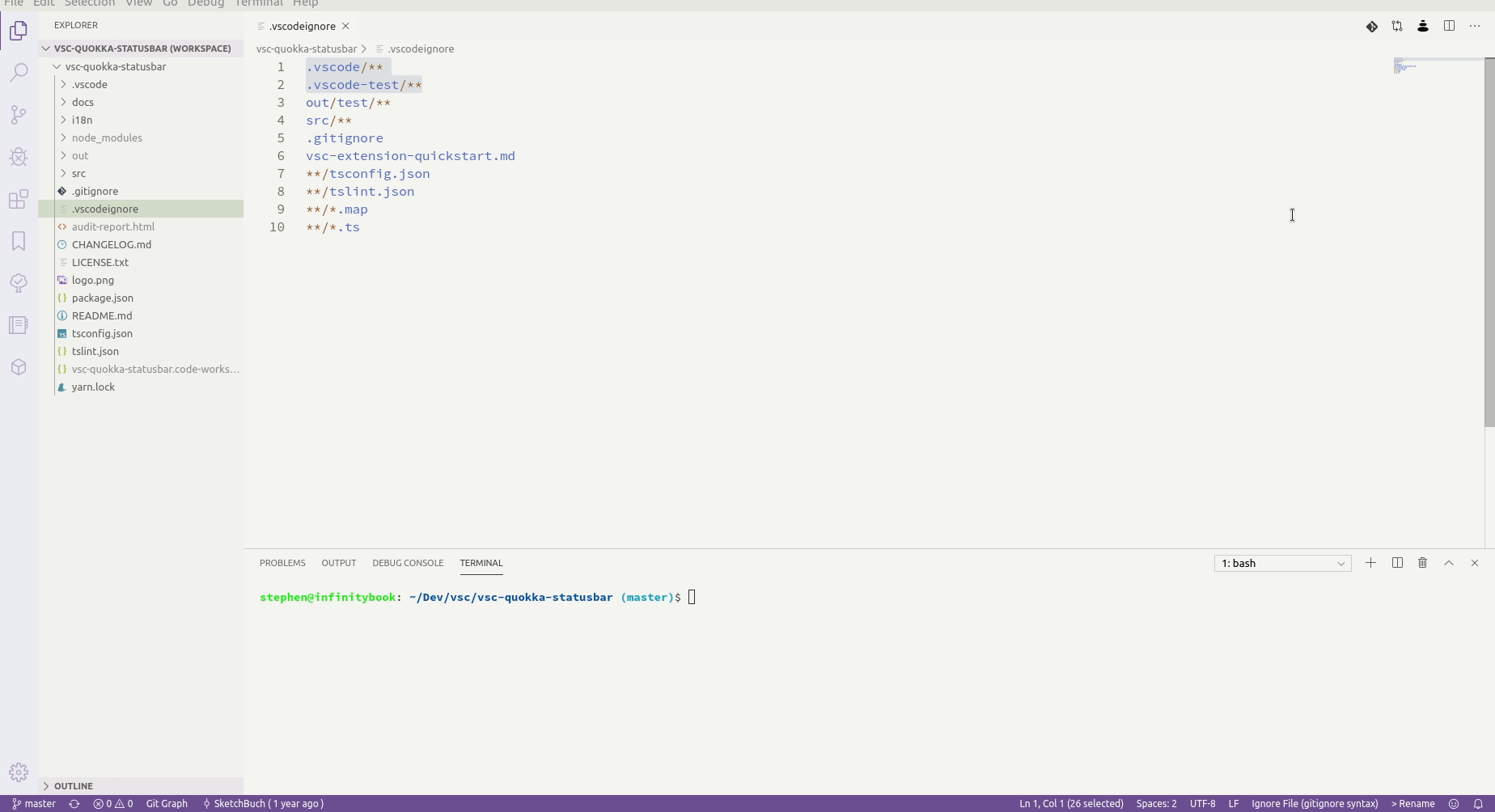Zen Mode with Show Terminal Button(vsc-zen-terminal-button) Adds a button to editor title bars that enables Zen Mode and shows the integrated Terminal in one command.
How to useThis extension will add a button to the editor title bar that will toggle Zen Mode on and off and enable the terminal. TranslationsThis extension is localised, if you want it in your language please send me a translated "package.nls.json" file which you can find in the root of this extension. Latest Version1.0.2 (2020-06-06)
|