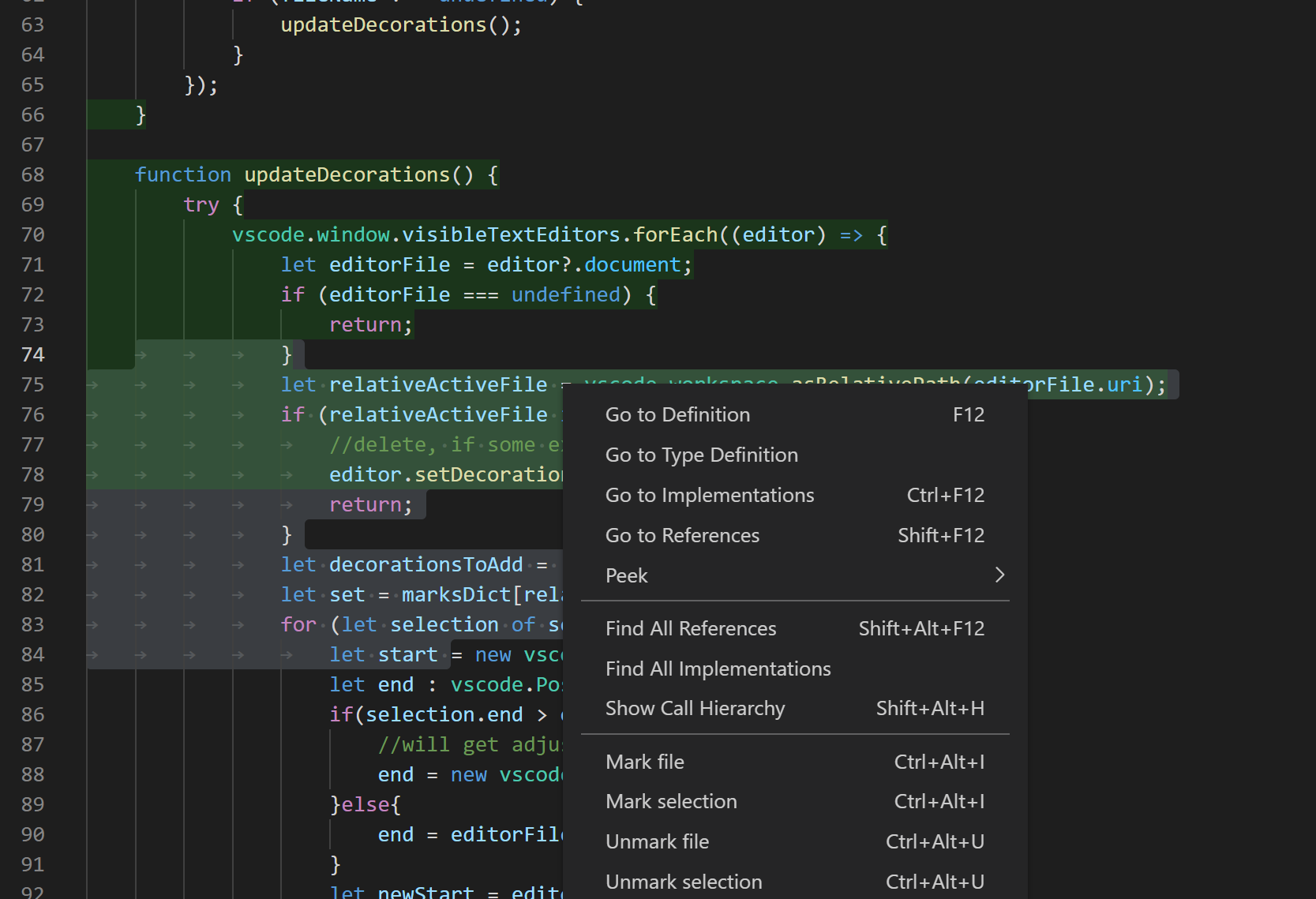AuditMark READMEAuditMark is an Visual Studio Code extension, that lets you mark/unmark files and selections. This helps keeping an overview over the project. FeaturesThere are 5 different commands:
The first four are accessible via the right click menu. Unmark workspace is only accesible via
The current version, does not yet support file changes! The marked areas are only stored in form of line numbers! Keybindings
|