OpenMV Extension for VS CodeOpenMV Extension makes it easy to program your OpenMV Cam. It features a powerful text editor, debug terminal, and frame buffer viewer. OpenMV Extension is developed and maintained by SingTown LLC, Need help or support with this extension? Please contact SingTown NoteThe code intelligence feature conflicts with the ms-python extension. Please disable the ms-python plugin before using the extension. Feature
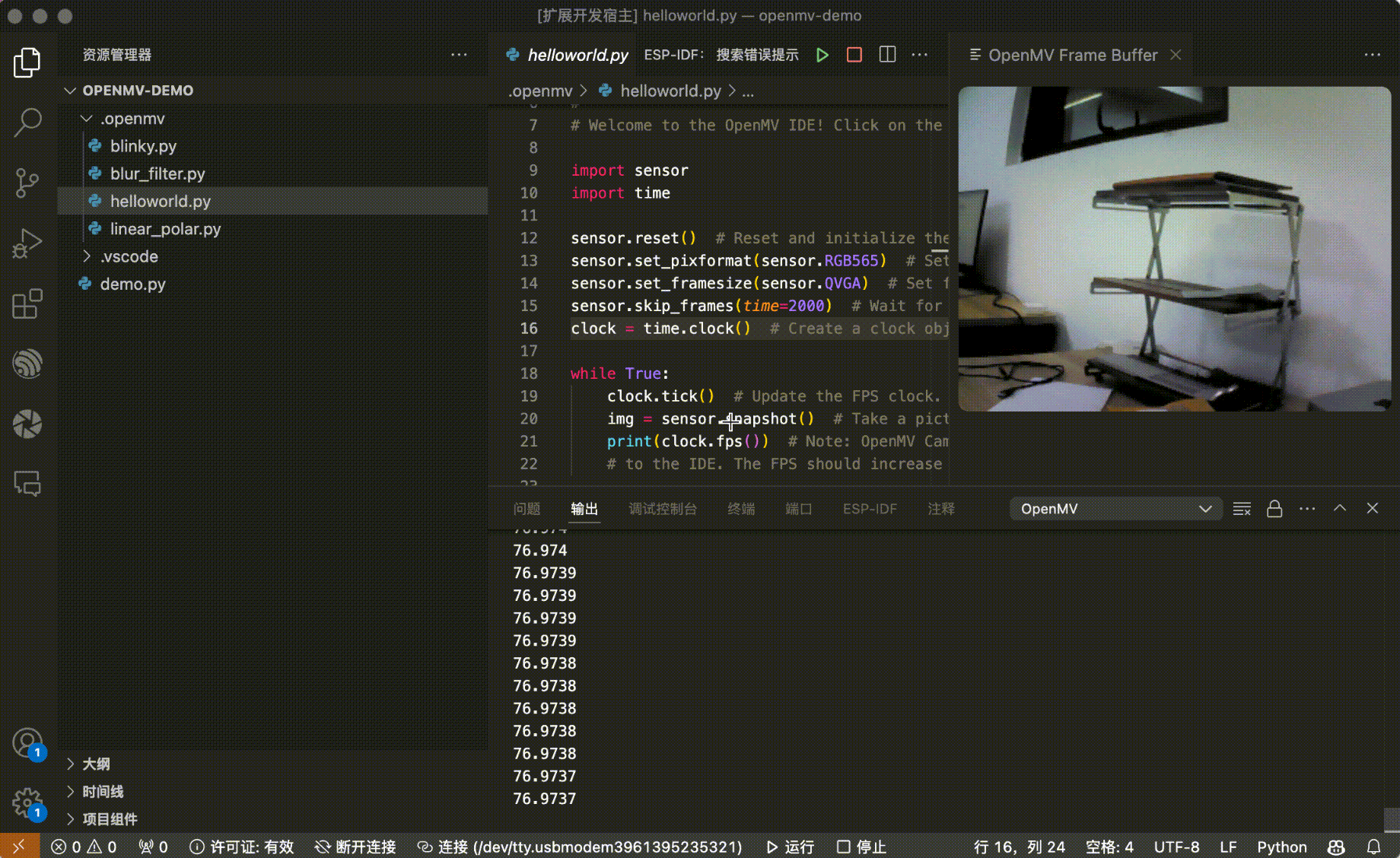
DocumentationThe documentation for the OpenMV is available on the official website. |


