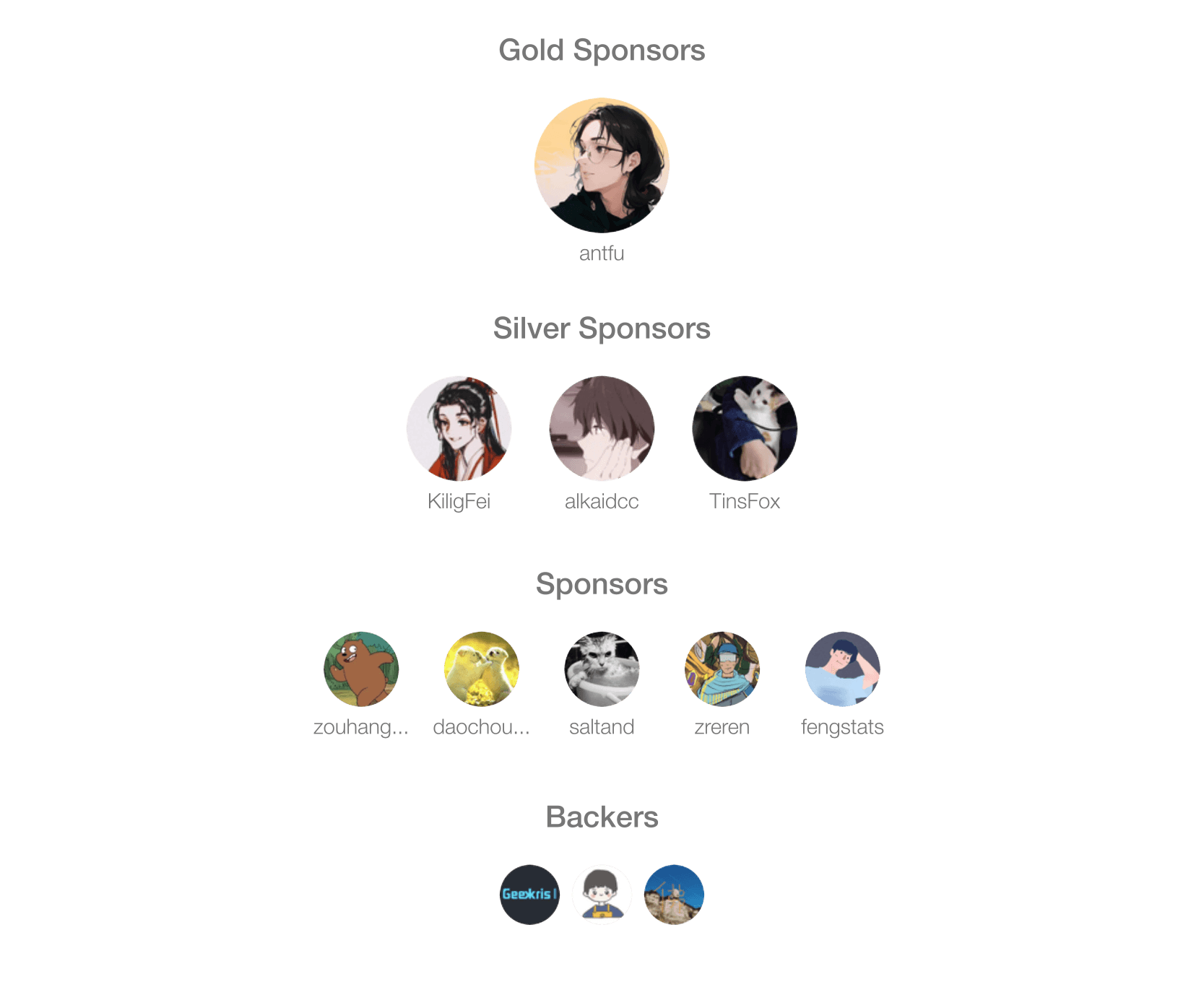English | 简体中文
The plug-in for symbol mapping conversion can customize the configuration conversion and the corresponding symbol mapping, configure the effective file type, and can have a bottom bar status switch and shortcut key to control whether the plug-in is enabled.
🚀 Feat
- We support custom conversion for specific languages. For example, if I am in the
rust environment, and rust cannot use ', I want the ' I input to be converted to ". I can use the following method 👇
{
"symbol-mapping-conversion.mappings": {
"rust" :{
"'":"\""
},
"base":{
"cosnt": "const",
"improt": "import",
"Bearer ": ""
}
}
}
🤔️ Think
You can use your imagination, for example: I want to automatically convert to 💰 when I enter money, or automatically convert to ❤️ when I enter the heart, or automatically convert to 😊 when I enter laughter, etc.
You can also use it as a solution for input symbols in Chinese and English.
Use your imagination and you can do a lot of interesting things.
Base Default
const base = {
'【': '[',
'】': ']',
'(': '(',
')': ')',
'《': '<',
'》': '>',
'「': '{',
'」': '}',
'¥': '$',
'……': '^',
'。': '.',
',': ',',
':': ':',
';': ';',
'?': '?',
'!': '!',
'“': '"',
'”': '"',
'‘': '\'',
'’': '\'',
'~': '~',
'·': '`',
}
💪 Power
You can control whether to start the plug-in through the switch in the bottom bar.
You can control the switch by selecting the Switch the symbol-mapping-conversion bottom status bar command by cmd + shift + p
Click the bottom status bar entry to open a quick menu (toggle, open settings, or jump to the activity log). Bulk-skip reasons are recorded in that log for easy troubleshooting.
Use the Create Mapping From Selection command to select some text, choose the replacement and target language/base, and save a new rule without editing JSON manually.
Leverage Show Bulk Insights to review which bulk-detection rule skipped changes most often (the stats persist across sessions) and jump straight into the related settings with a single click—after repeated skips you'll automatically get a nudge with shortcuts to auto-relax the right threshold (either globally or per language via bulkDetectionOverrides), autoPause can pause detection automatically after enough skips, Pause Bulk Detection (which now persists across reloads until the timer expires or you resume manually) gives you a temporary escape hatch for large edits, and Clear Bulk Insights lets you reset the counters whenever you need a fresh baseline.
Need more automation? Configure autoActionOnSkip with a VS Code snippet (supports $1, $REASON, etc.) so that whenever a skip happens in selected languages the snippet runs automatically, use the notifications block to toggle detailed tooltips/toasts, and enable autoRemediation if you want a cleanup snippet (either inline or via a named VS Code snippet) with optional pause to trigger after too many skips.
Want to review what happened earlier? Show Skip History lists the latest skipped events when you don’t want to keep toast notifications enabled.
You can configure extLanguage to exclude unwanted processing in these types of files, such as ['vue'], etc.
Custom configuration symbol-mapping-conversion.mappings, you can add some rules in settings, for example, you encounter ¥: 💰, love:💗, RMB: 💴, US$:💵
Define your own pairing symbols through symbol-mapping-conversion.pairMappings so wrapping selections can follow exactly the brackets or quotes you prefer.
Tweak the smarter bulk-detection guard with symbol-mapping-conversion.bulkDetection if the defaults are too sensitive (or not sensitive enough) for your workflow.
:coffee:
buy me a cup of coffee
License
MIT
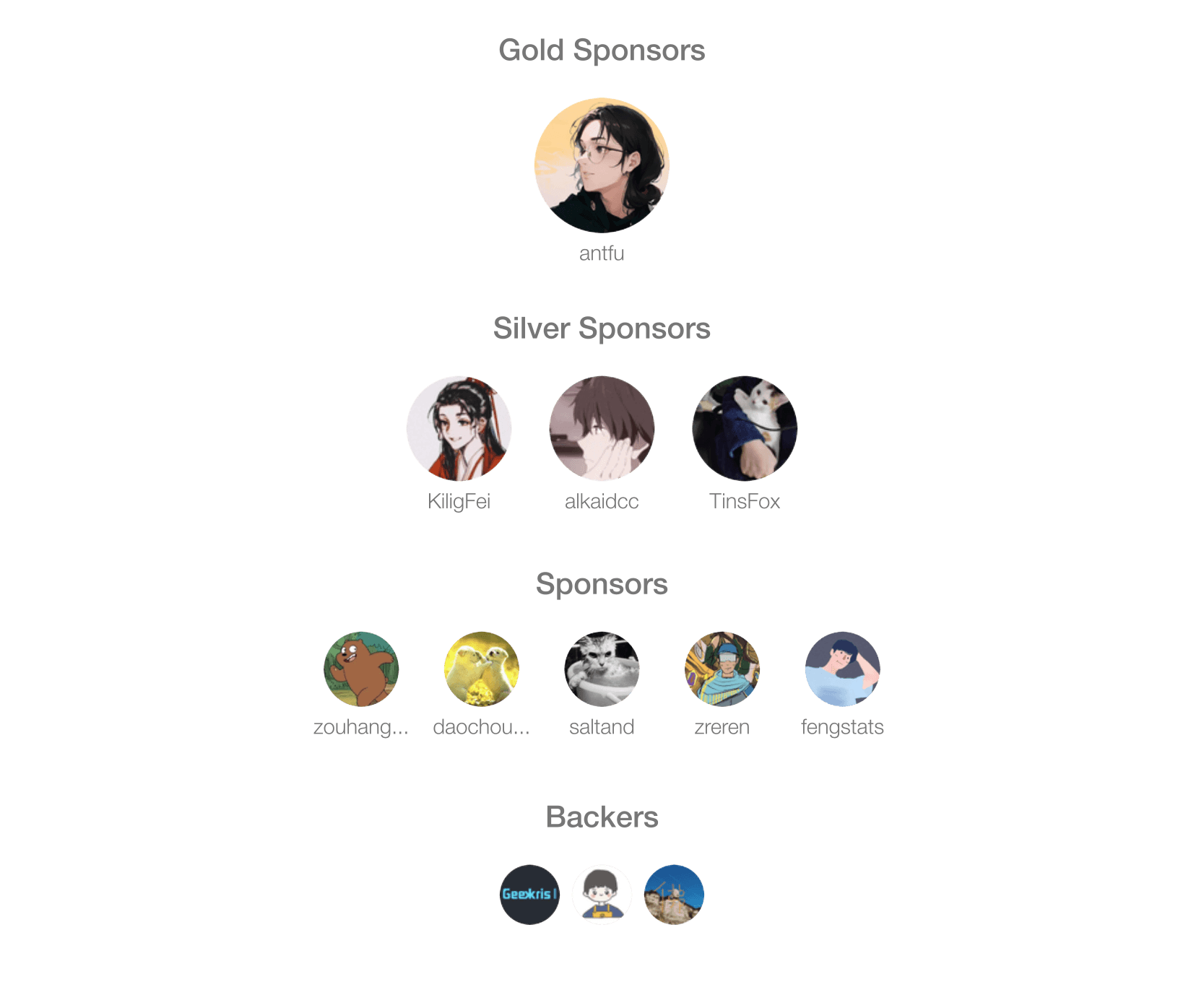
| |