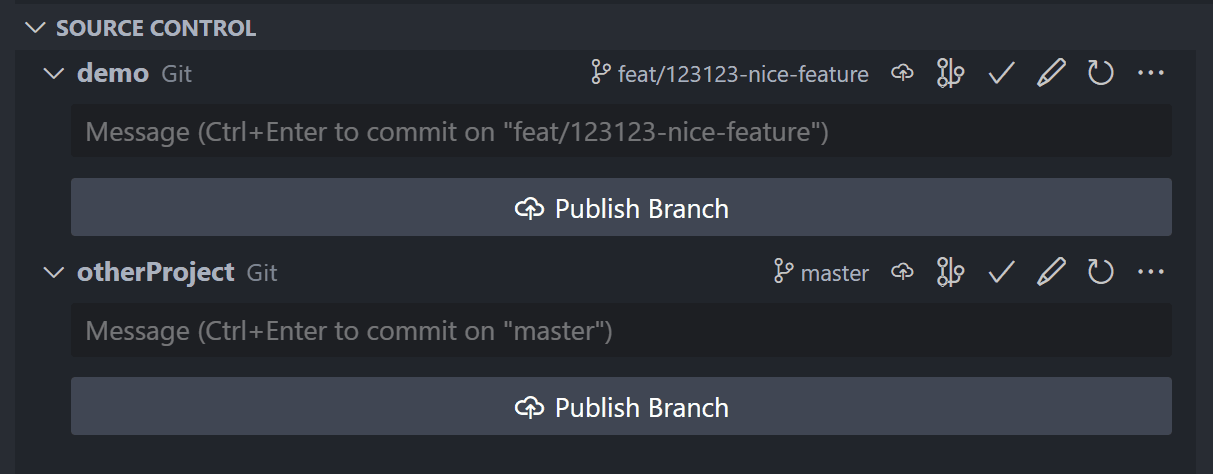This extension generates a commit message based on the branch name by allowing you to provide a regex and a template to fill with the matched value.
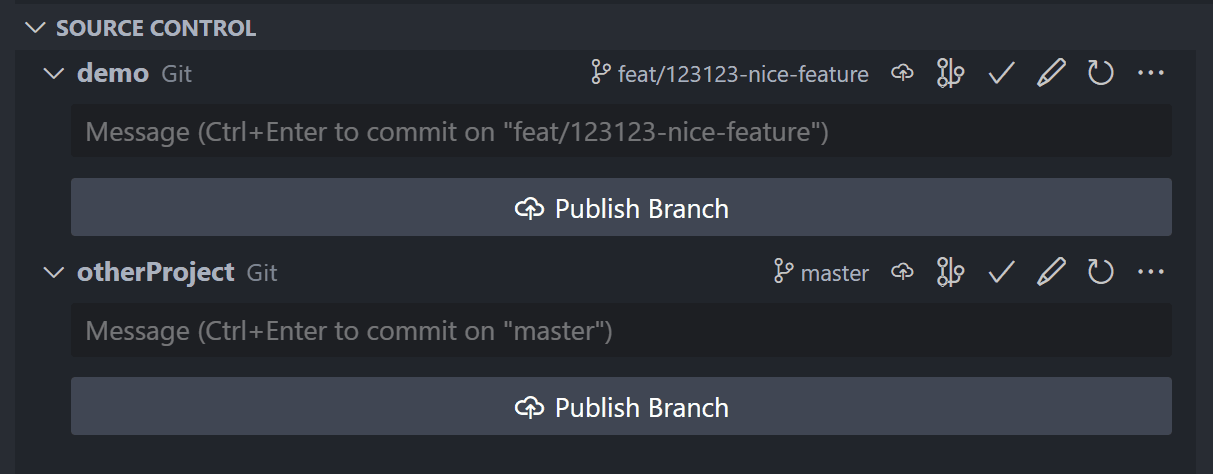
Features
Custom Regex Patterns: Define your own regular expressions to extract specific information from branch names.
Flexible Templates: Create commit message templates with placeholders that correspond to the matched values from the branch name.
Saves Time: Eliminate the need to manually craft commit messages, ensuring consistency and accuracy in your version control history.
Improved Workflow: Enhance your development workflow by easily documenting the purpose or context of each commit.
Extension Settings
This extension contributes the following settings:
git-comment-template.regex: Provide a regex to match against the branch name for use within the template.
Example regex: (\\d+)(?![^/]*\\/) matches feat/123123-nice-feature to 123123
git-comment-template.template: String where %s will be replaced with first value from regex.
Example template: [AB#%s] will resolve to [AB#123123]
| |