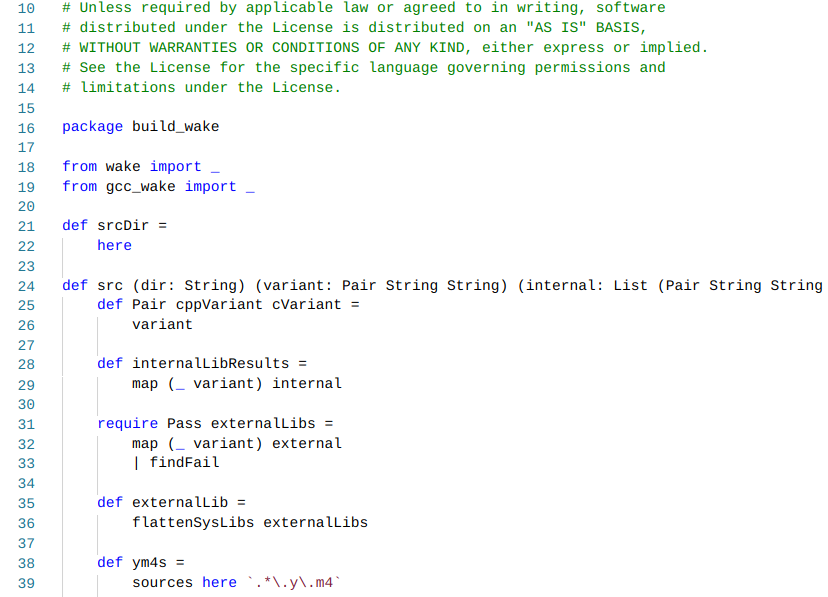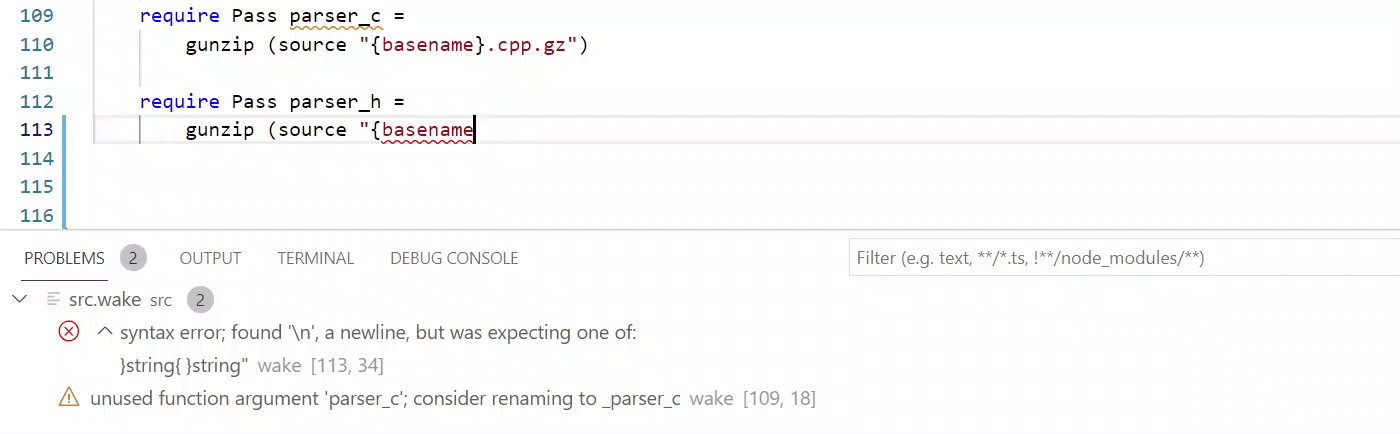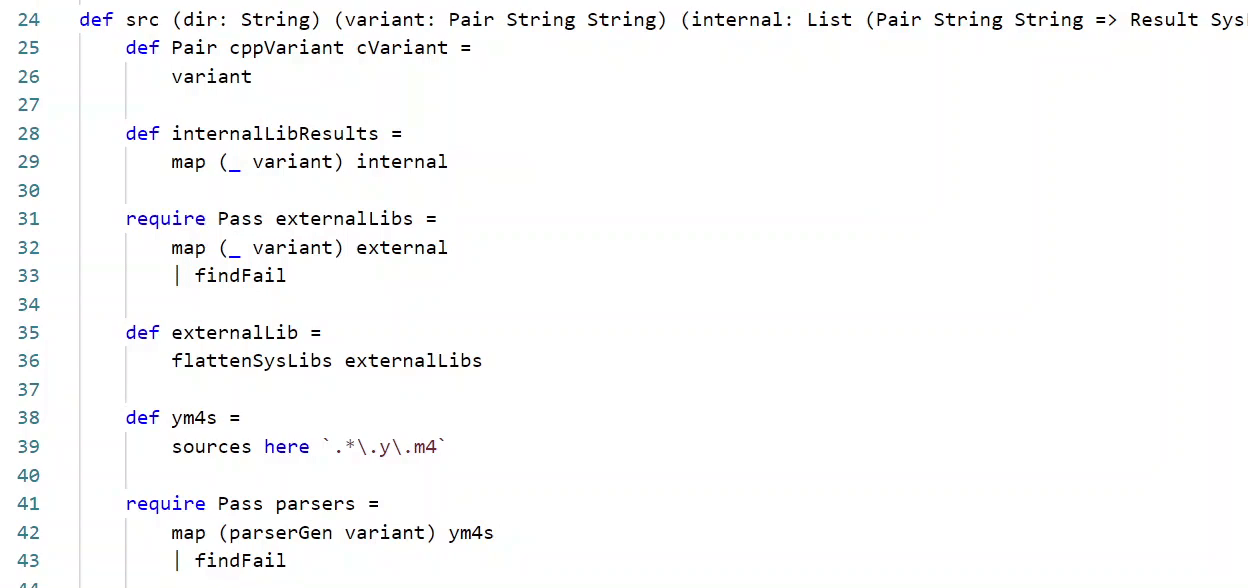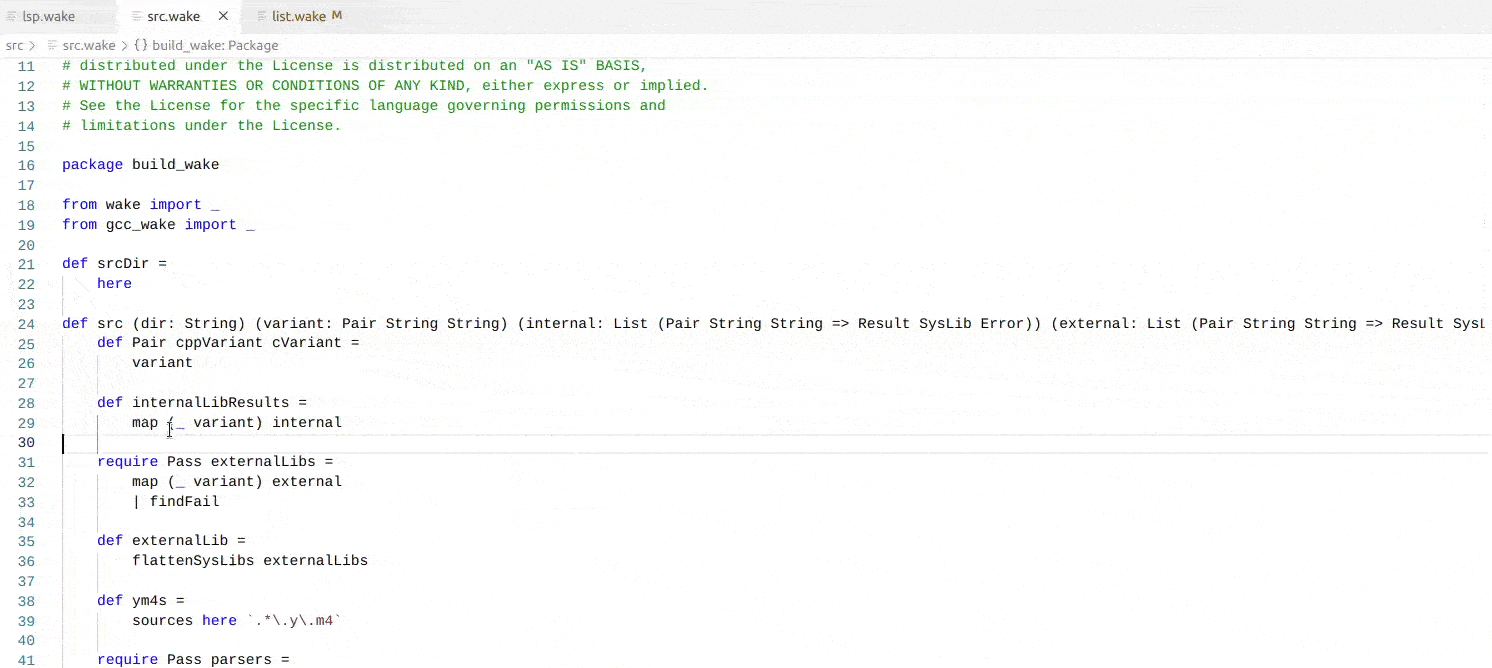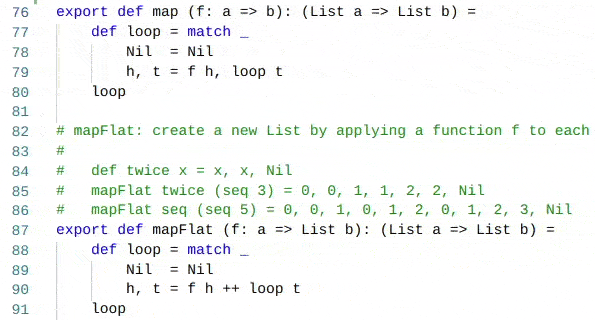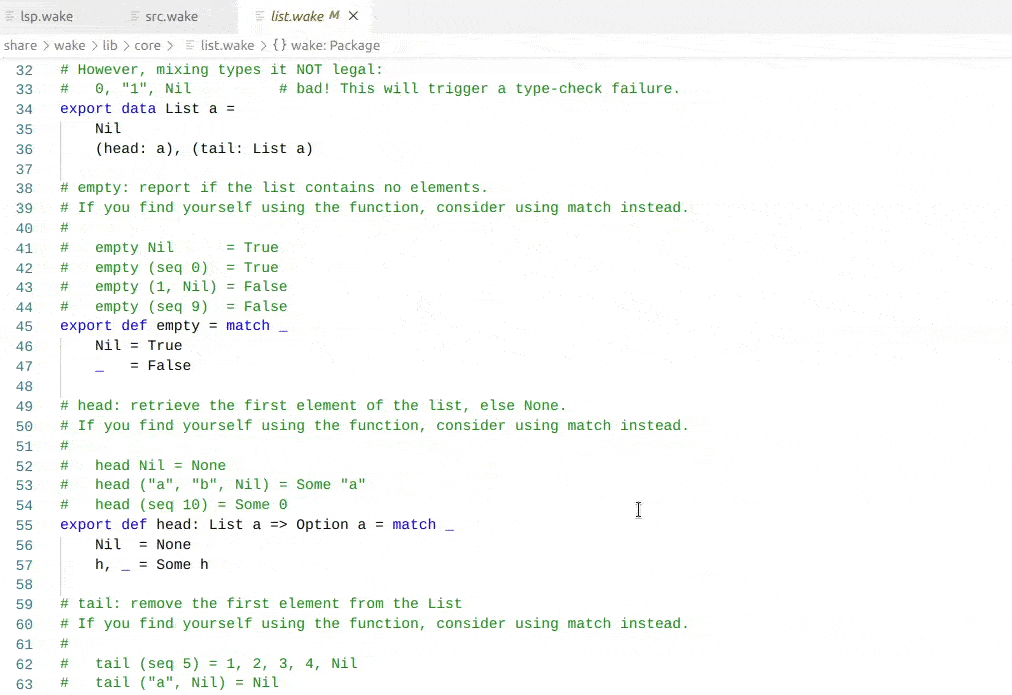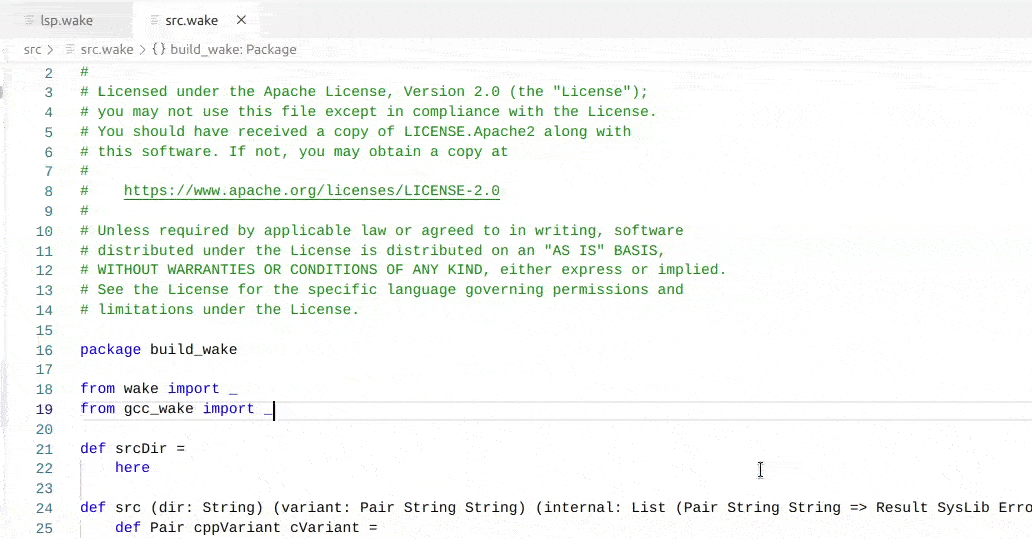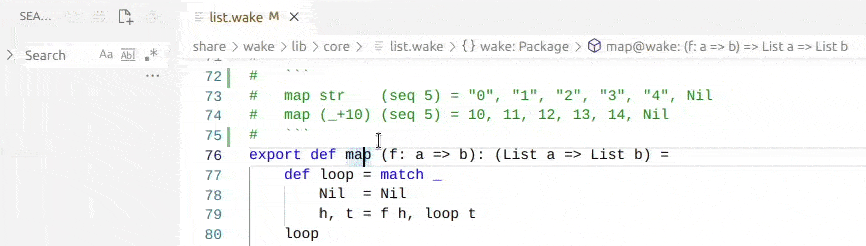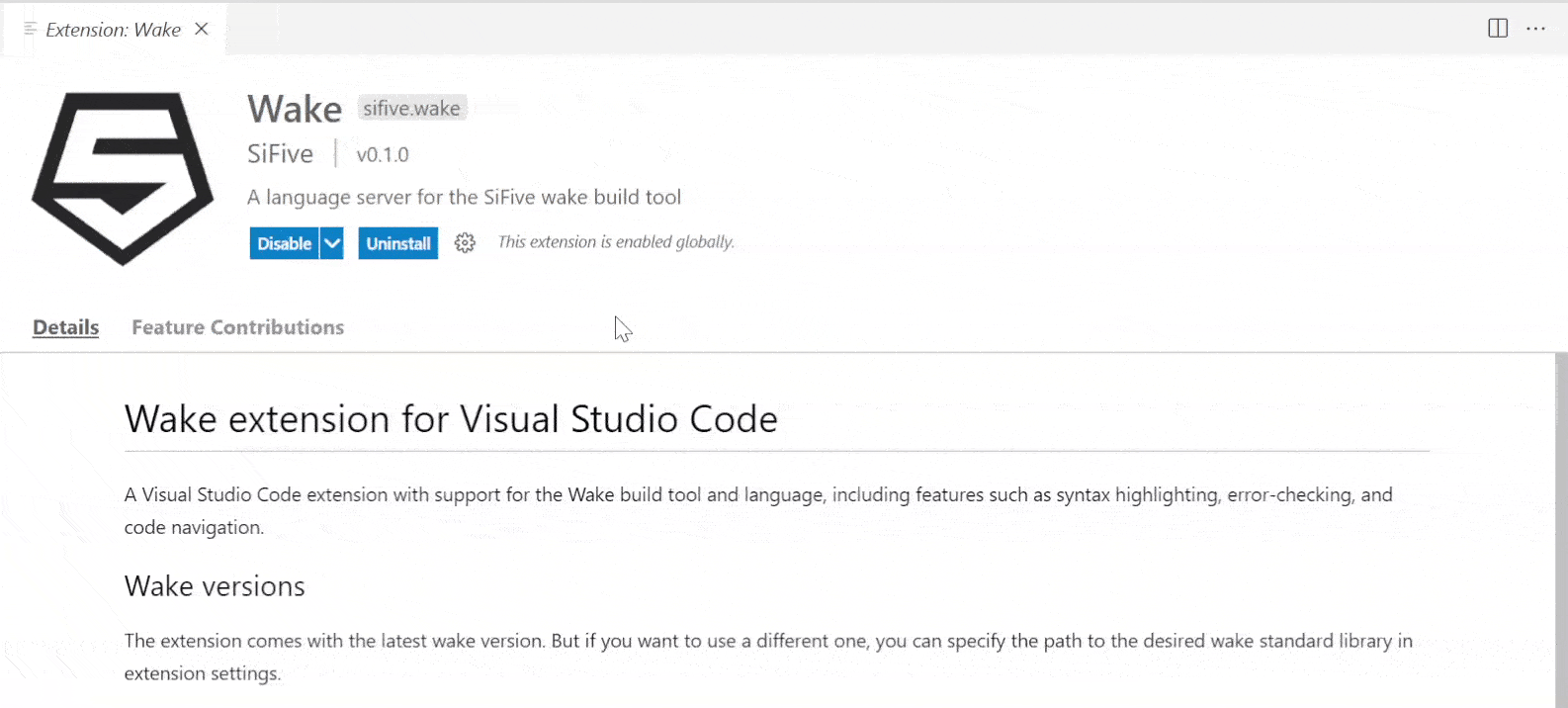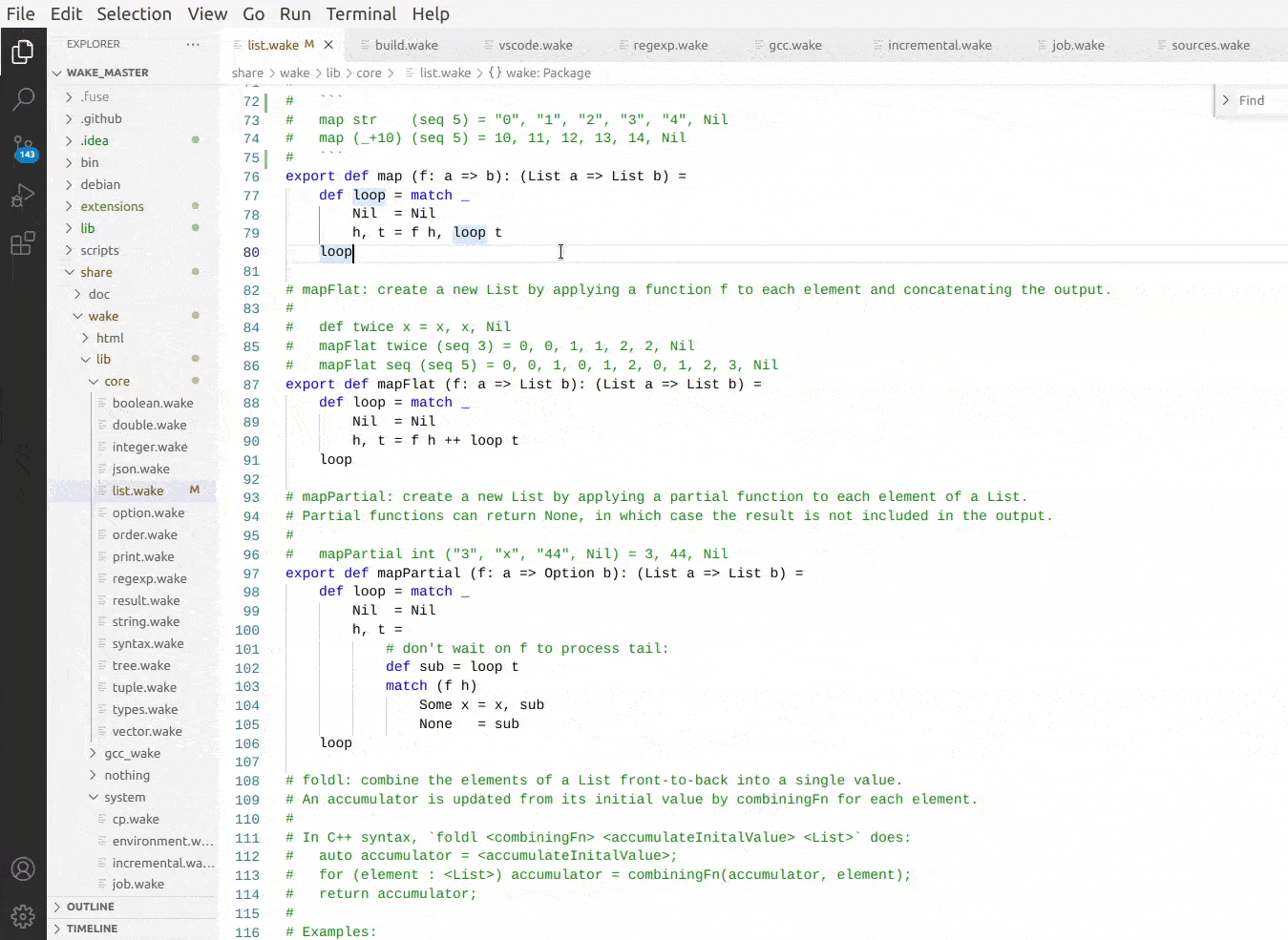Wake extension for Visual Studio CodeA Visual Studio Code extension with support for the Wake build tool and language, including features such as syntax highlighting, error-checking, and code navigation. Features
RequirementsA Linux, Windows, or MacOS machine. Wake versionsThe extension comes with the latest wake version. But if you want to use a different one, you can specify the path to the desired wake standard library in extension settings
Want to report an issue or make a feature request?Go to
Enjoy! |