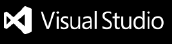CommitGPT READMEFor anyone who hates writing commit messages. Use ChatGPT to automatically write your commit message and use one simple keybind to commit. FeaturesUse CTRL+ALT+C or CMD+ALT+C (Mac) to commit all changes and automatically generate a fitting commit message. RequirementsNone Extension SettingsThis extension contributes the following settings:
Known IssuesPlease report any issues here. Release Notes0.0.3General fixes and improvements 0.0.2Add Pirate Mode 0.0.1Initial Release of CommitGPT |