ColSON
This extension provides syntax highlighting for ColSON, a minimalist language that can be converted into JSON.
Syntax
| ColSON |
JSON |
:: |
[ |
::: |
{ |
True |
true |
False |
false |
None |
null |
123.5e-2 |
123.5e-2 |
key :: value |
"key": "value" |
key ::: |
"key": {} |
key :: |
"key": [] |
:: comment |
skipped |
\\ |
"" |
\False\ |
"False" |
~snippet |
"~snippet" |
- Consistent indentation is important.
- Empty lines are optional.
- Snippets start with
~ and may contain only letters, numbers, - and _.
- Snippets are treated as strings but allow you to see suggestions.
Example
ColSON file
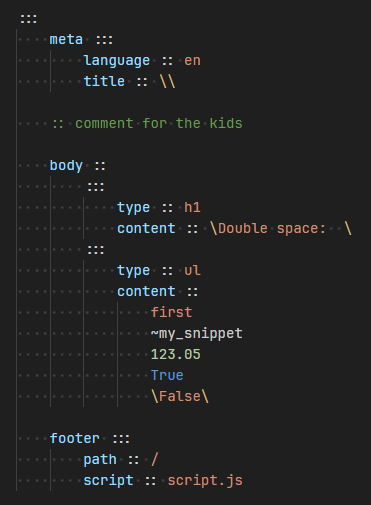
JSON file
{
"meta": {
"language": "en",
"title": ""
},
"body": [
{
"type": "h1",
"content": "Double space: "
},
{
"type": "ul",
"content": ["first", "~my_snippet", 123.05, true, "False"]
}
],
"footer": {
"path": "/",
"script": "script.js"
}
}
| |