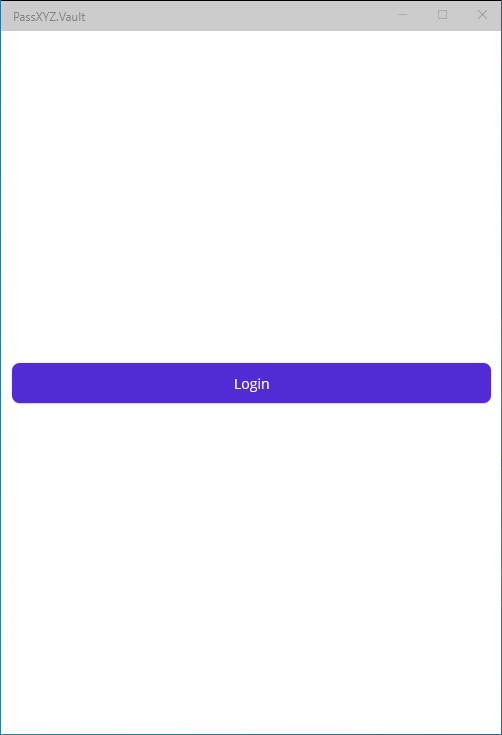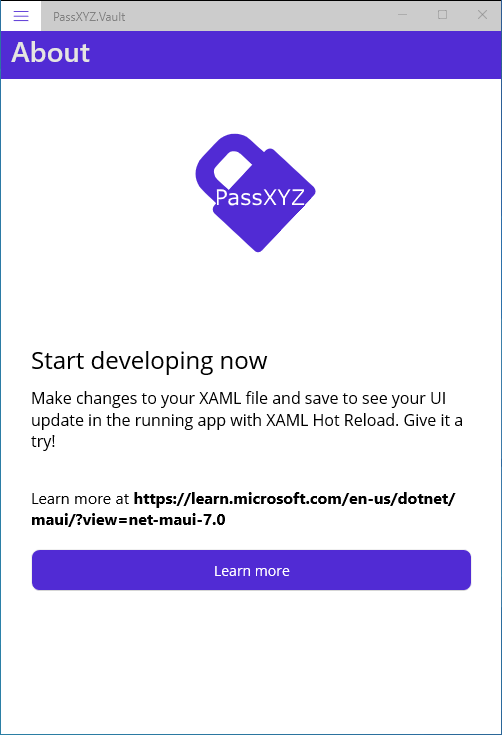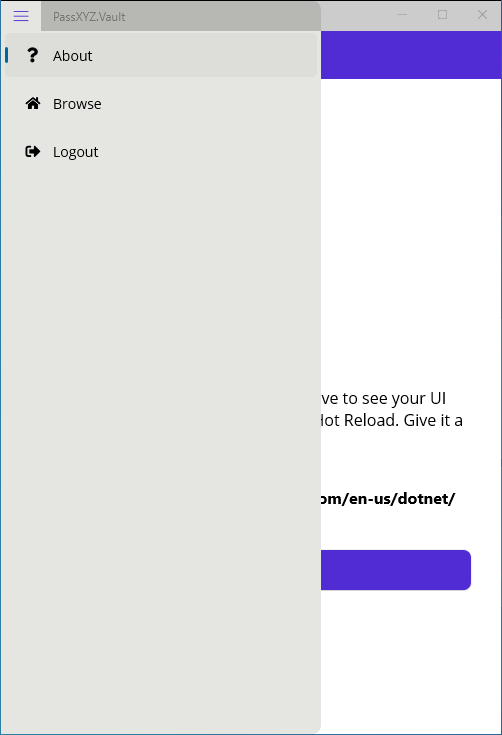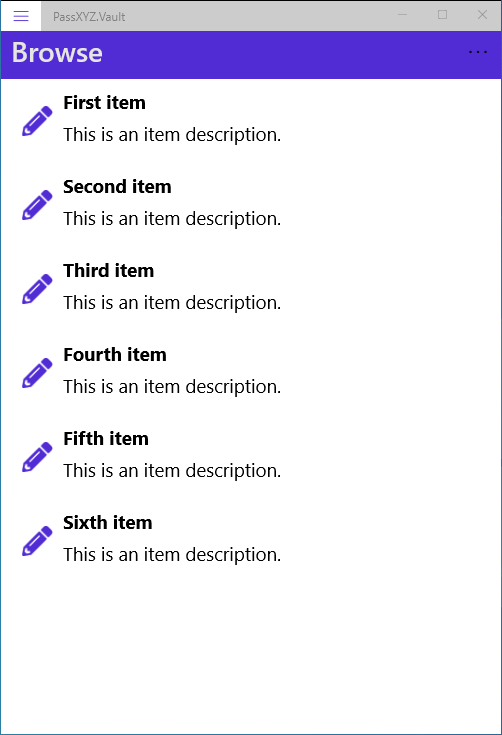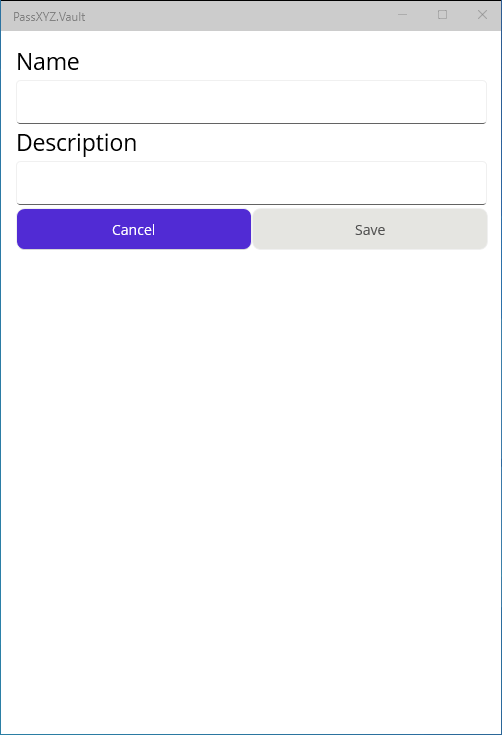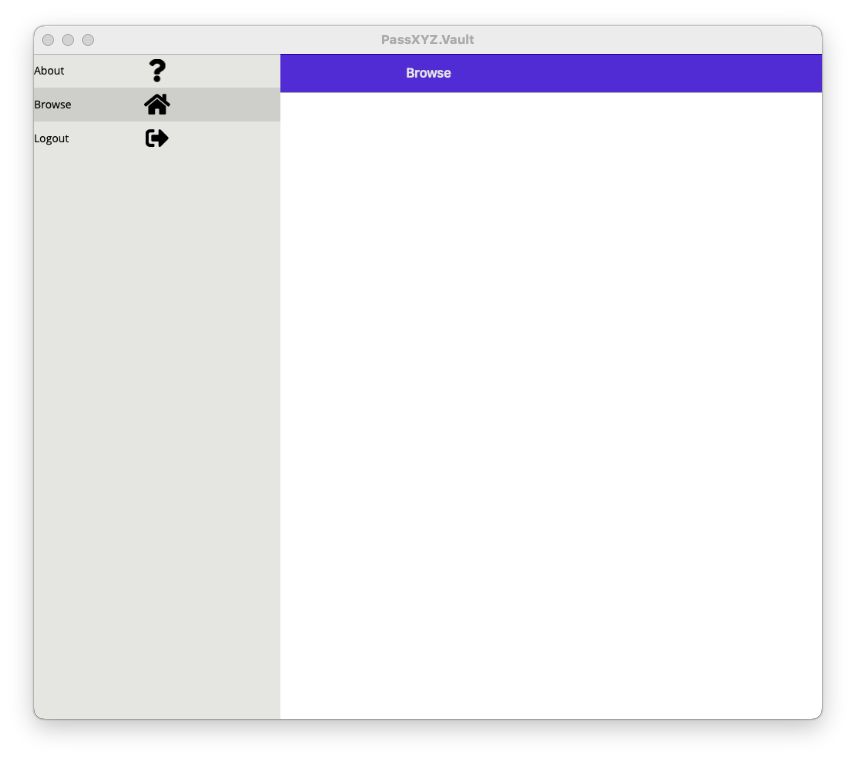To work with .NET MAUI user interface, I wish there was a template for I like the built-in
LoginPage
AboutPage
Flyout menu
ItemsPage
NewItemPage
You can download Visual Studio project template (.NET MAUI) at: Build environmentThis template is built using Visual Studio Version 17.5.0 on Windows. Build and Test on macOSI tested this template on macOS using Visual Studio for Mac Version 17.4.1. I cannot build and test using Visual Studio for Mac directly. We need to wait for a better .NET MAUI support in the future release. However, it is possible to build and run from the command line. Build and run as a Mac Catalyst appBuild and run on iOSKnown IssuesThere are two issues on iOS and macOS as below.
|