Minikai

Minimal dark deep focus flat contrast clean Monokai VSCode theme
based on Identical Sublime Text Monokai theme
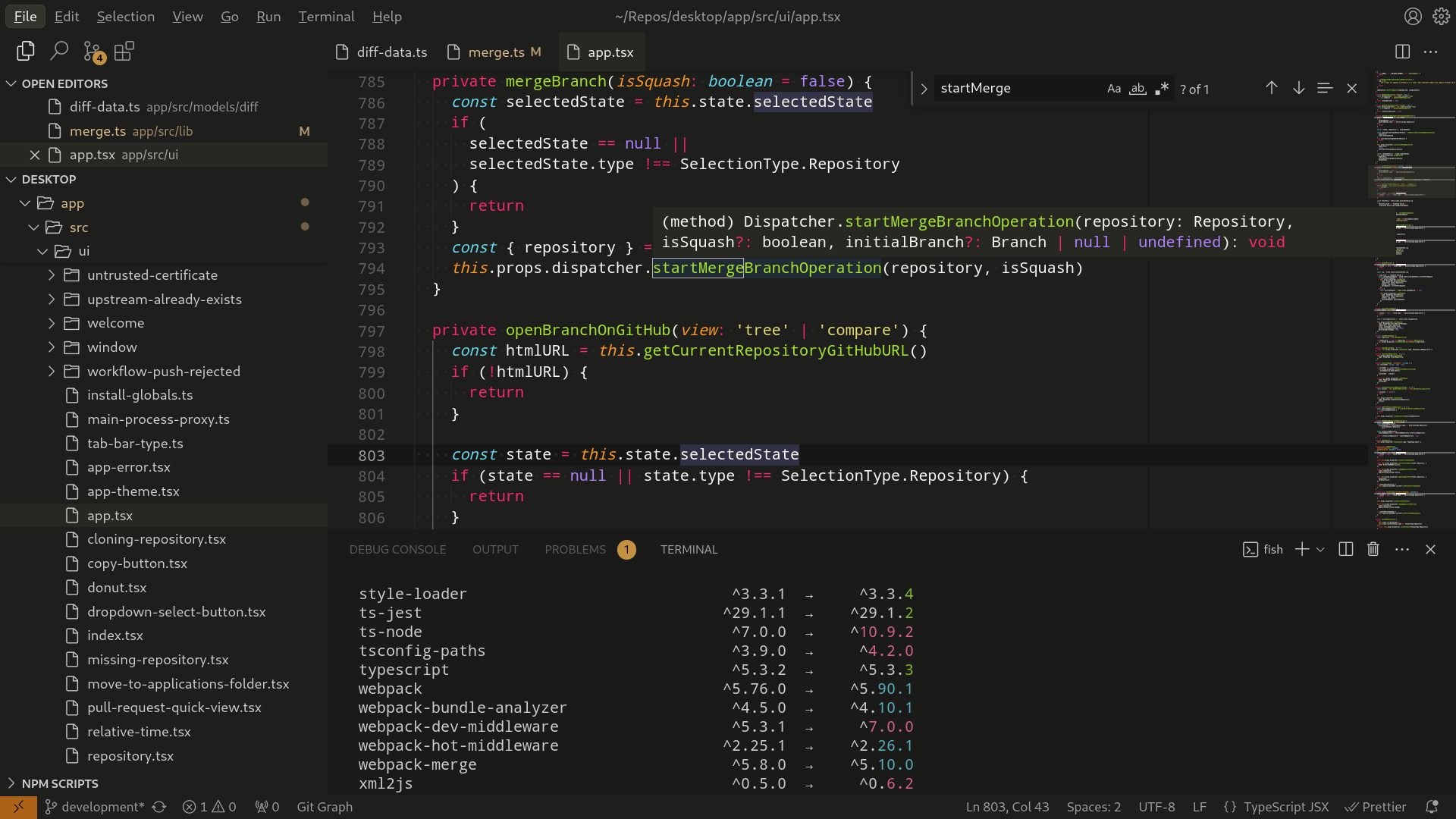
Suggested settings.json
{
"breadcrumbs.enabled": false,
"editor.bracketPairColorization.enabled": false,
"editor.formatOnSave": true,
"editor.inlayHints.enabled": "off",
"editor.minimap.showSlider": "always",
"editor.renderLineHighlight": "all",
"editor.renderWhitespace": "all",
"editor.scrollbar.verticalScrollbarSize": 0,
"editor.unicodeHighlight.ambiguousCharacters": false,
"explorer.confirmDelete": false,
"explorer.confirmDragAndDrop": false,
"explorer.sortOrder": "type",
"files.trimTrailingWhitespace": true,
"telemetry.telemetryLevel": "off",
"window.title": "${activeEditorLong}",
"workbench.activityBar.location": "top",
"workbench.colorTheme": "Minikai",
"workbench.editor.empty.hint": "hidden",
"workbench.editor.enablePreview": false,
"workbench.editor.enablePreviewFromQuickOpen": false,
"workbench.editor.limit.enabled": true,
"workbench.editor.limit.value": 7,
"workbench.editor.openPositioning": "last",
"workbench.editor.tabActionCloseVisibility": false,
"workbench.editor.tabSizing": "shrink",
"workbench.iconTheme": "vs-minimal",
"workbench.layoutControl.enabled": false,
"workbench.startupEditor": "none"
}
Suggested keybindings.json
[
{
"key": "ctrl+shift+tab",
"command": "workbench.action.previousEditor"
},
{
"key": "ctrl+tab",
"command": "workbench.action.nextEditor"
}
]