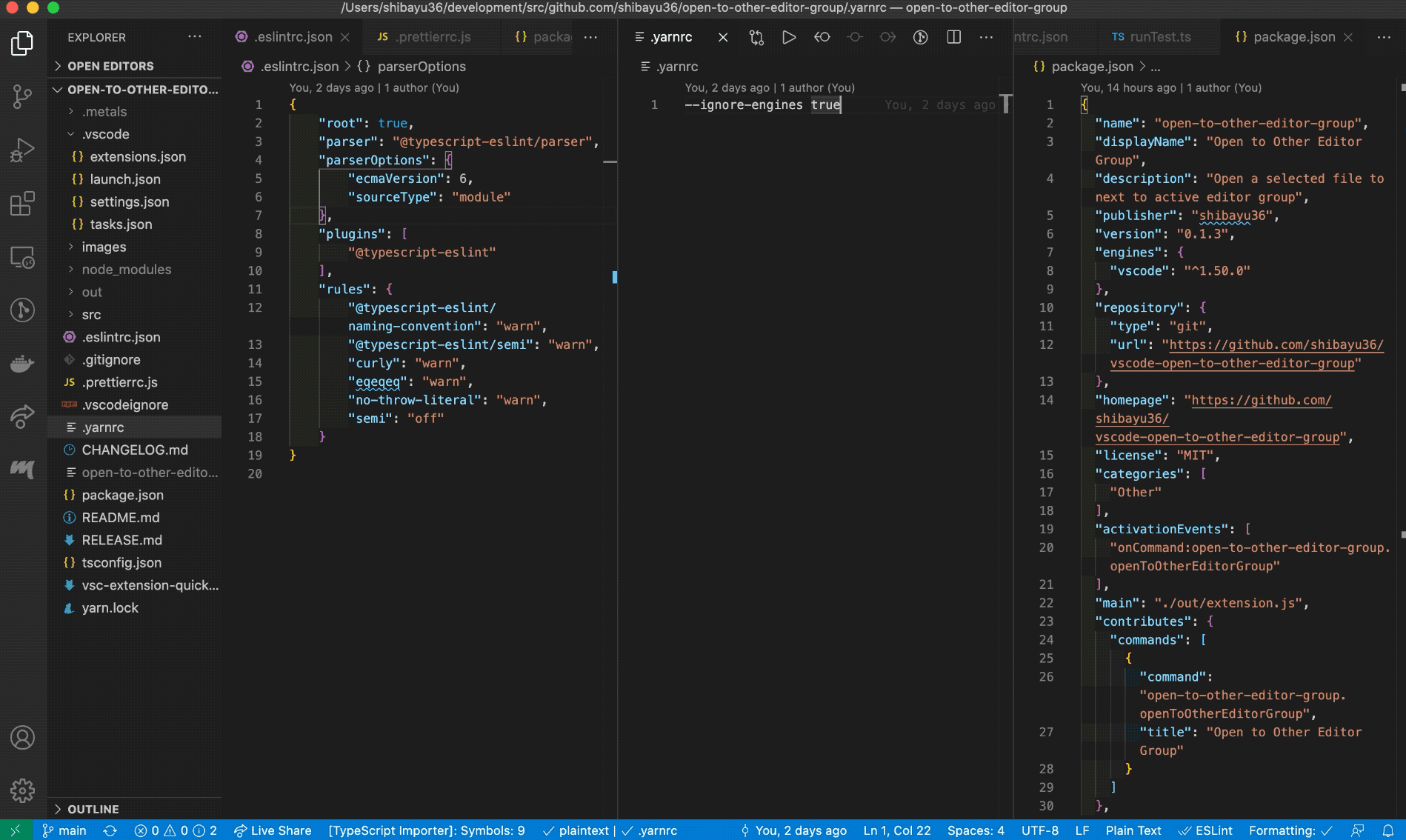Open to Other Editor GroupThis is a Visual Studio Code extension that makes it easily to open a selected file to next to active editor group.
CommandsOpen to Other Editor GroupOpen selected file to a different editor group than the one you are currently focus on. This is inspired by "Open to the Side" menu command. This command doesn't create a large number of editor group, unlike "Open to the Side". Useful Keyboard Shortcuts Example |