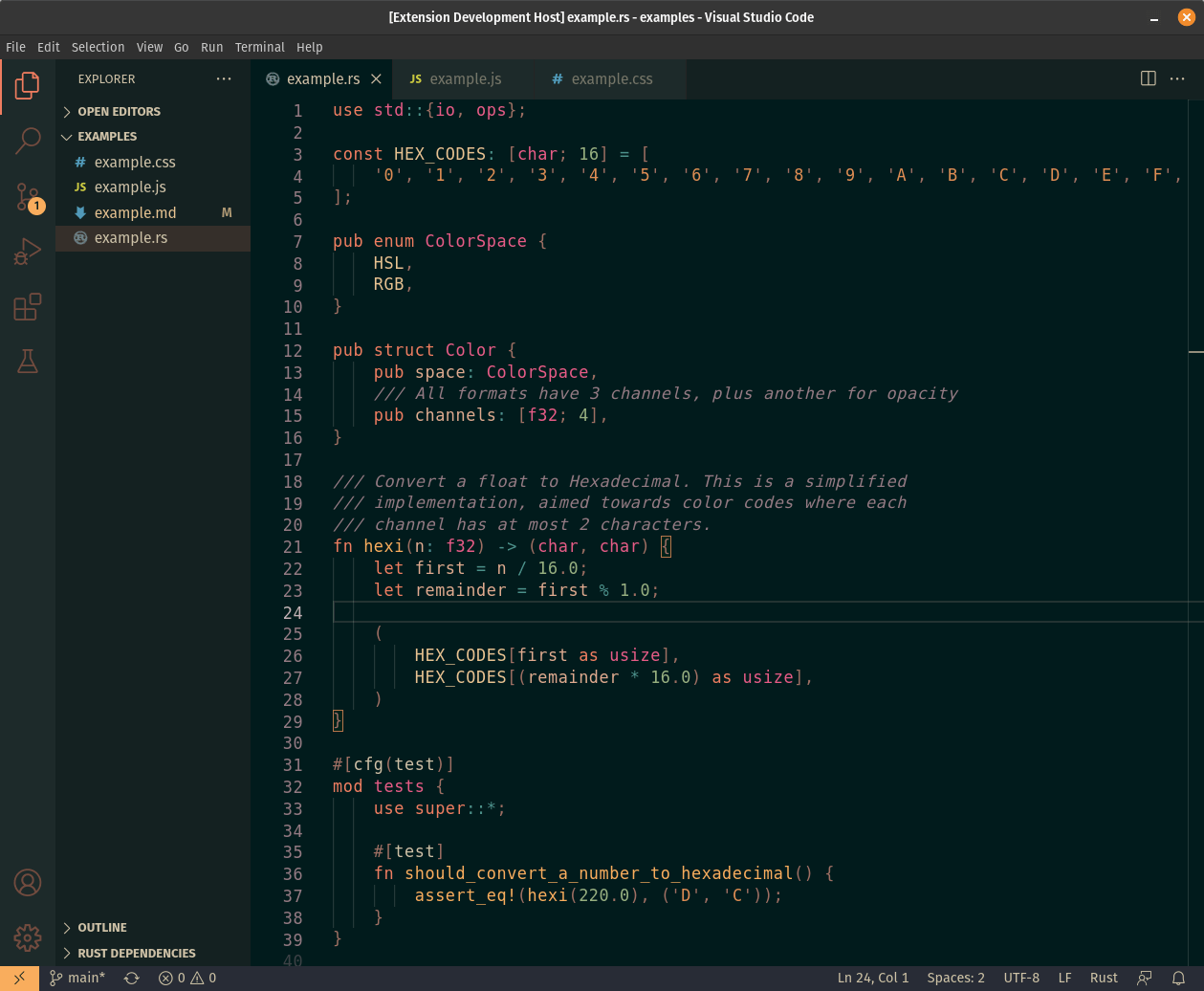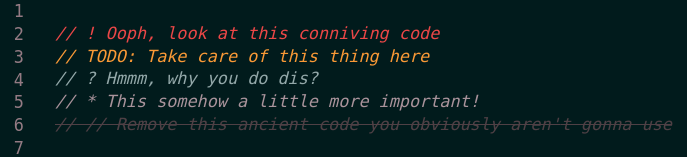Warm Night Theme
The Warm Night theme translates the ambiance of a cozy campfire at sundown into a theme that's easier on the eyes late at night. The palette aims to meet WCAG AA for contrast, but if you have trouble seeing something let me know and I'll try to improve it. Usage With Better CommentsIf you use the Better Comments extension, I changed the colors to match the theme better. If you're interested, just add them to your VS Code settings.json file. You'll need to reload the editor for these changes to take effect.
License |