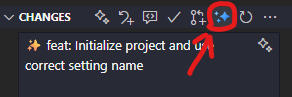Xommit
is a VS Code extension that leverages AI to generate meaningful and concise Git commit messages by analyzing your code changes. It integrates seamlessly into the VS Code Source Control panel, supports Gitmoji, and can optionally auto-stage changes.
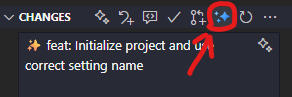
Features
- Generate commit messages automatically using AI (Google Gemini API).
- Supports Gitmoji for visually expressive commit messages.
- Auto-stage unstaged changes before generating commits.
- Works directly from the Source Control input box.
- Follows Conventional Commit format (
feat:, fix:, chore:, etc.).
- Handles large diffs efficiently by splitting them into chunks.
Installation
Install the extension in VS Code:
- From VS Code Marketplace: search for
Xommit.
- Or manually install the
.vsix package.
Make sure you have Git initialized in your project.
Configuration
Xommit requires a Google Gemini API Key to generate commit messages.
Steps:
- Open the command palette (
Ctrl+Shift+P or Cmd+Shift+P).
- Search for Xommit: Configure.
- Enter your API key when prompted.
Usage
Generate Commit Message
- Open the command palette and run Xommit: Generate Commit Message.
- If auto-stage is enabled, unstaged files will be staged automatically (or ask for confirmation).
- The AI-generated commit message will populate the Source Control input box.
- Click the Xommit button in the Source Control input box to instantly generate a commit message based on staged changes.
Example
Suppose you modified two files and added new features. After running Xommit, it might generate:
✨ docs: Add README for Xommit VS Code extension
This commit introduces a README file for the Xommit VS Code
extension, detailing its features, installation, configuration,
usage, and contribution guidelines for generating AI-powered Git
commit messages. It also adds a screenshot of the extension in
action.
Extension Settings
| Setting |
Type |
Default |
Description |
xommit.apiKey |
string |
"" |
Your Google Gemini API key. |
xommit.useGitmoji |
boolean |
true |
Whether to include Gitmoji in commit messages. |
xommit.autoStage |
boolean |
false |
Auto-stage unstaged changes before generating commits. |
Requirements
- VS Code 1.80+
- Git installed and initialized in your workspace
- Google Gemini API key
Contributing
Contributions are welcome! Feel free to:
- Report issues
- Submit feature requests
- Open pull requests
License
MIT License © Shaishab Chandra Shil