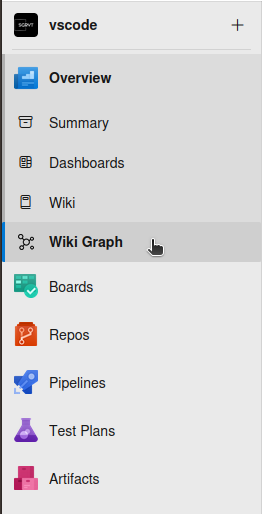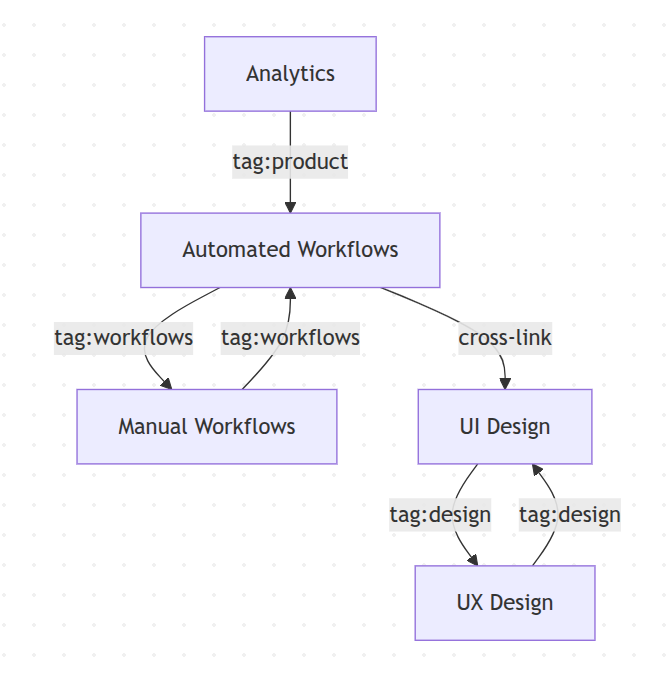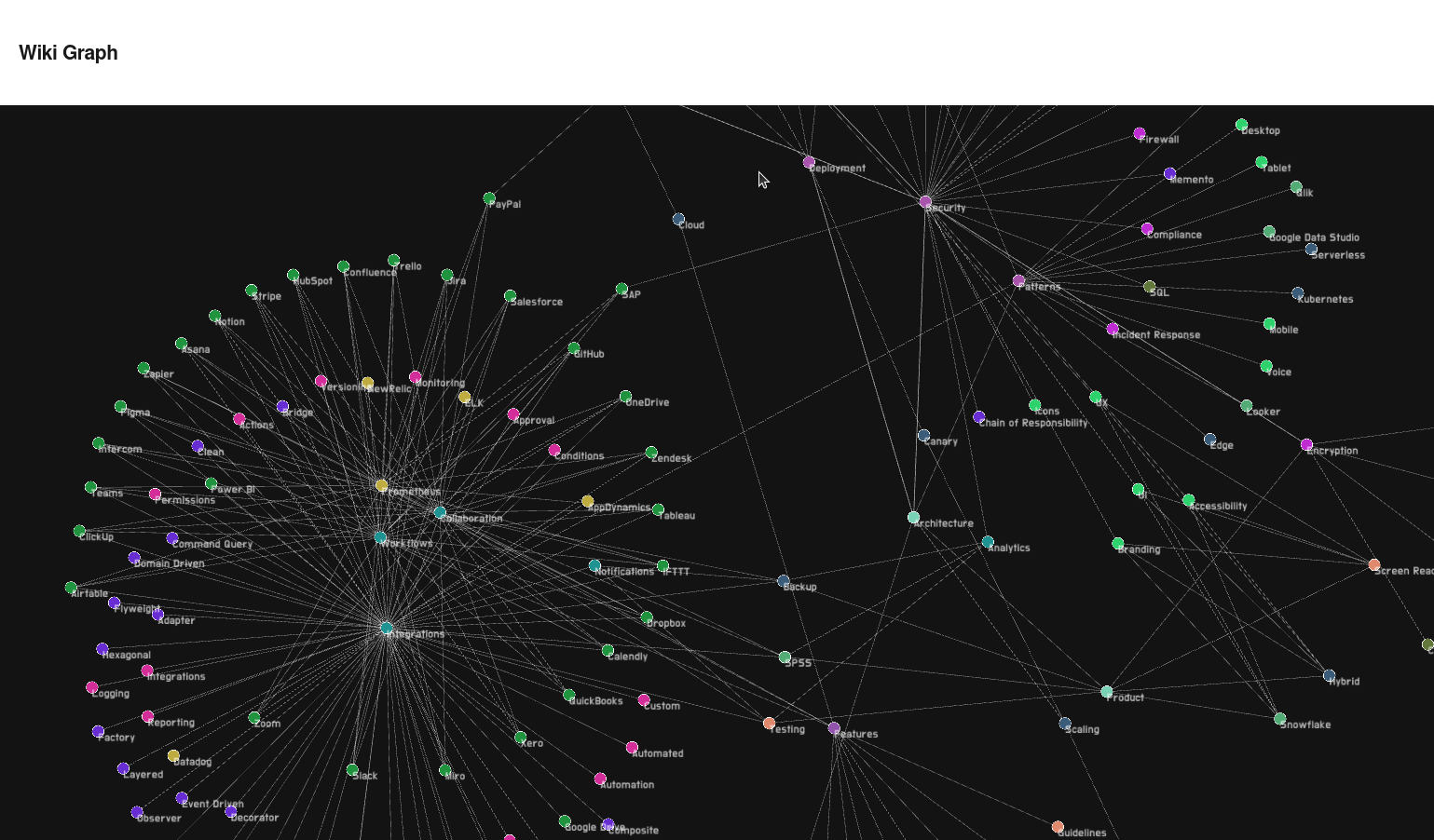Wiki Graph for Azure DevOps







Struggling to make sense of complex Azure DevOps wikis?
Wiki Graph helps you instantly visualize your documentation as an interactive knowledge graph. Effortlessly explore relationships, discover clusters, and find the information you need—making your knowledge base more accessible and insightful for everyone.
Locate it in Azure DevOps
Find Wiki Graph in the Azure DevOps sidebar:
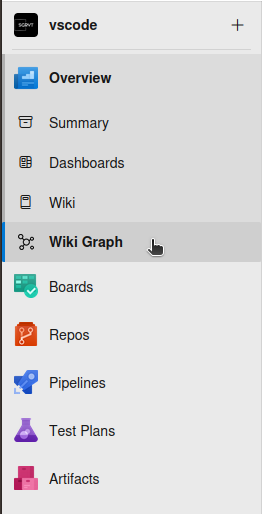
What you can do with Wiki Graph
🌐 Visualize your wiki as a knowledge graph
Instantly see your entire wiki as a connected graph. Each page is a node, and relationships are mapped for intuitive navigation.
🧩 Discover clusters and relationships
The graph engine groups related pages into clusters ("islands") based on links and structure. Orphaned pages are shown as isolated nodes.
📝 Read and navigate full content
Click any node to open a panel with the full content of the wiki page and a direct link to Azure DevOps.
⚡ Interactive navigation
Zoom, pan, and interact with the graph. Designed for clarity and ease of use.
📊 Connectivity insights
Node sizes reflect how well-connected each page is in your knowledge base.
- 🏷️ Structural Knowledge Graph
Parses your wiki's existing link structure to visualize documentation relationships directly in your browser.
Knowledge Graph (Example)
Below is an example of a knowledge graph generated from well-structured documentation. This illustrates how pages, tags, and cross-references can be visualized:
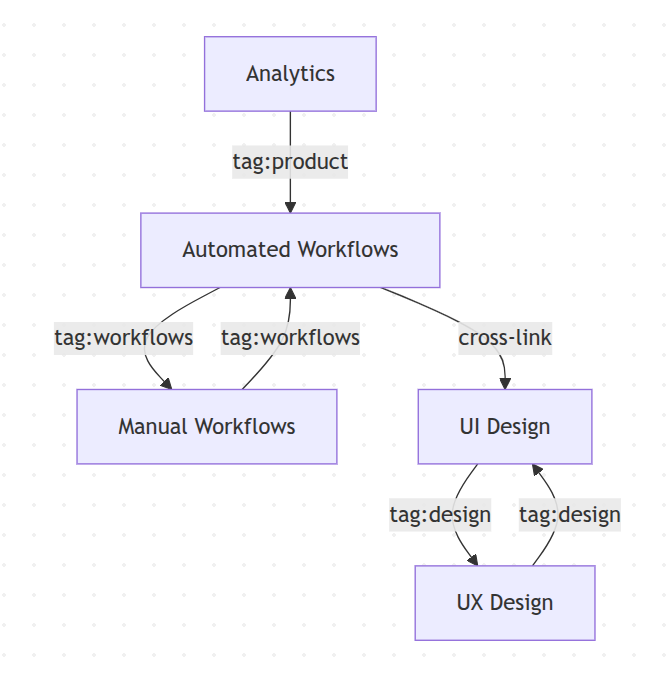
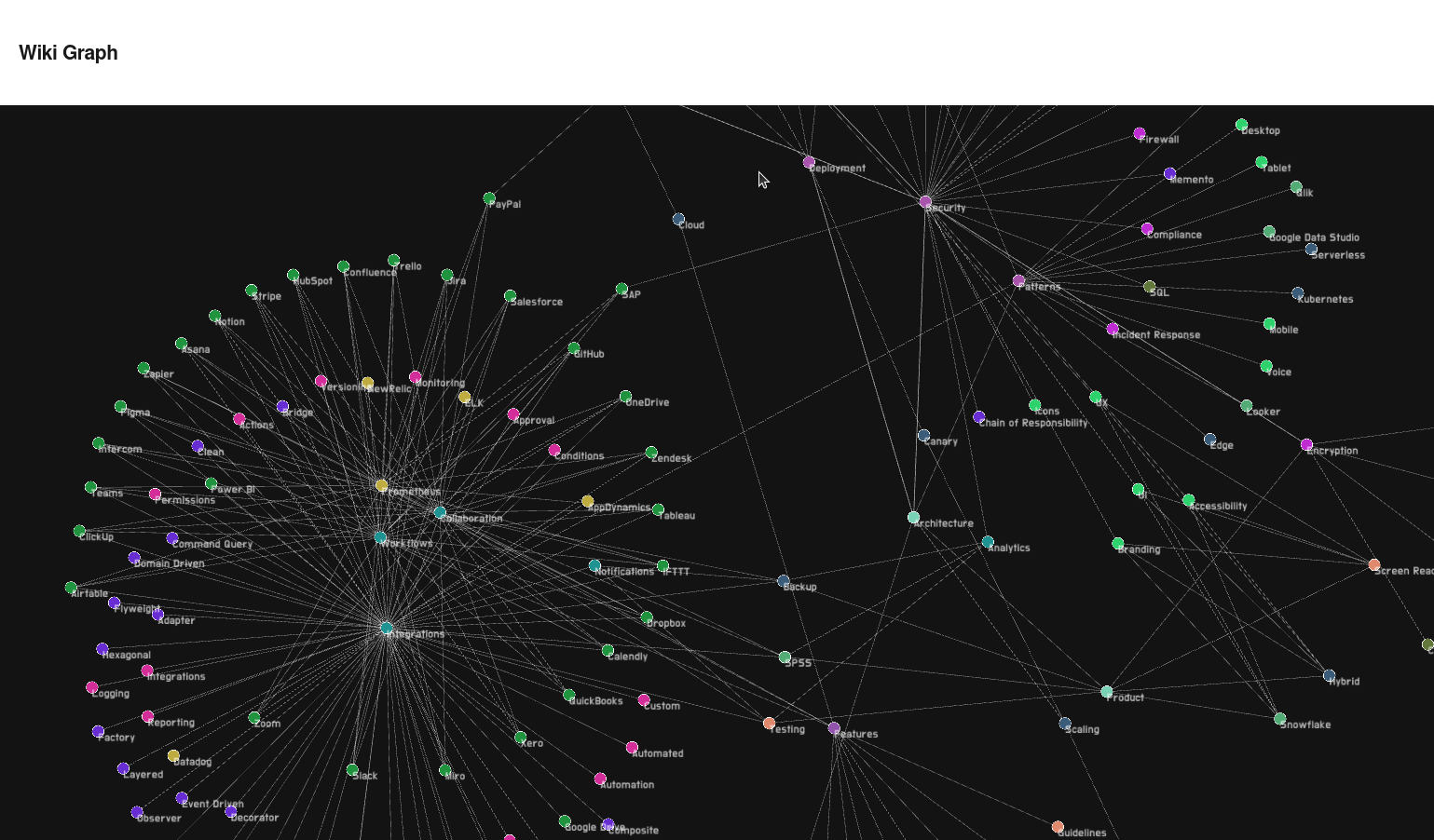
Sample visualization: A real knowledge graph generated from well-structured documentation, showing clusters, tags, and cross-references as they appear in Wiki Graph.
Content Structure and Tagging Guidelines
Introduction
This section describes best practices for structuring documentation and categorizing content using folder hierarchy, YAML frontmatter tags, and cross-references. The approach is suitable for Azure DevOps Wiki, VS Marketplace extensions, and any markdown-based documentation system that benefits from automated categorization and graph-based navigation.
Note: Azure DevOps Wiki does not natively support tags or YAML frontmatter. However, Wiki Graph and similar tools can parse tags and metadata from your markdown files to enable advanced categorization, filtering, and visualization features.
1. Directory and File Structure
- Organize content hierarchically using folders and markdown files.
- Use clear, consistent naming (prefer kebab-case or underscores; avoid spaces and special characters).
- Each page/topic is a
.md file; subtopics are placed in subfolders.
- Example:
Product/
Features/
Analytics.md
Workflows/
Automated.md
Manual.md
Design/
UI.md
UX.md
2. Cross-Referencing Content
- Use standard markdown links to reference related pages.
- Prefer relative links for portability.
- Example:
See [Manual Workflows](./Manual.md) for comparison.
Related: [Analytics](../Analytics.md)
- For cross-domain or cross-category links, use absolute or root-relative paths:
See [UI Design](/Product/Design/UI.md)
A well-structured wiki enables Wiki Graph to build accurate, insightful knowledge graphs and improve navigation for all users.