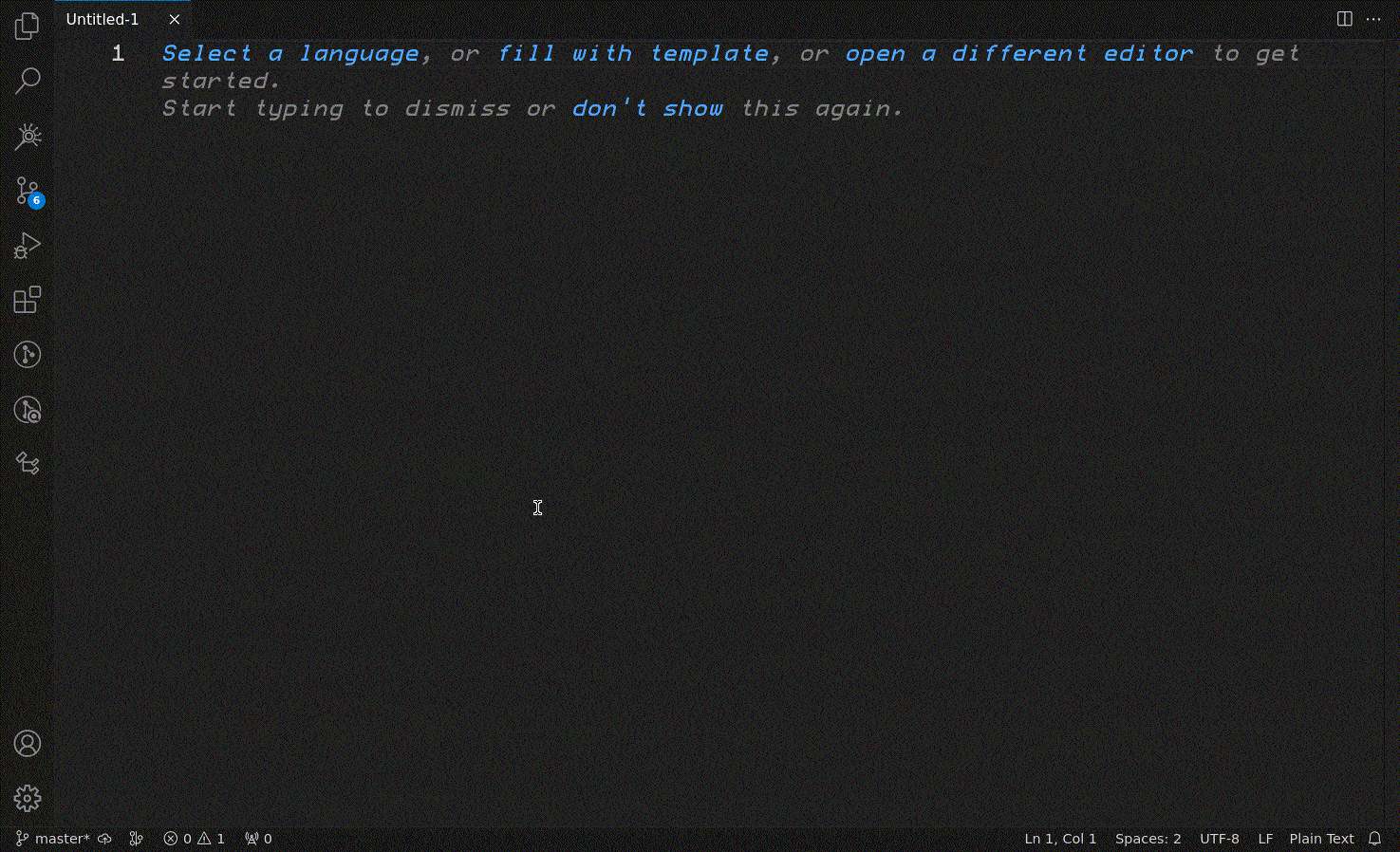Search JavaScript and TypeScript source code with structured queries. Fast,
reliable and free of AST magic. This extension embeds SYNG as a search engine,
adds full support for the SYNG Query Langauge ( Quick StartPress FeaturesSYNG has plenty to offer — visit the extension documentation page to learn more about the extension and its features, or the manual to learn how to use SYNG in general. If you're new to SYNG, please visit the website.
Try a powerful alternative to text-based search that gives you precise results and maximum control. Support and CommunityIf you need further assistance or have any questions, there are various support channels and community forums available for SYNG. Issue Reporting and Feature RequestsFound a bug? Have a feature request? Reach out on our GitHub Issues page. DiscussionsJoin the SYNG community on Discord or GitHub Discussions to connect with other users, share your experiences, and discuss topics related to SYNG. LicenseSee attached LICENSE file. |