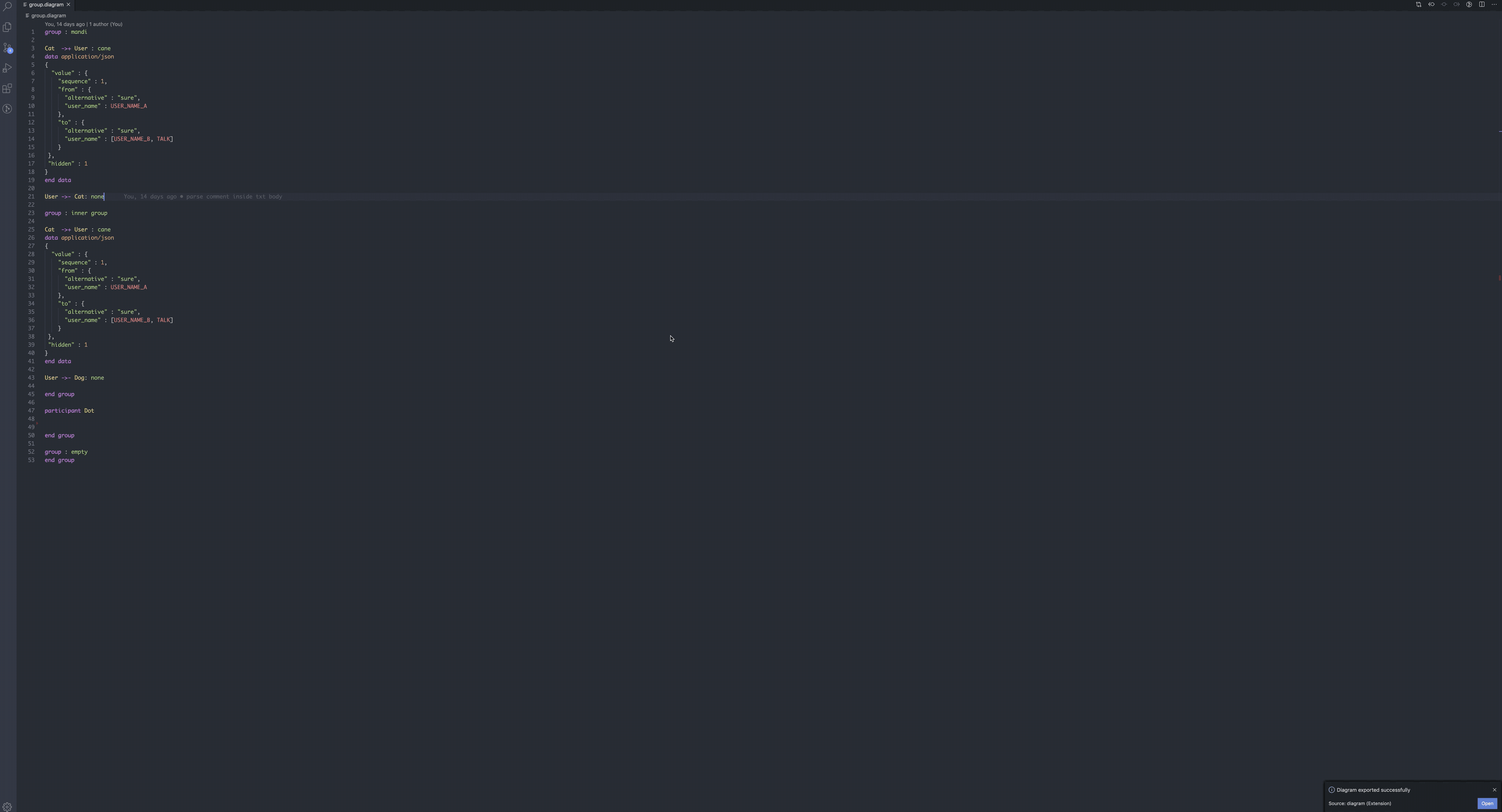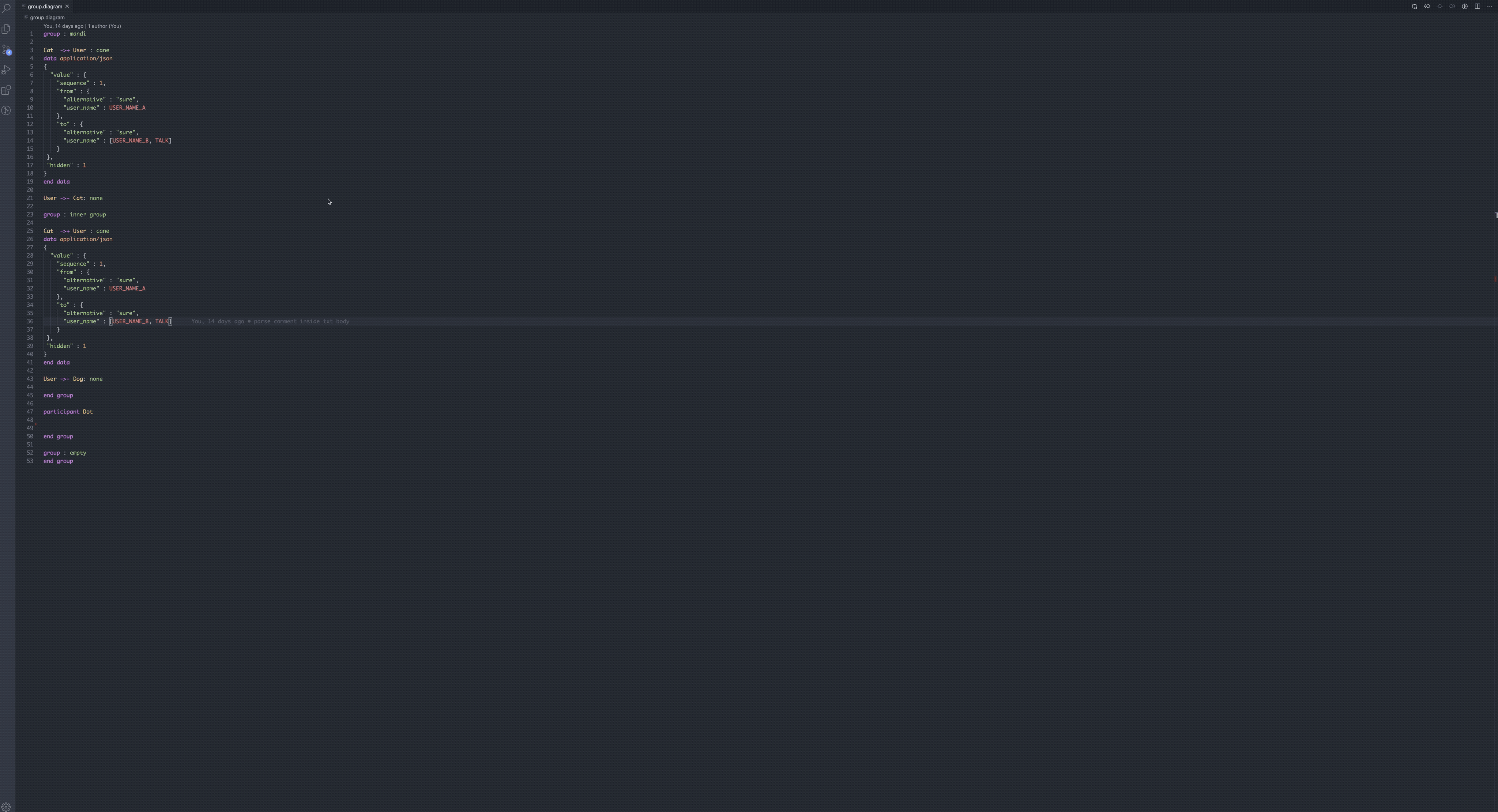diagram READMEThis package is thought to allow people describe how entities interact between each other. Diagram Dependencies You need to install diagram language to use the extension - this because it has been built for the specific diagram language. It can be downloaded at diagram-language Current Supported Platforms
Release Notes0.2.0Initial release Diagram editor 0.2.1Add extension dependency 0.2.3Fix error with SVG to PNG ExampleDiagram preview After creating a *.diagram file (diagram extension is mandatory); you can display its preview by selecting it from the menu, like the example below. The path is packages > flow-diagram > Diagram Preview
Helper You can use the helper to explore all possible statements you can use.
Export to PDF/SVG/PNG The flow-diagram package allows multiple export formats like svg/pdf/svg.
|