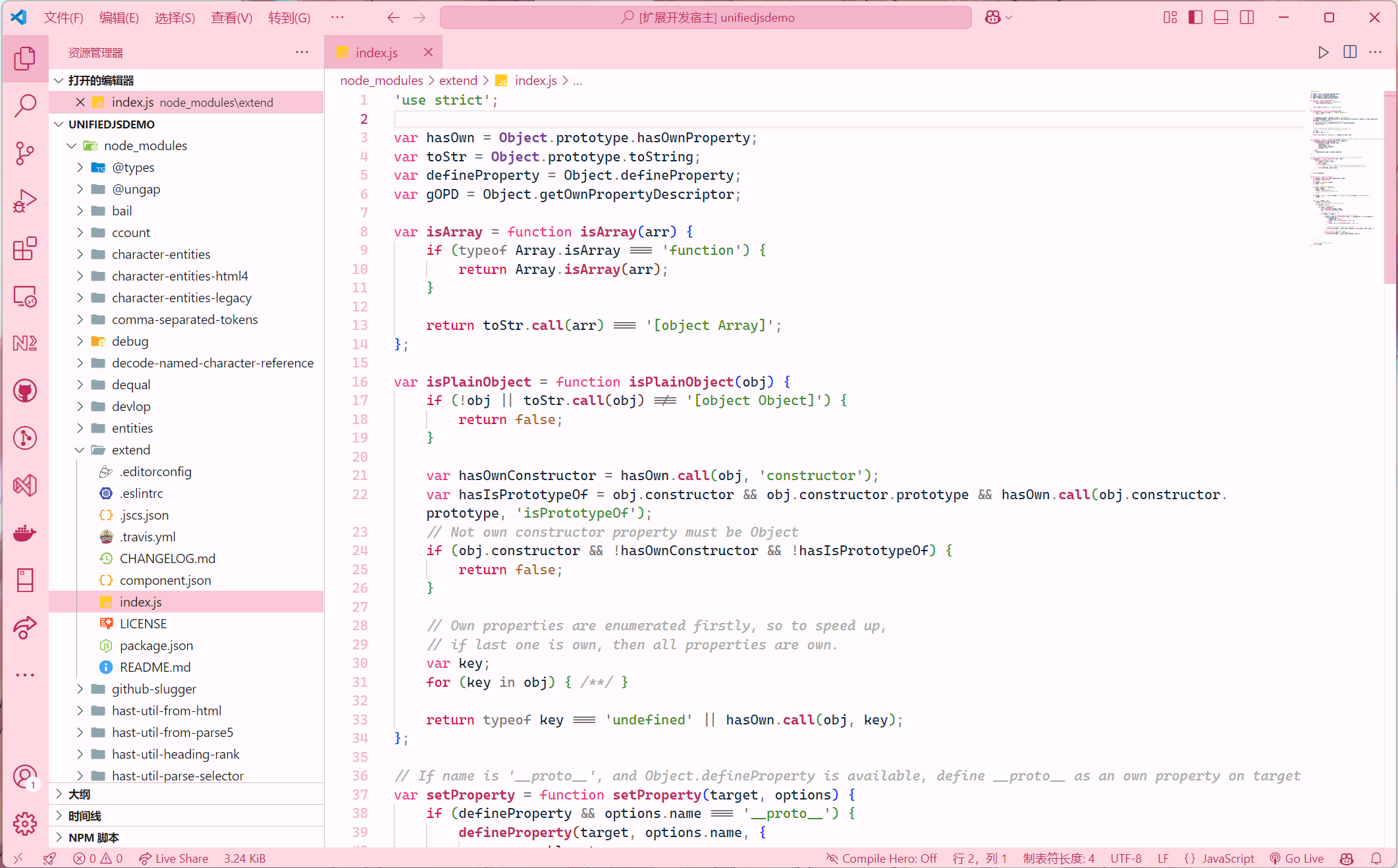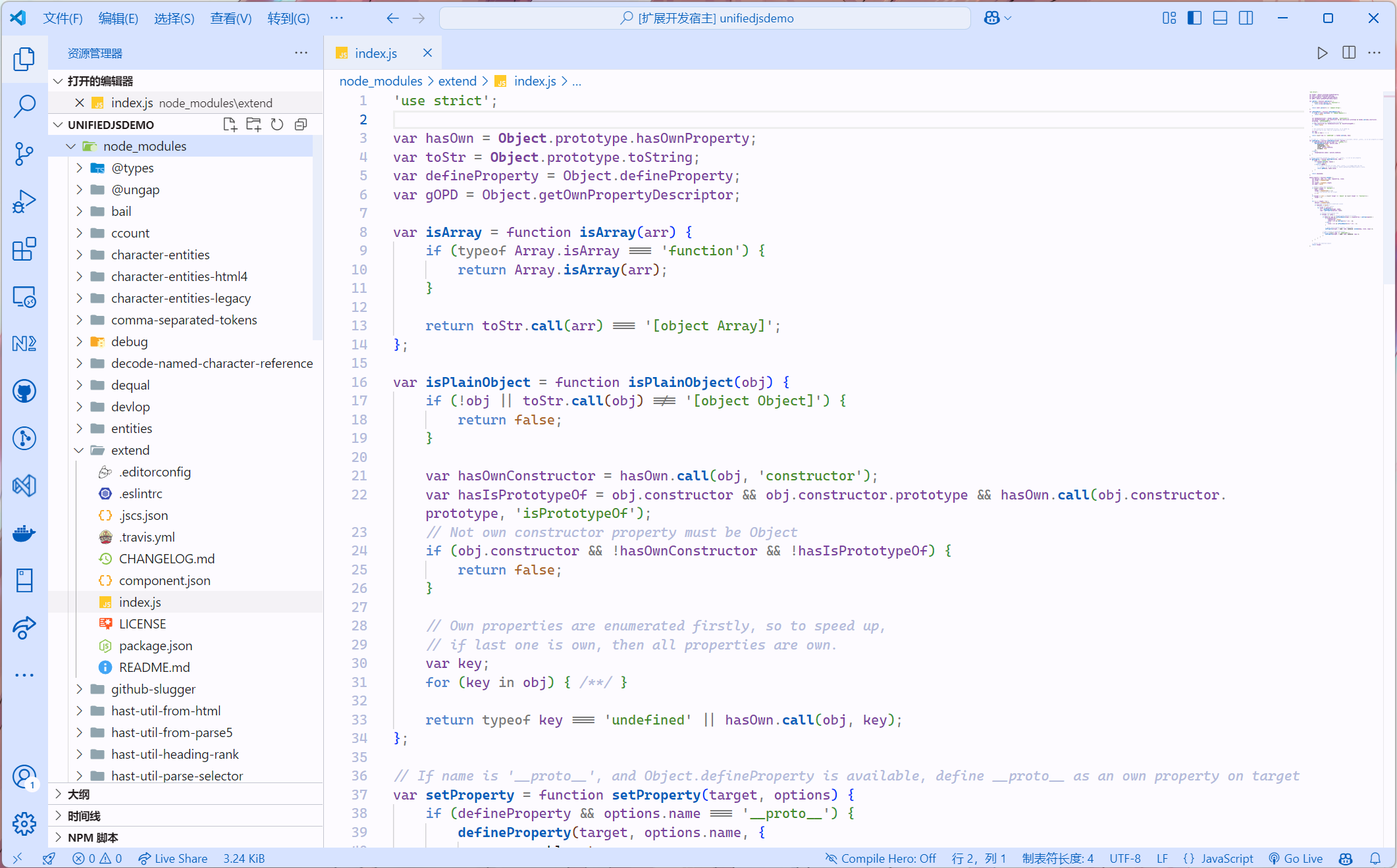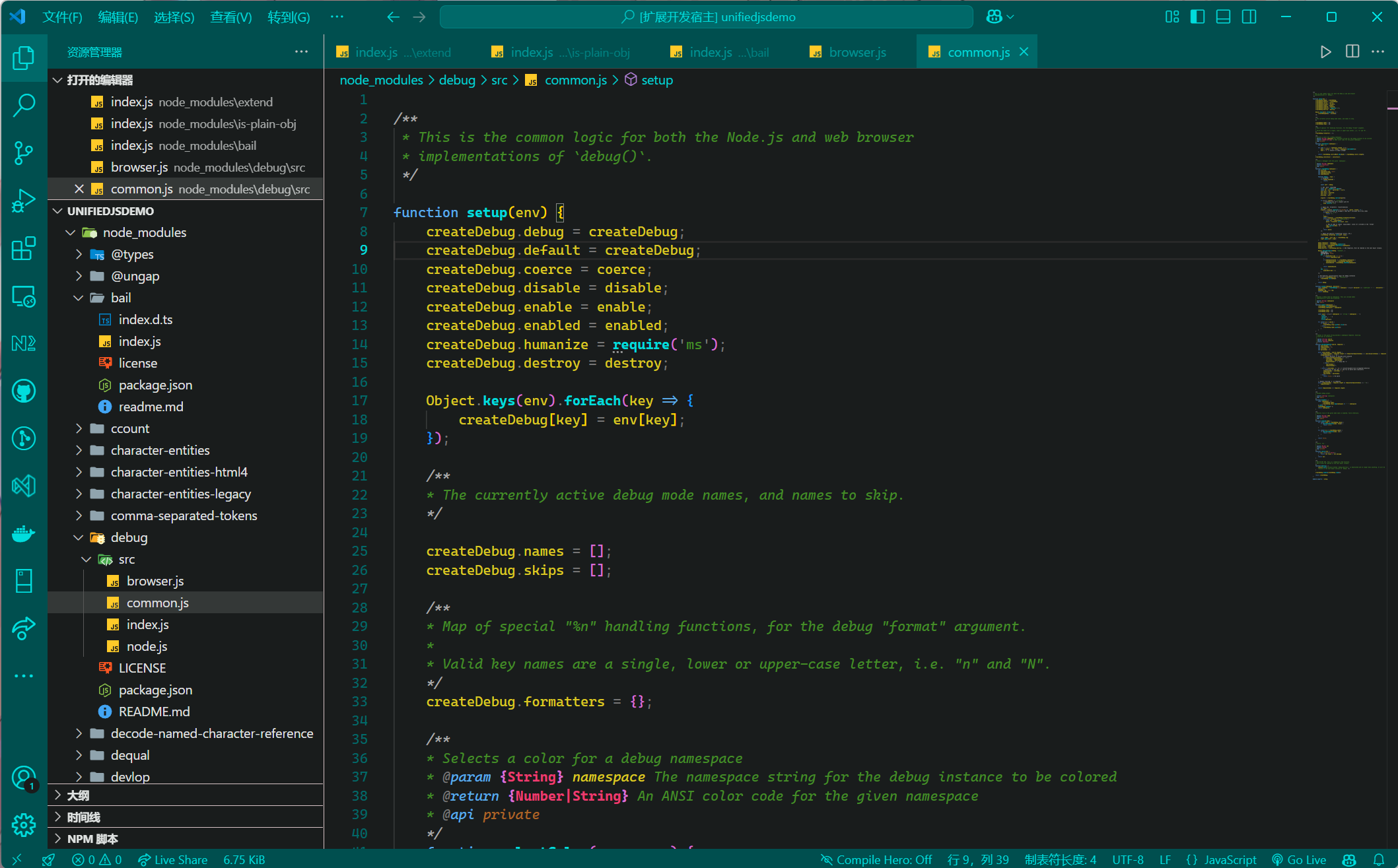Material Theme for Visual Studio CodeVisual Studio Code上最好的Material Design风格主题
怎么安装1️⃣ 打开 Visual Studio Code 的插件栏。 查看 → 扩展 2️⃣ 搜索 Material Design Theme 3️⃣ 点击 安装 4️⃣ 文件 > 首选项 > 颜色主题 > Material Design Theme 反馈使用过程中发现问题可以使用 Github issue 来反馈 同时也可以使用邮件联系 scung@qq.com 如果你刚好也使用微信,还可以添加我的微信:wx_light_code
开源协议本插件基于Apache License |