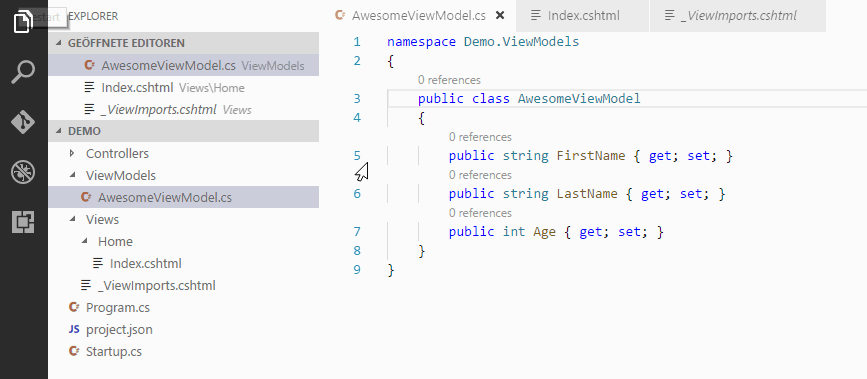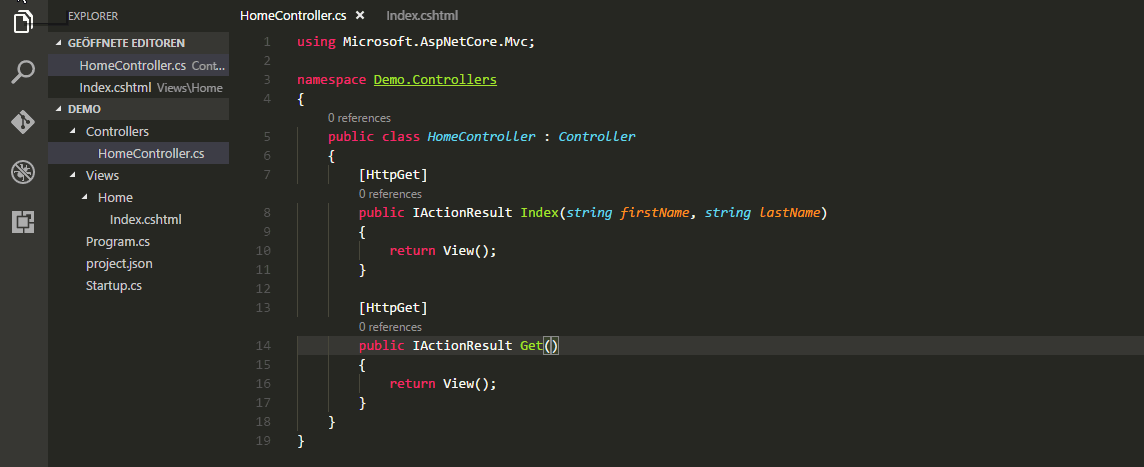aspnet-helperLittle helper to develop faster ASP.NET MVC apps. This extension parses your project to enable IntelliSense for Razor pages within an ASP.NET MVC project. What`s new in 0.6.0The extension now checks if your used model is still valid. If your model has changed and you open a view using it, you will see which properties aren`t available anymore or misspelled. ModelsThe @Model declaration now shows which properties your class exposes. Just type @Model. and you will get suggestions.
At the moment there should be just one class per file.
LinksIntelliSense while creating anchor tags in your razor page.
You got multiple ways to create your tags. UsageConventions over configuration.
Found a Bug?Please file any issues at https://github.com/schneiderpat/aspnet-helper/issues. |