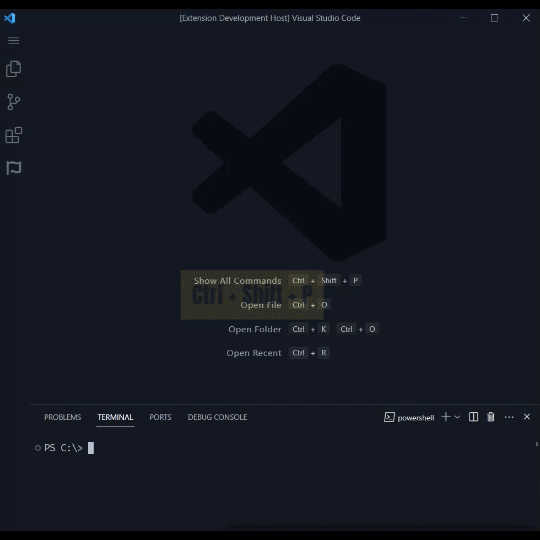Power Terminal
Power Terminal 💪 Run all terminal commands with just one command
Power Terminal is a simple extension to run multi different commands easily or make a long in (VSCode) command simplify or shorter Github Here
🖹 For Feedback : Click Here
▬ Create your cusstom command ⬇️
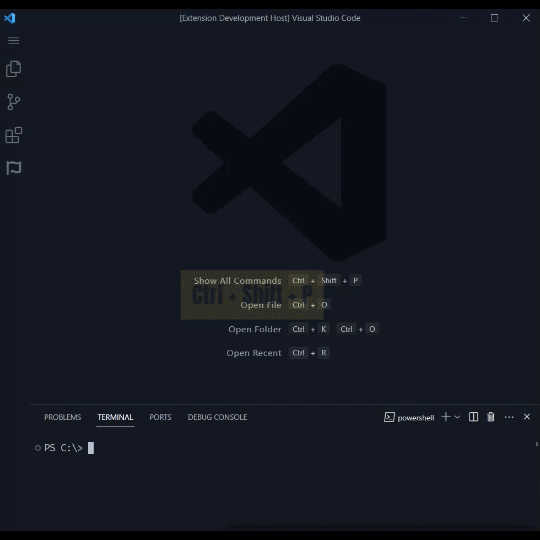
Create Command
ctrl + p , type Power Terminal: Create Command- Type command name (without space)
- write your commands one next one
- Please write your commands one by one.
Delete Command
ctrl + p , type Power Terminal: Delete Command- Type command name you want to delete.
Run Command
ctrl + p , type Power Terminal: Run Command- Type command name you want to run. Or just Write the Command name in Terminal
- note : this option is available for Win OS only
| |