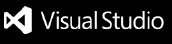preprocess-json5-to-json
watch/compile commands for transform json5 to json easily
compile : compile a single json5 to json
watch : watch a folder, any json5 changed/saved is compile to json
stopWatch : stop the watch
Warning
NOT use with any dynamic json or a file than can be changed
by others programs or source, this is cause problems of race,
the version than you could edit, probably is diferent from
the changed for the other program.
NOT use for example with :
imagine a json5 like :
{
// inline comment
/*
multiline
comment
*/
// /* tricky inline comment */ // */
/* // tricky multiline comment */
/** @type { null } valid */
"multilineBetween" : /* multiline INVALID */ "but still successfully compiled",
"inline" : "valid", // inline
// accept any form of json5
// no quoted, single or double quotes
noQuoted : 'no-quoted "with inside double" ',
// lineBreaks
'lineBreaks' : '\
line \
breaks',
// hexadecimal, leadingDecimalPoint, trailingDecimal, positiveSign
// trailingComma in objects and arrays
object : { first : '1', second : '2', },
}
but your program, service, source only accept json,
you can transform using the api of the json5,
but with this extension,
you can watch for changes or compile a single file
with just run a command and will get :
{
"multilineBetween": "but still successfully compiled",
"inline": "valid",
"noQuoted": "no-quoted \"with inside double\" ",
"lineBreaks": "line breaks",
"object": {
"first": "1",
"second": "2"
}
}