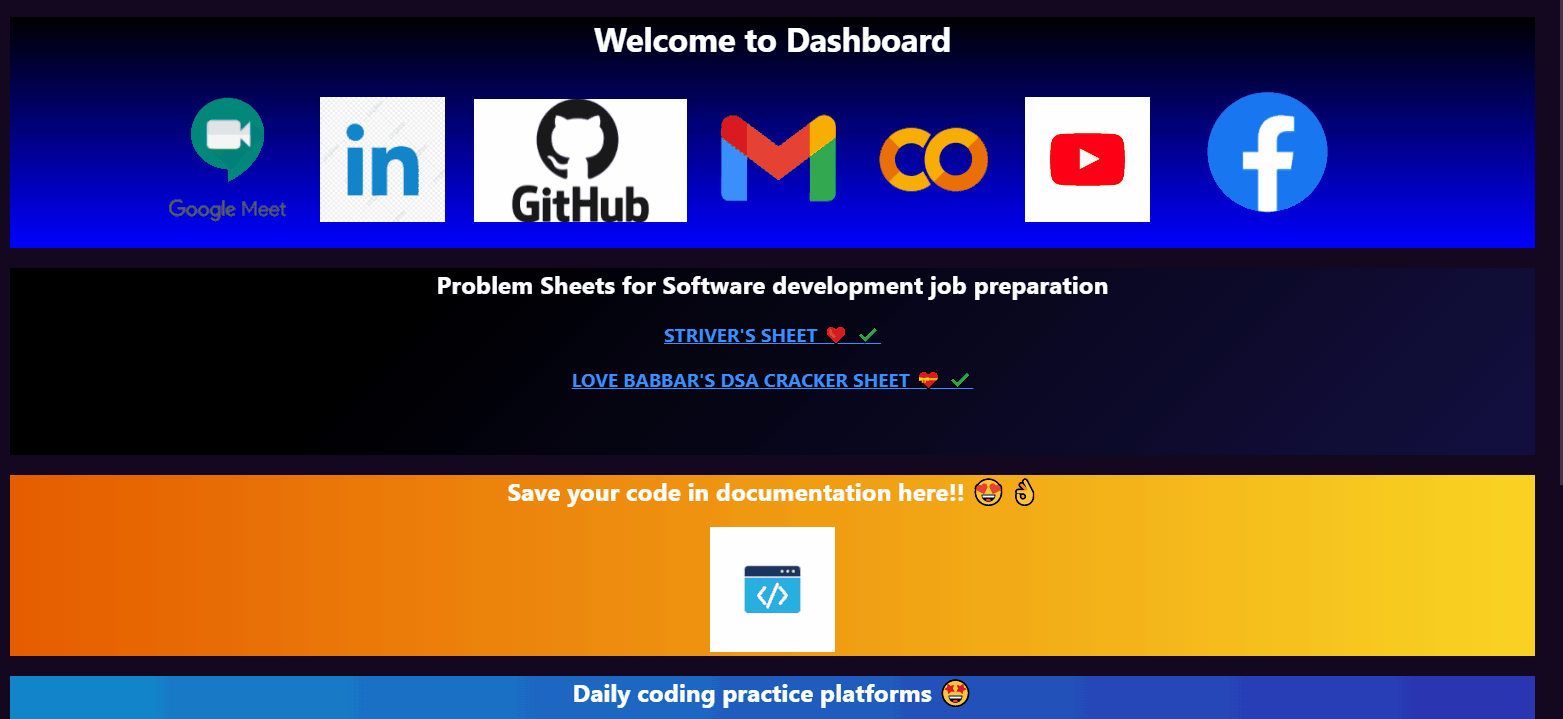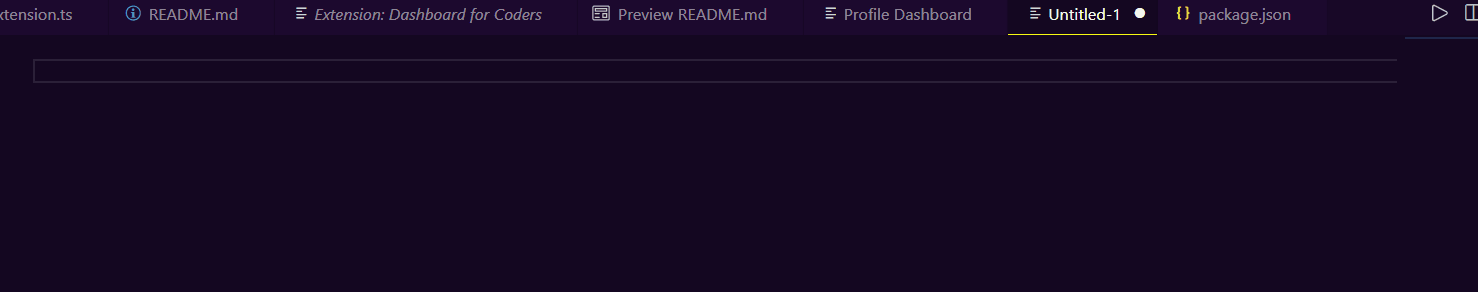Welcome to Dashboard 👋Open your favourite coding website in one click!!
😀 Usually we have to open many unnecessary tabs in our browser of various coding websites and we have to switch to VScode and broswer alternatively to solve and check the solution. it's very annoying isn't that?? with the help of this extension we can open all our favourite tabs in one click from VScode only!! Commands and Installation
Prerequisites
Author👤 Satyam Roy
Show your supportGive 5 ⭐️ if this project helped you! |