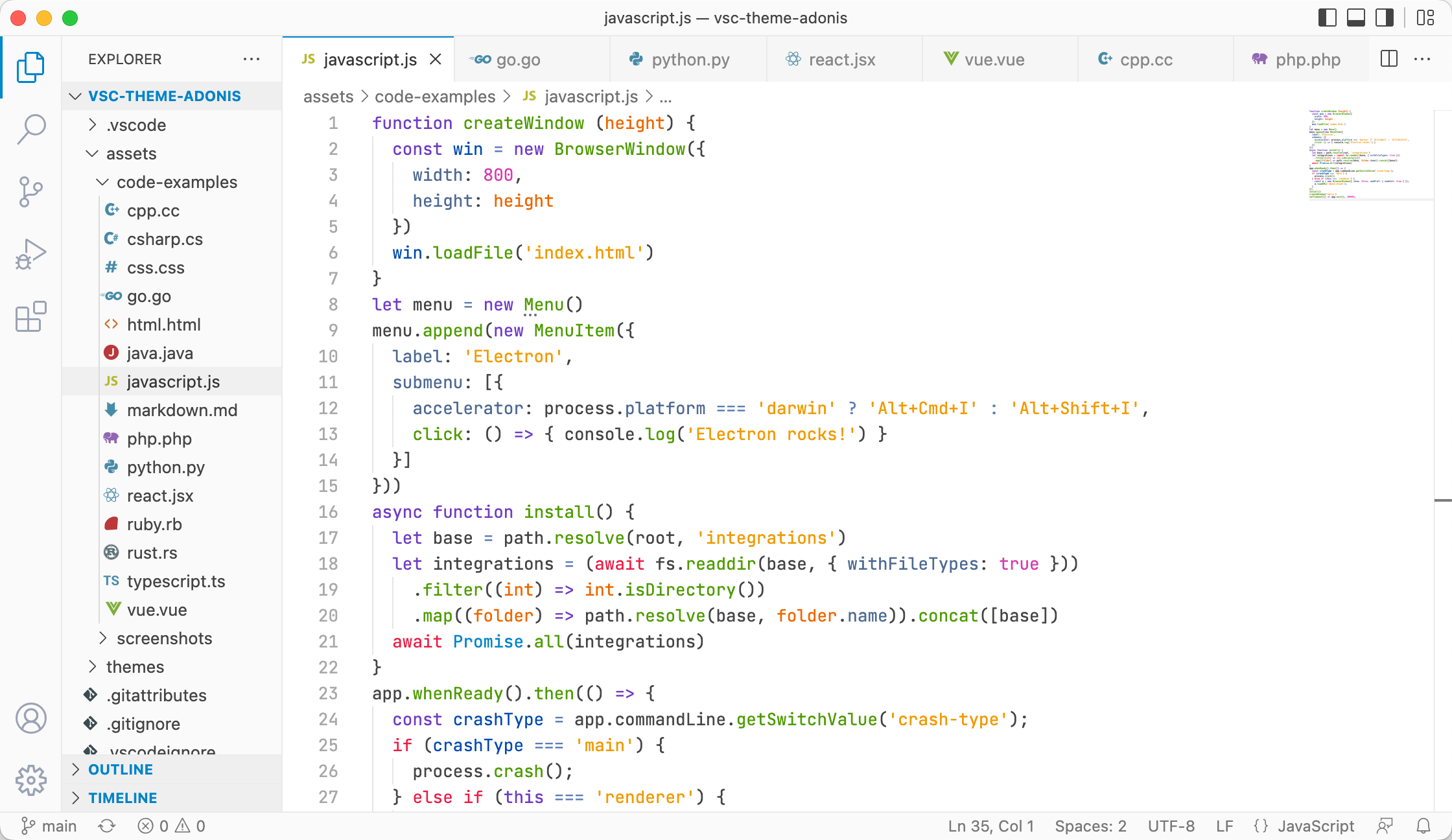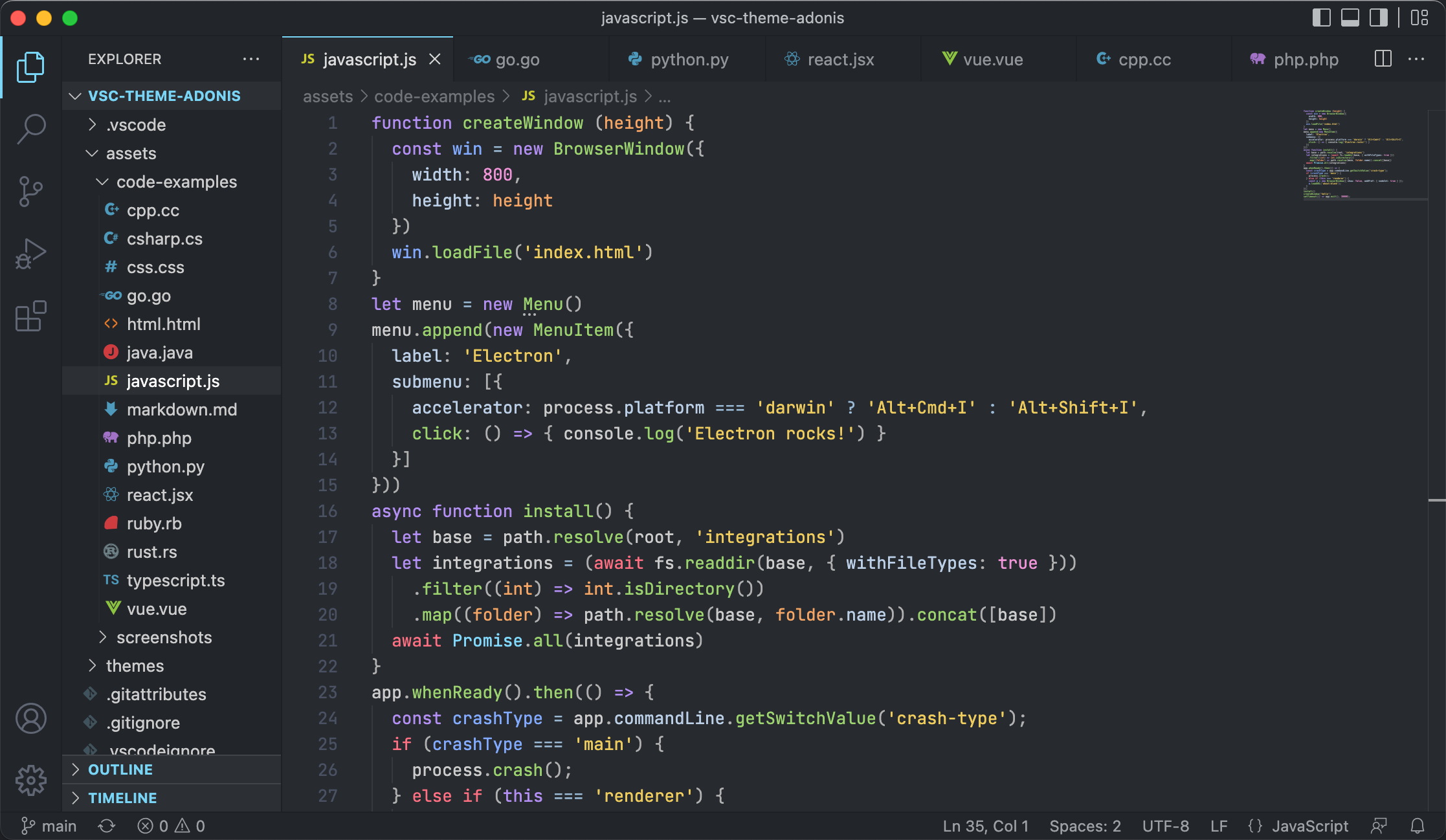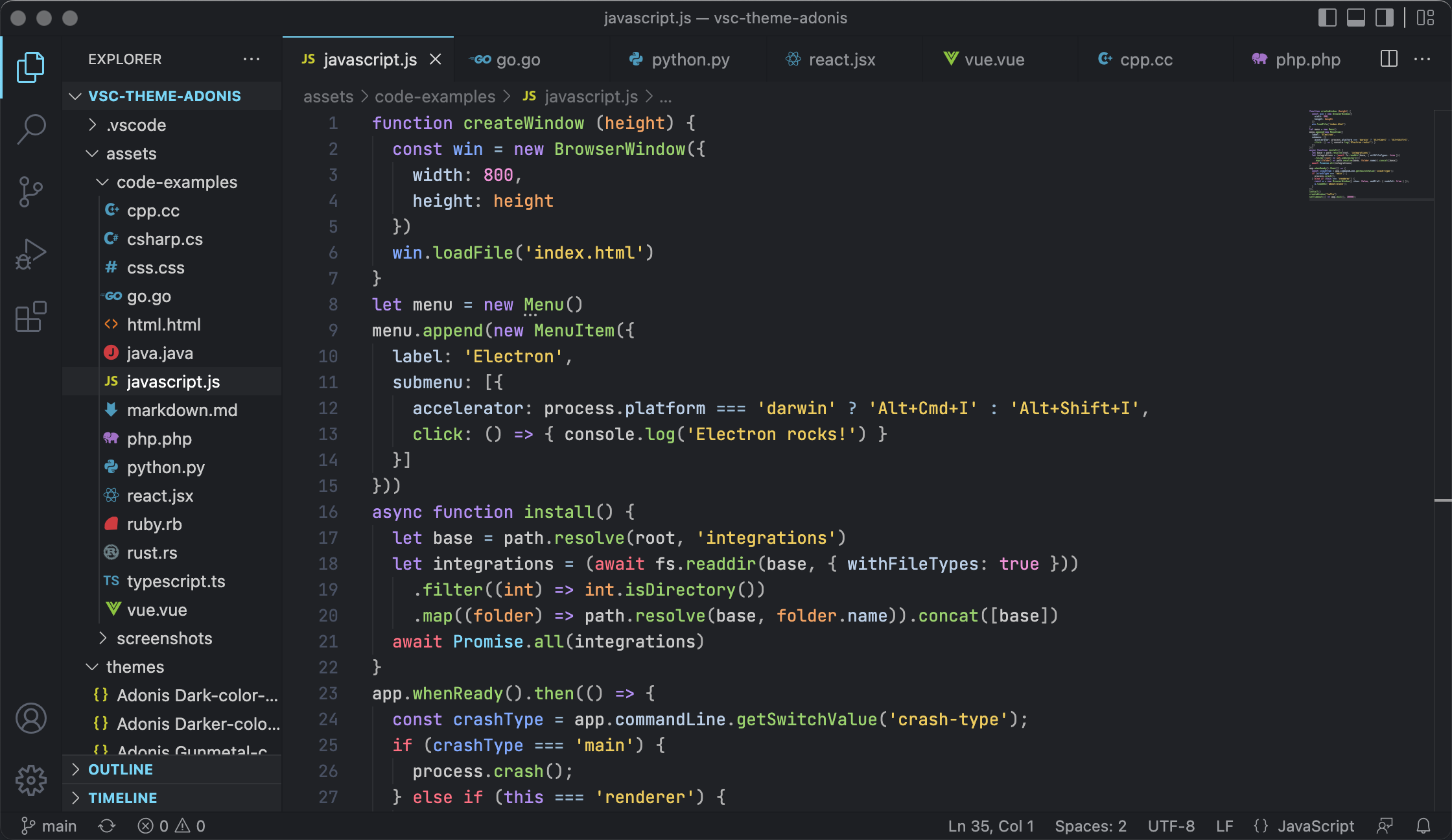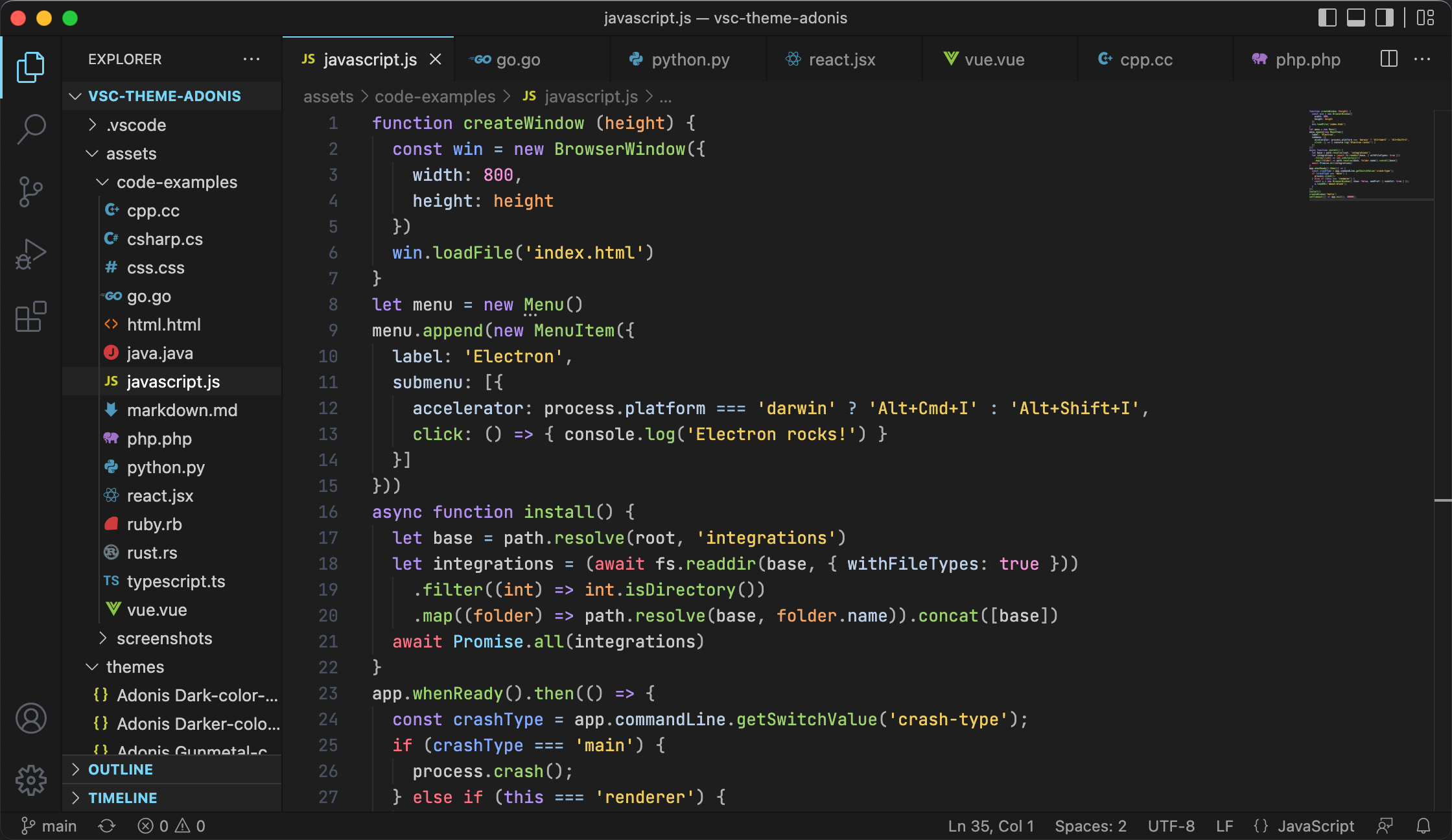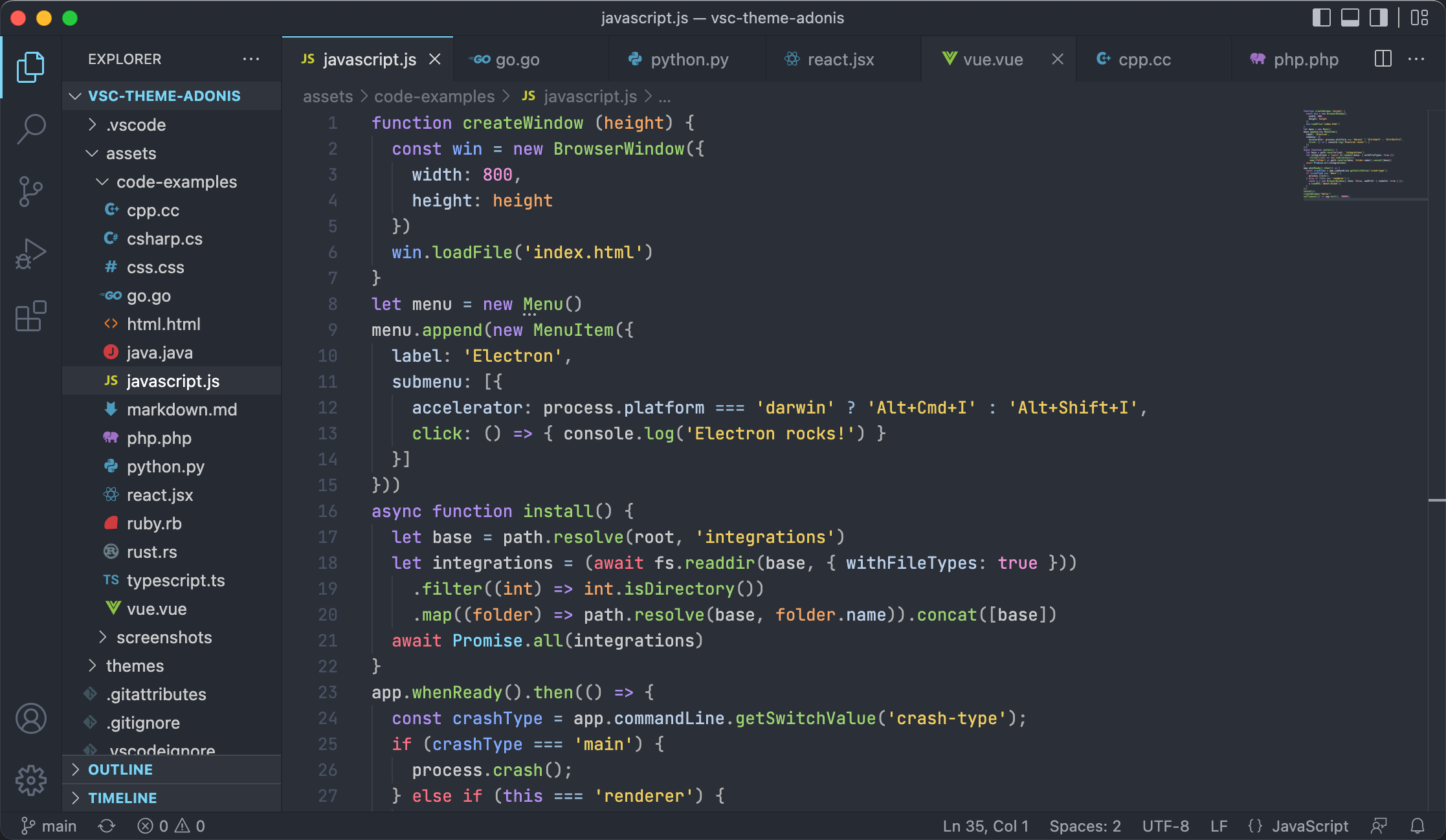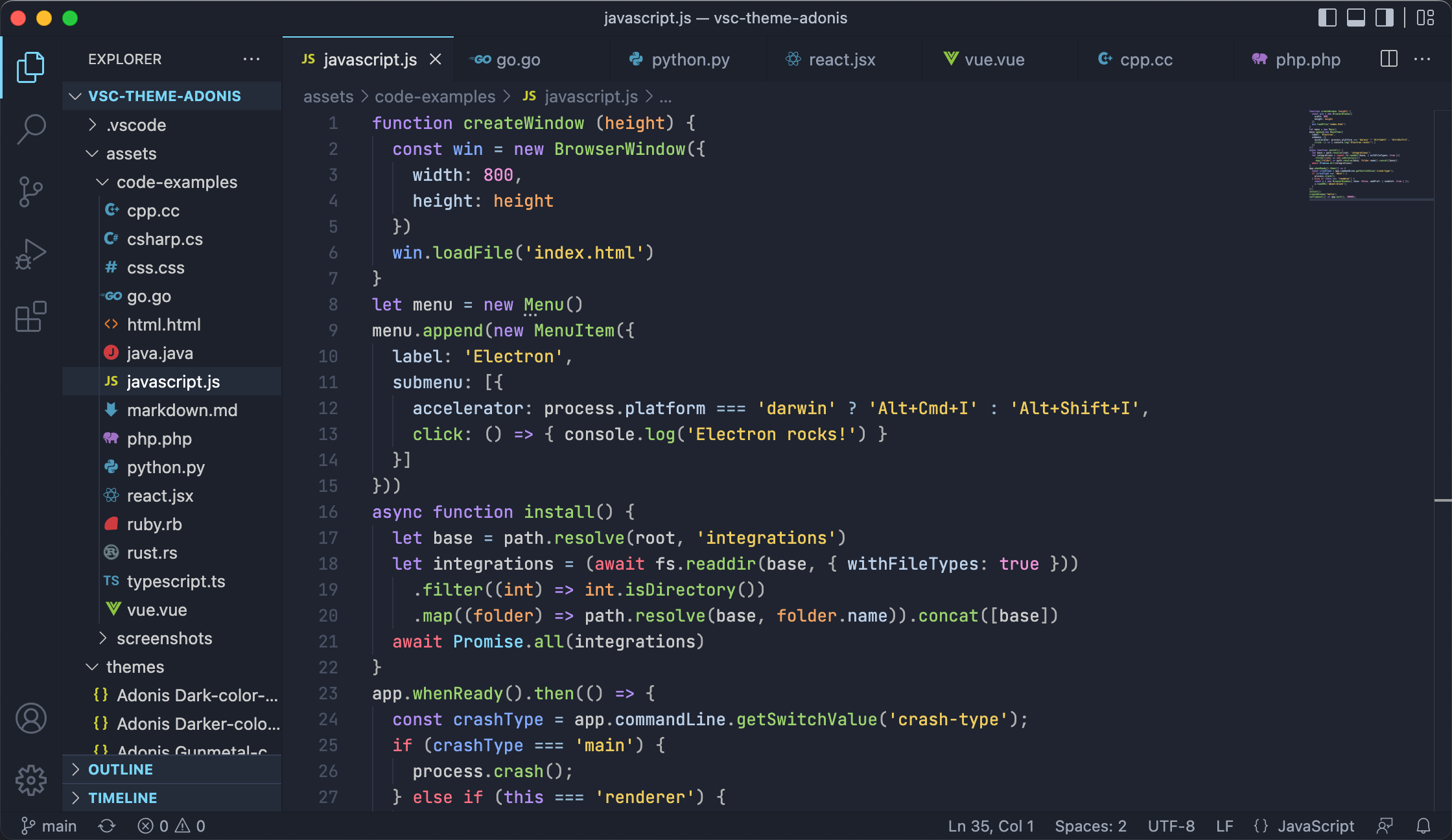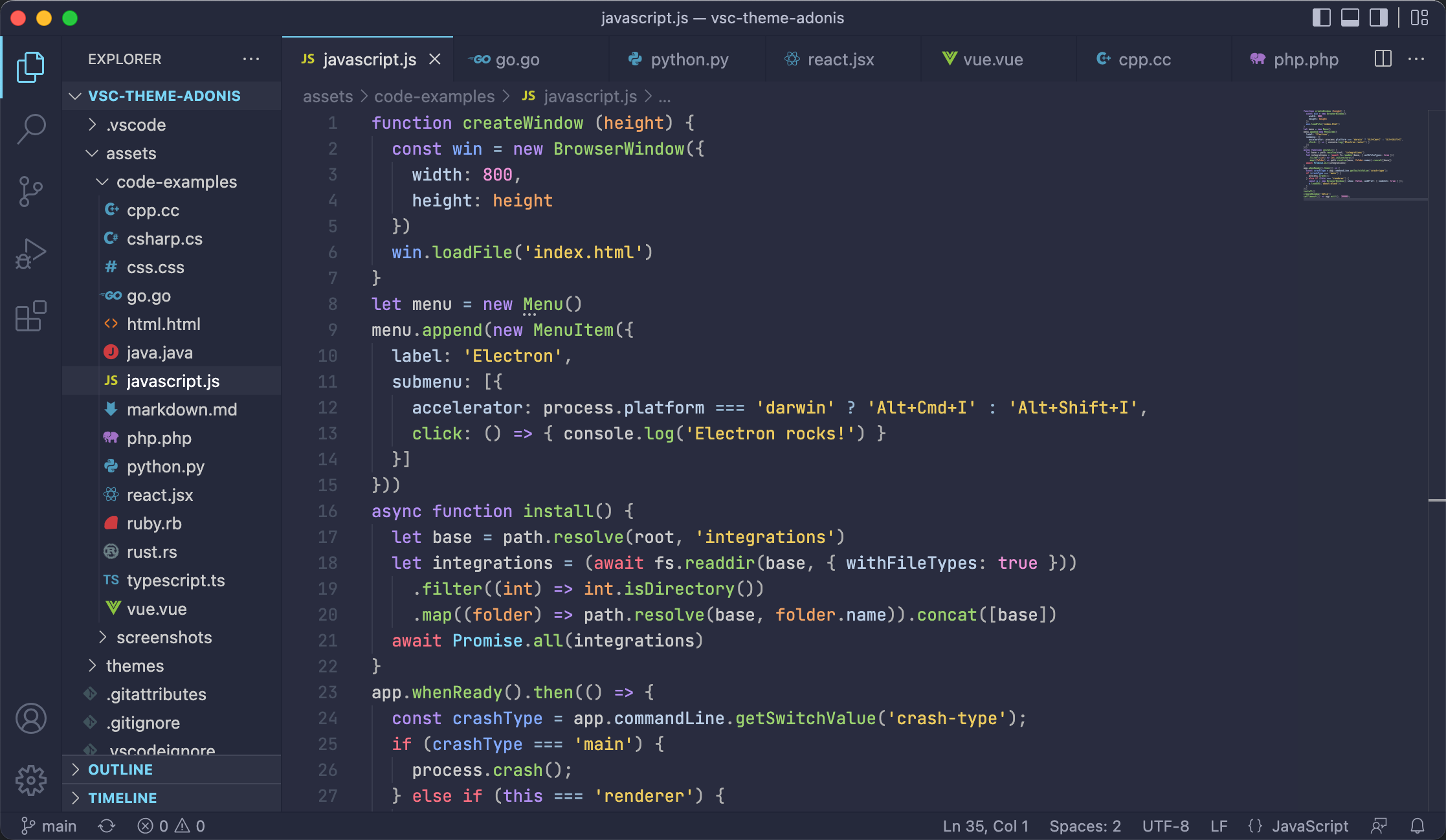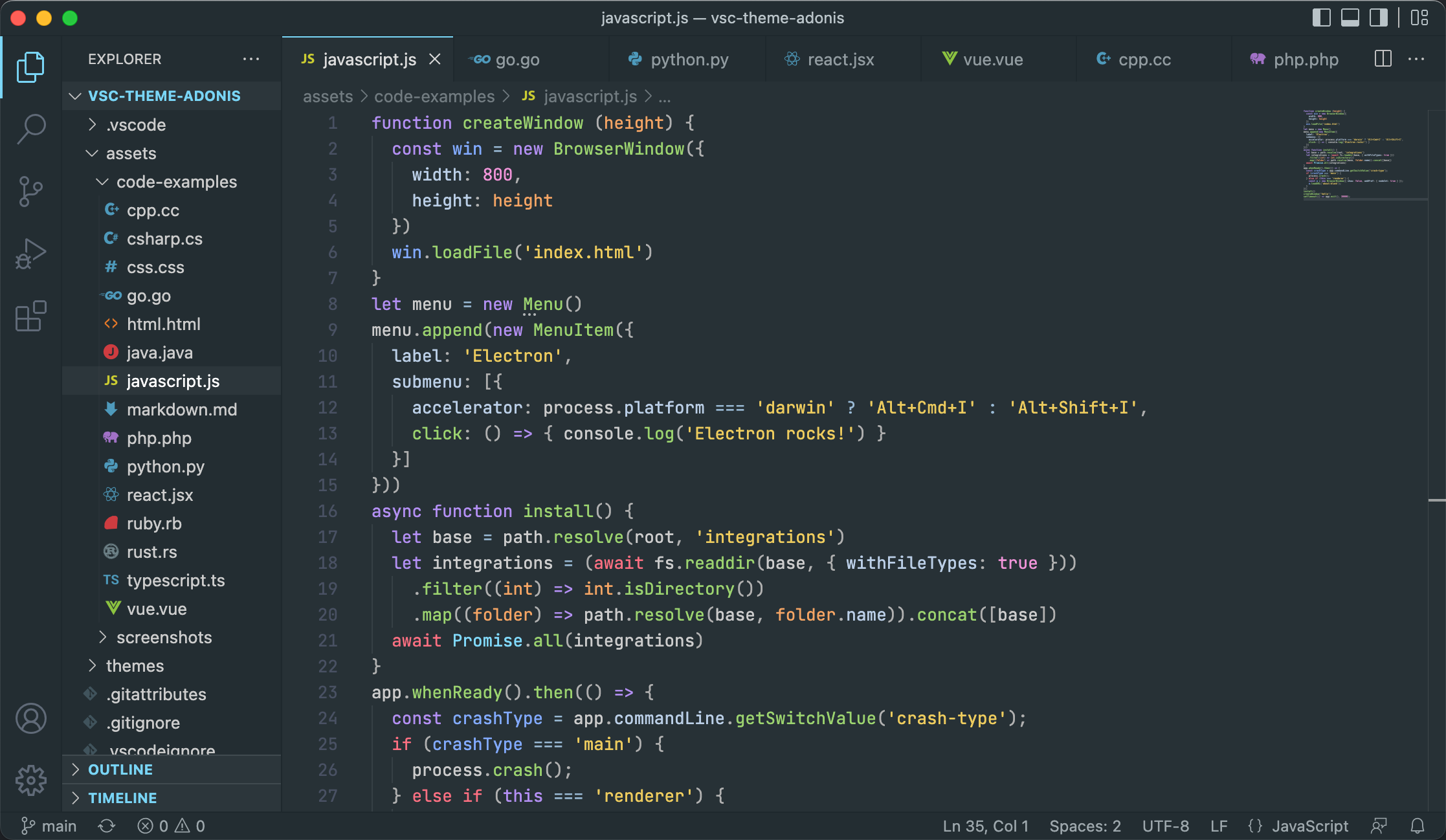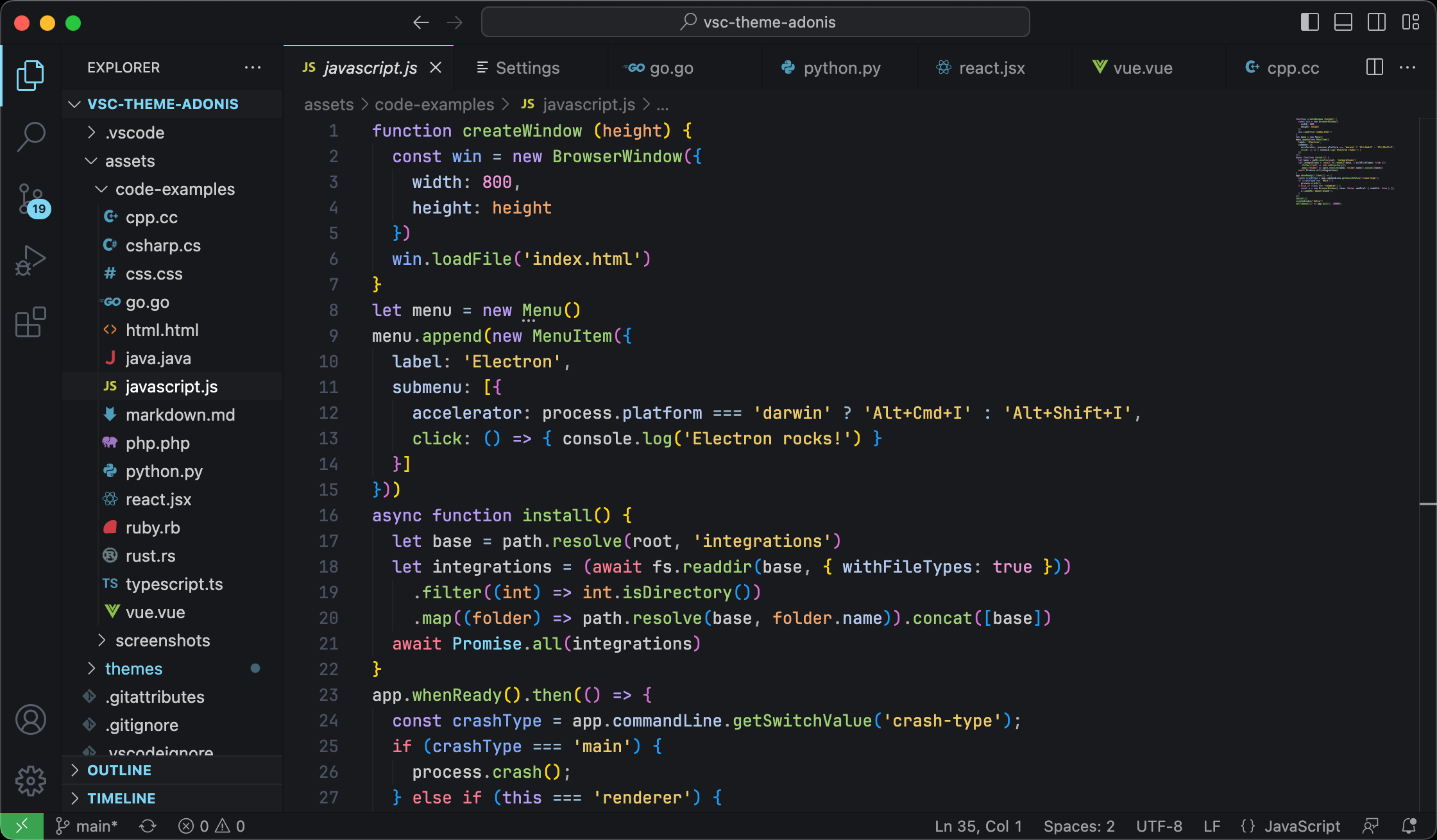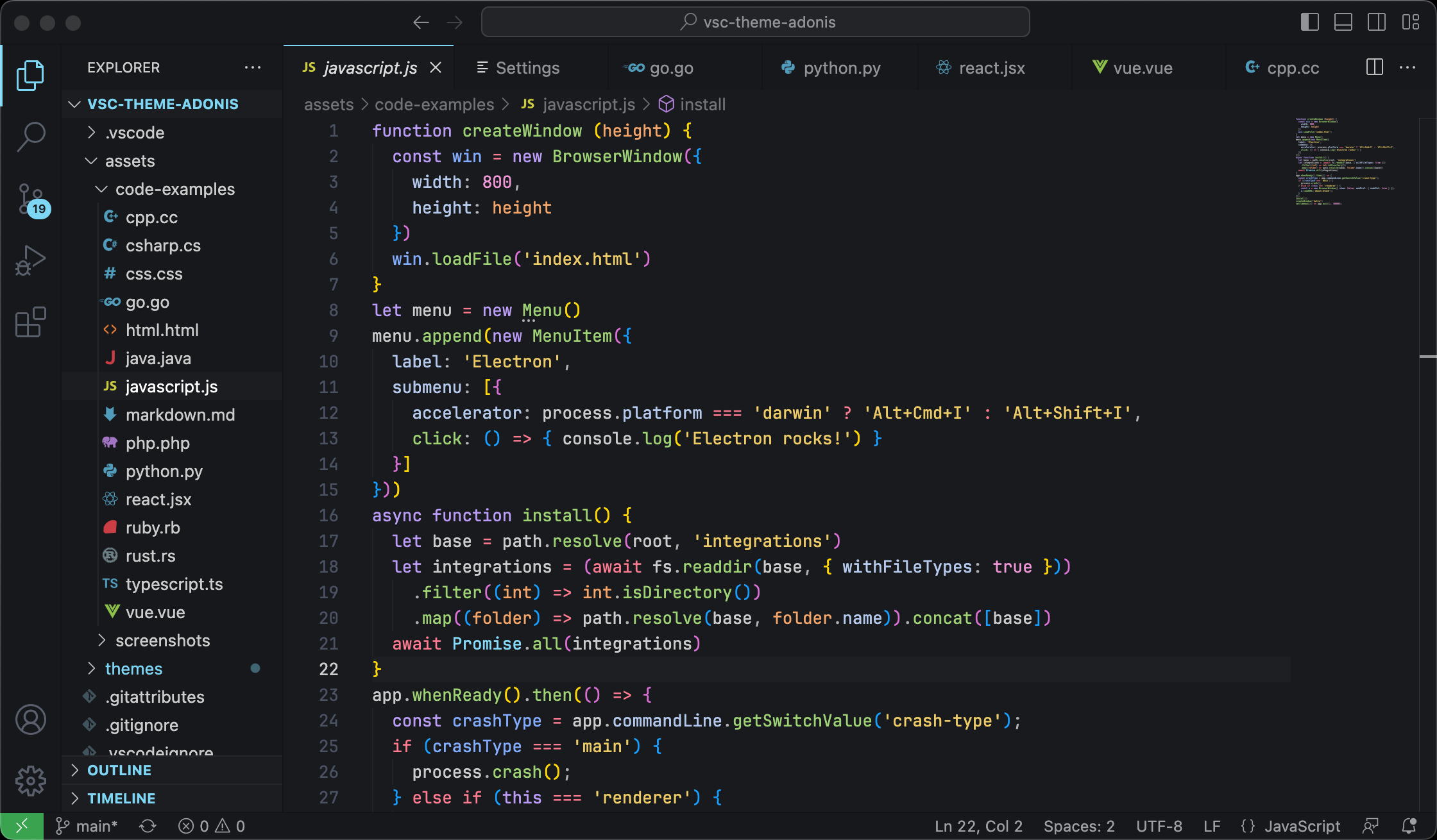Adonis Theme for VSCodeA beautiful yet easy on the eyes theme for developers with 18 color variants List of 16 color variants:Light:
Dark:
About Adonis+ Variants :
ScreenshotsAdonis Light
Adonis
Adonis Dark
Adonis Darker
Adonis Haze
Adonis Mirage
Adonis Palenight
Adonis Gunmetal
Adonis Eclipse (with bracket pair colorization)
Adonis+ Eclipse (with bracket pair colorization)
More screenshotsThe font used in the screenshots is Jetbrains Mono Inconsistencies?This theme is not perfect but I tried to make it a good theme and it will get better with your feedbacks. If you find inconsistencies in this theme, please submit an issue and I will fix it as soon as possible. Please provide a code sample for the language so I can compare. Any suggestions or PR will be welcomed. Compatible with Semantic HighlightingEnjoy |