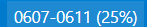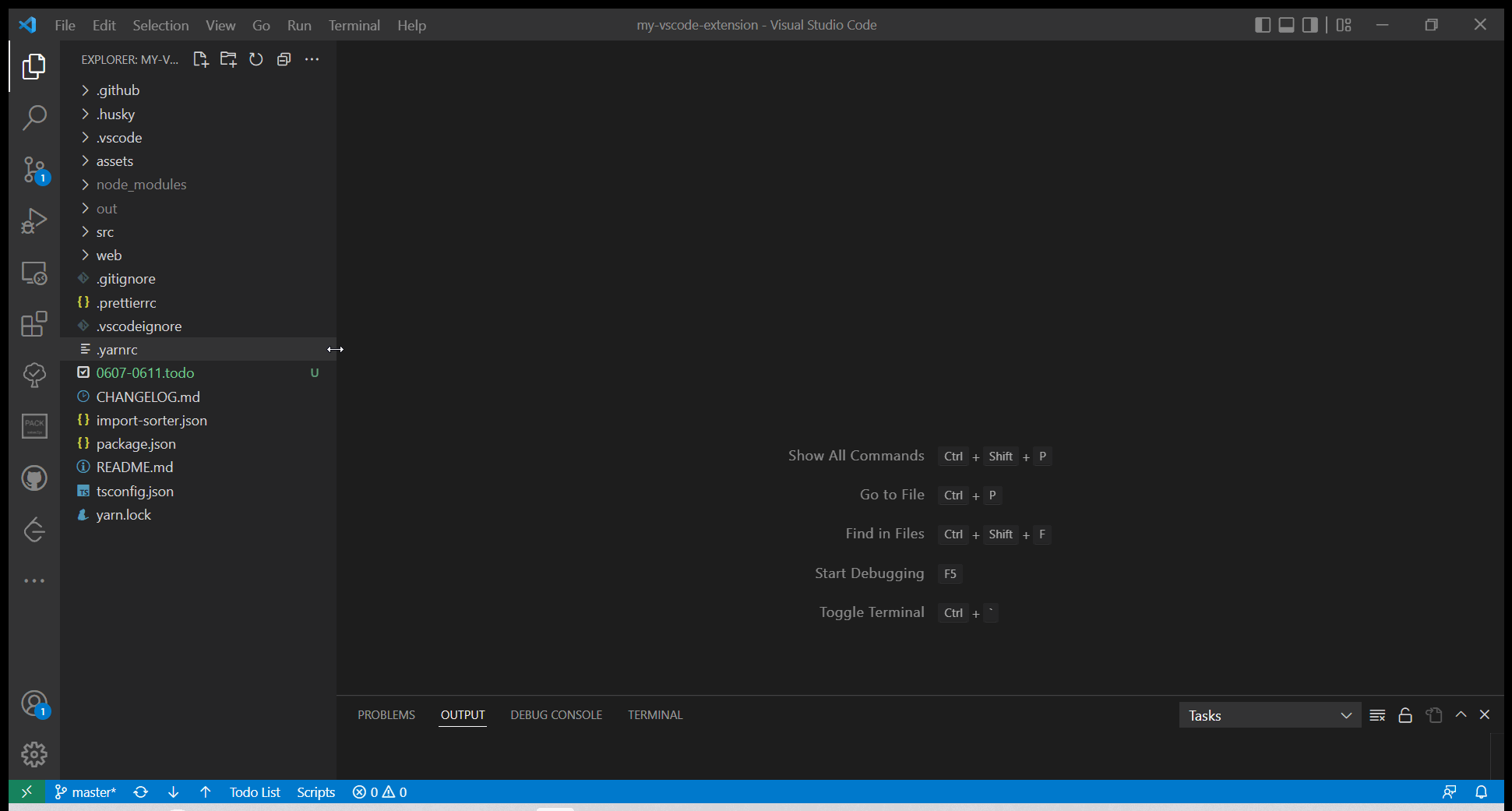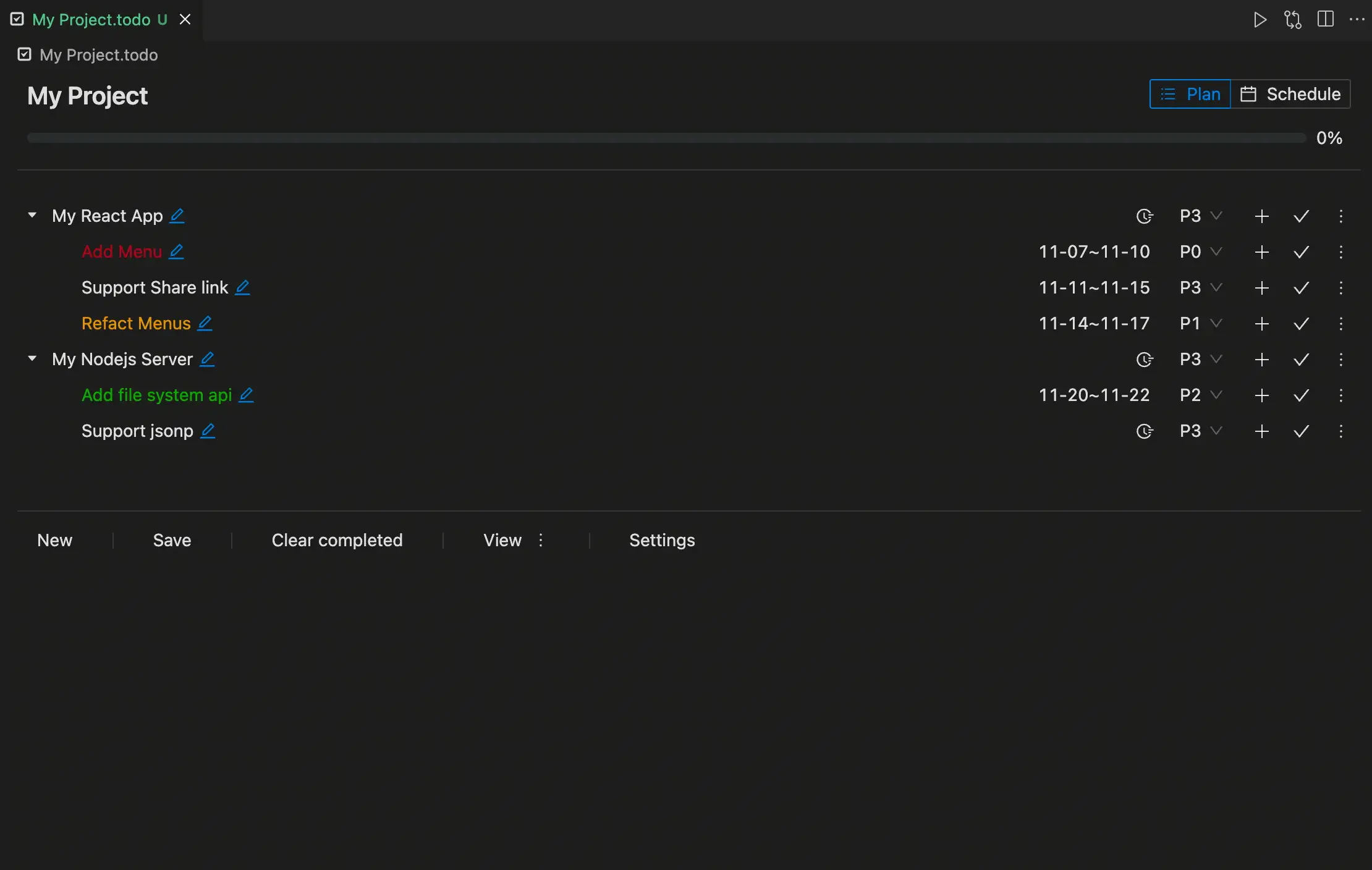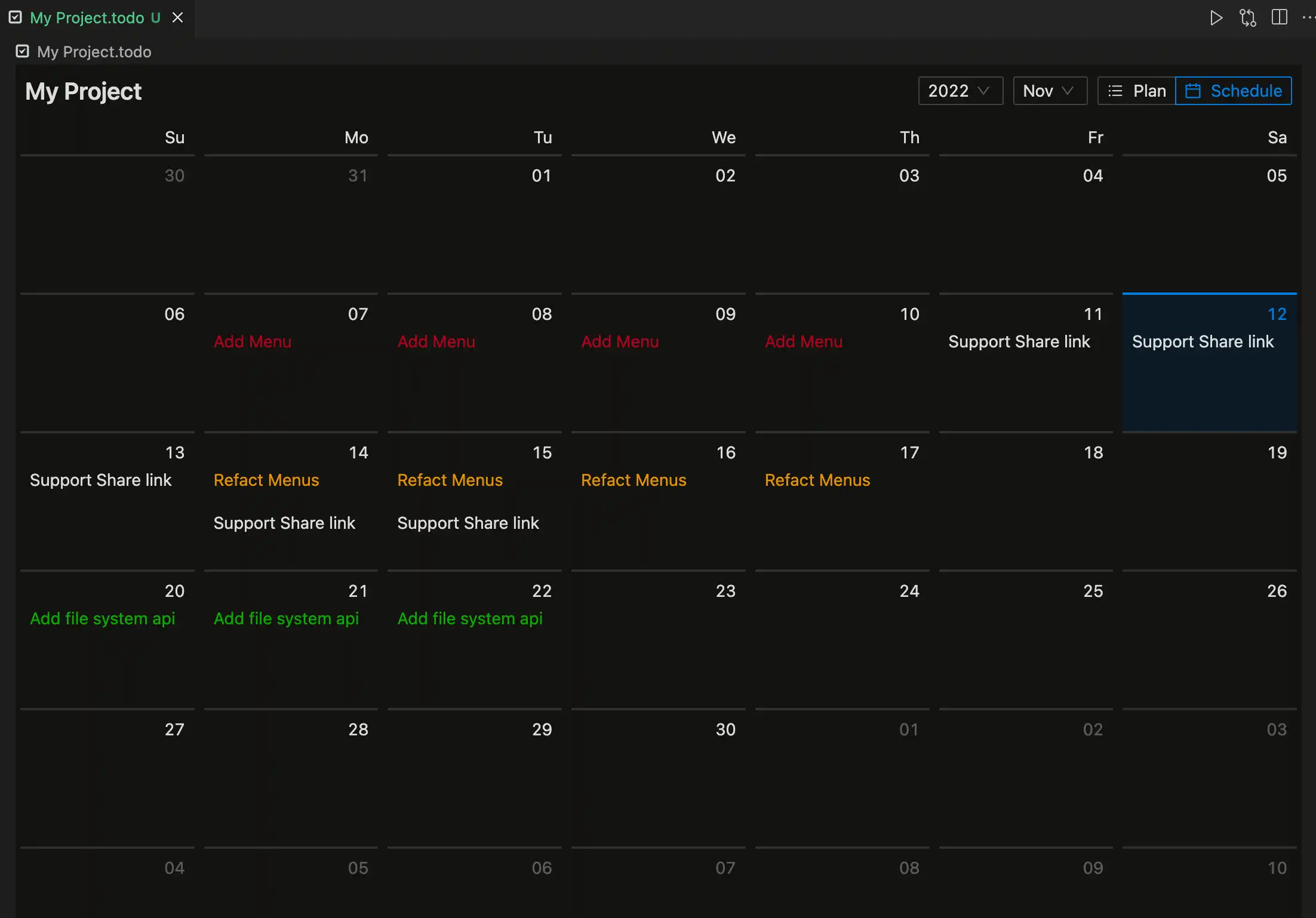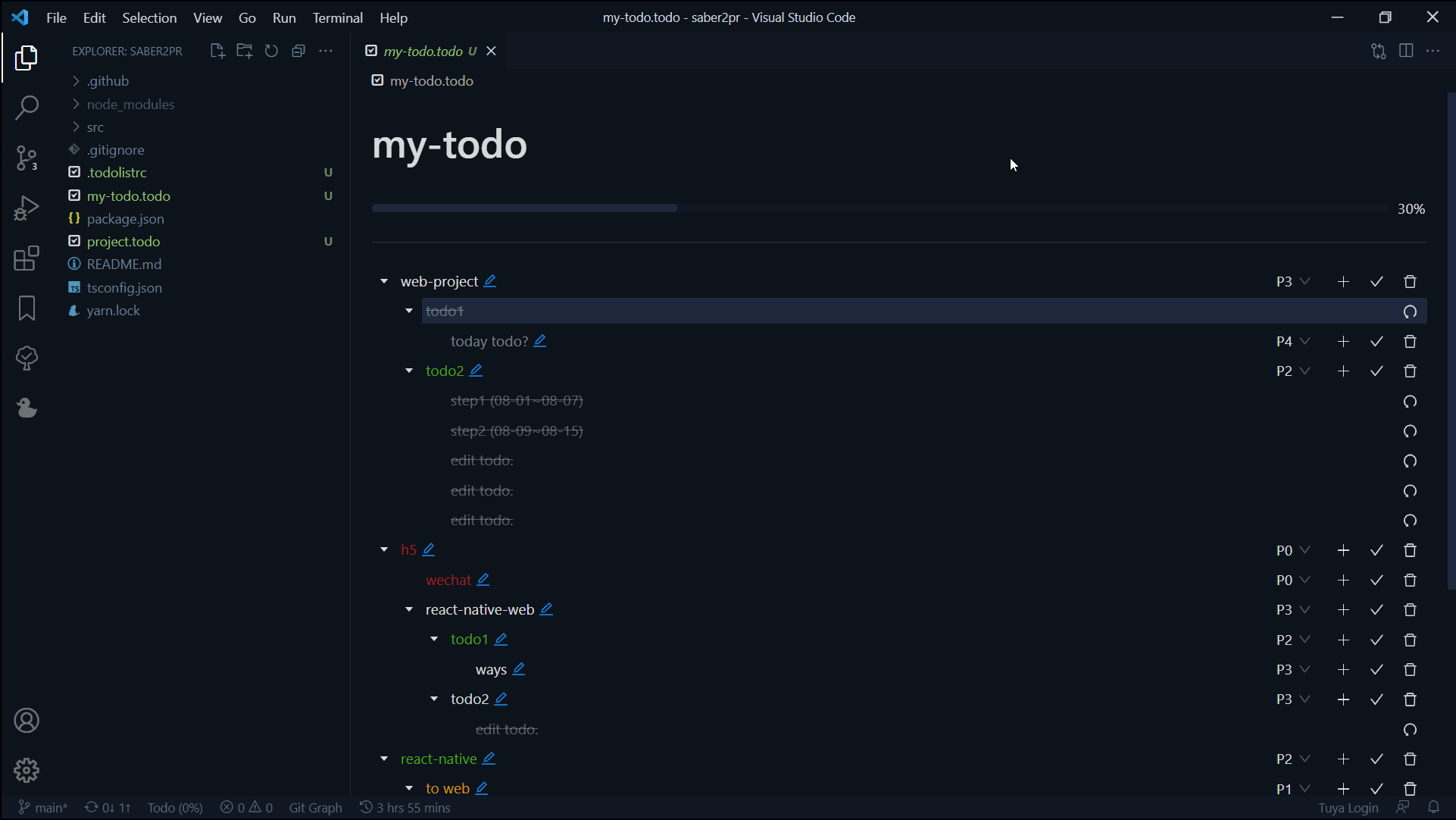Todo List

TodoList TreeView Editor. Check your todo list with a TreeView !
Show Todo Progress% in a StatusBar:
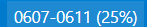
i18n languages supported: English, 中文(简体), 中文(繁体), 日本語, 한국어, Deutsch, Français, Español, Italiano, Português (Brasil), Русский, Türkçe
Desktop App
- Download Desktop App
Web App
TodolistTreeView Web App
Overview
Create and edit *.todo file:
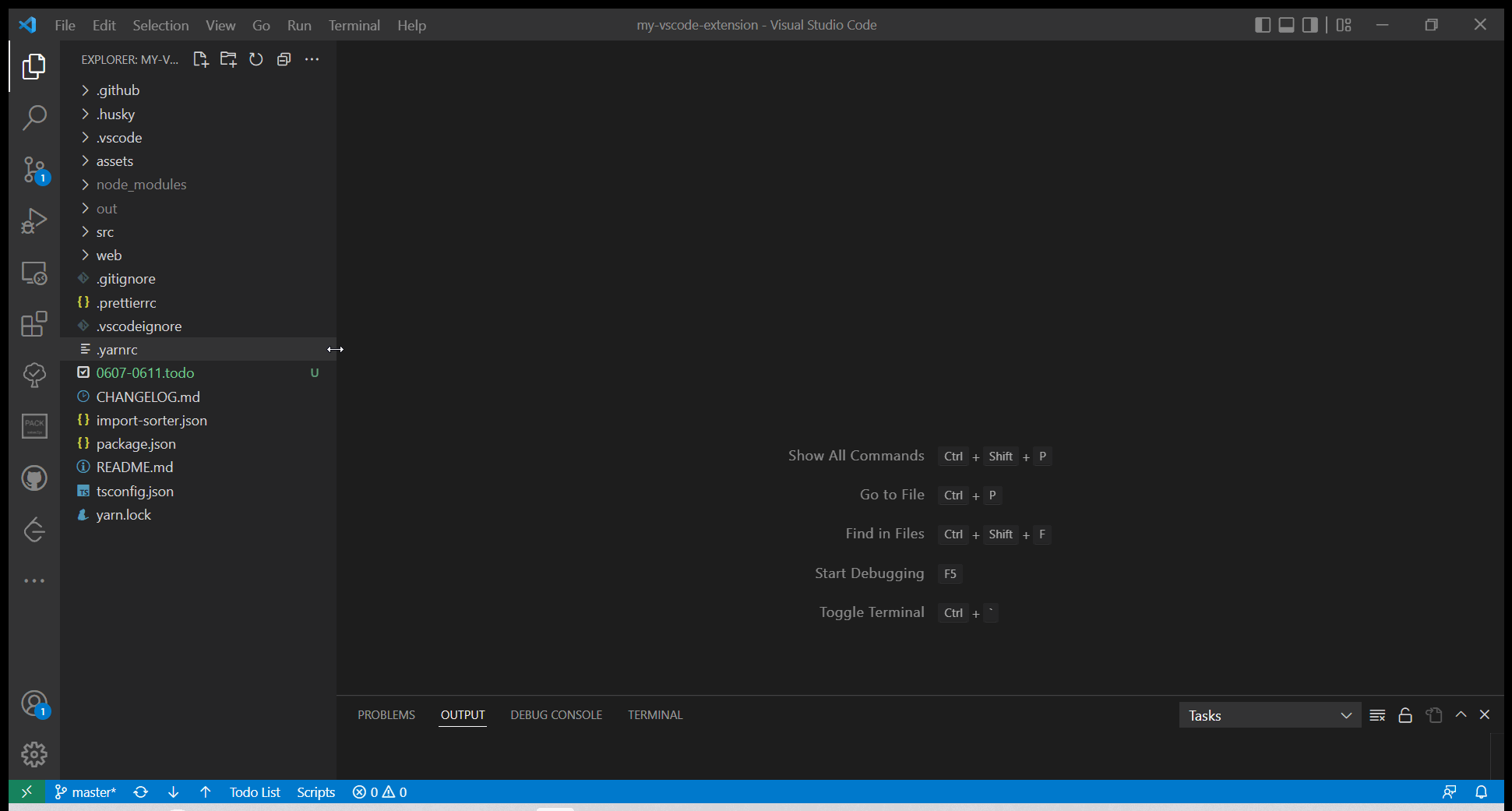
At ^0.2.1, support todo time range settings:
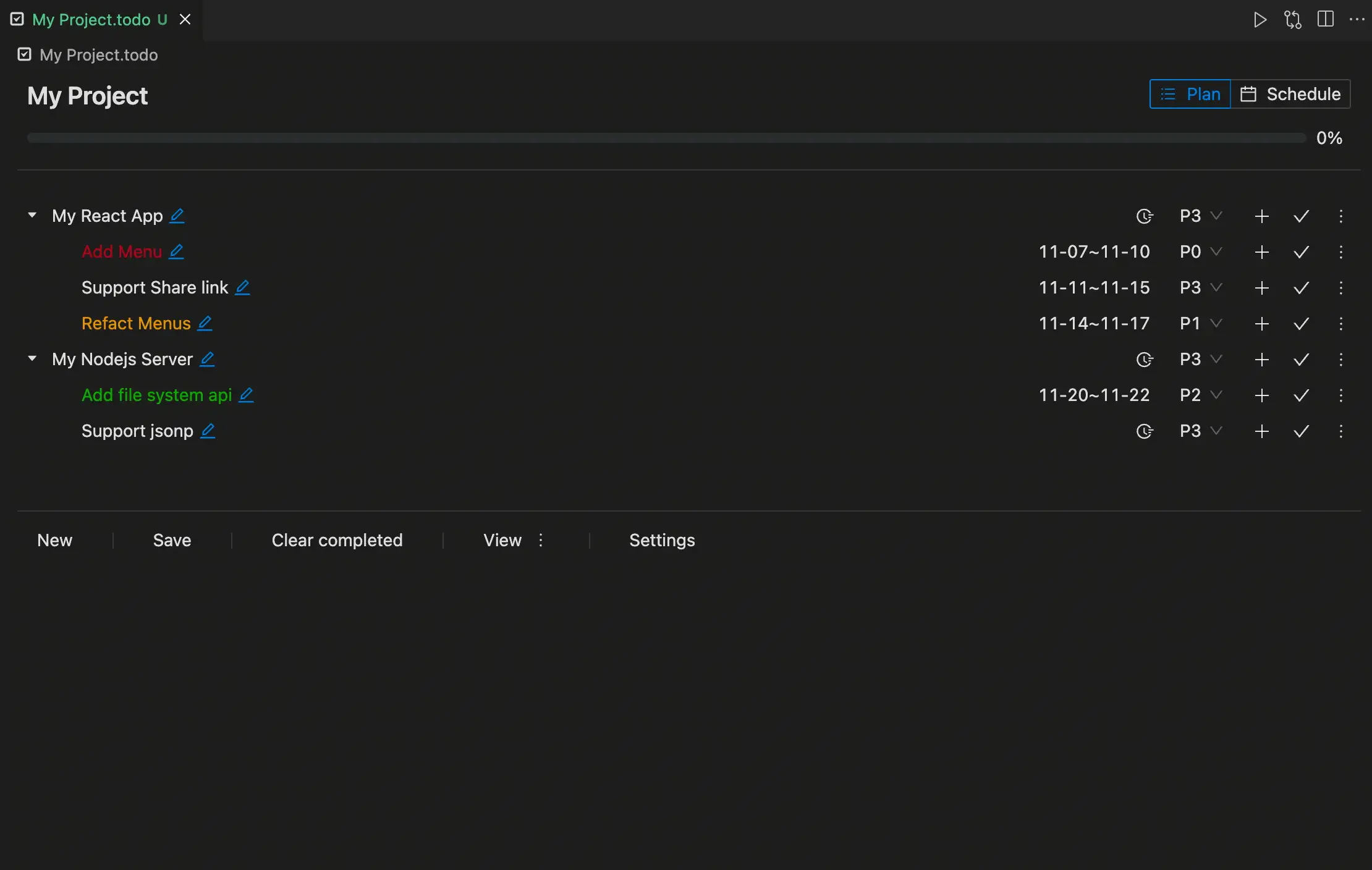
Schedule your plans with a calendar view:
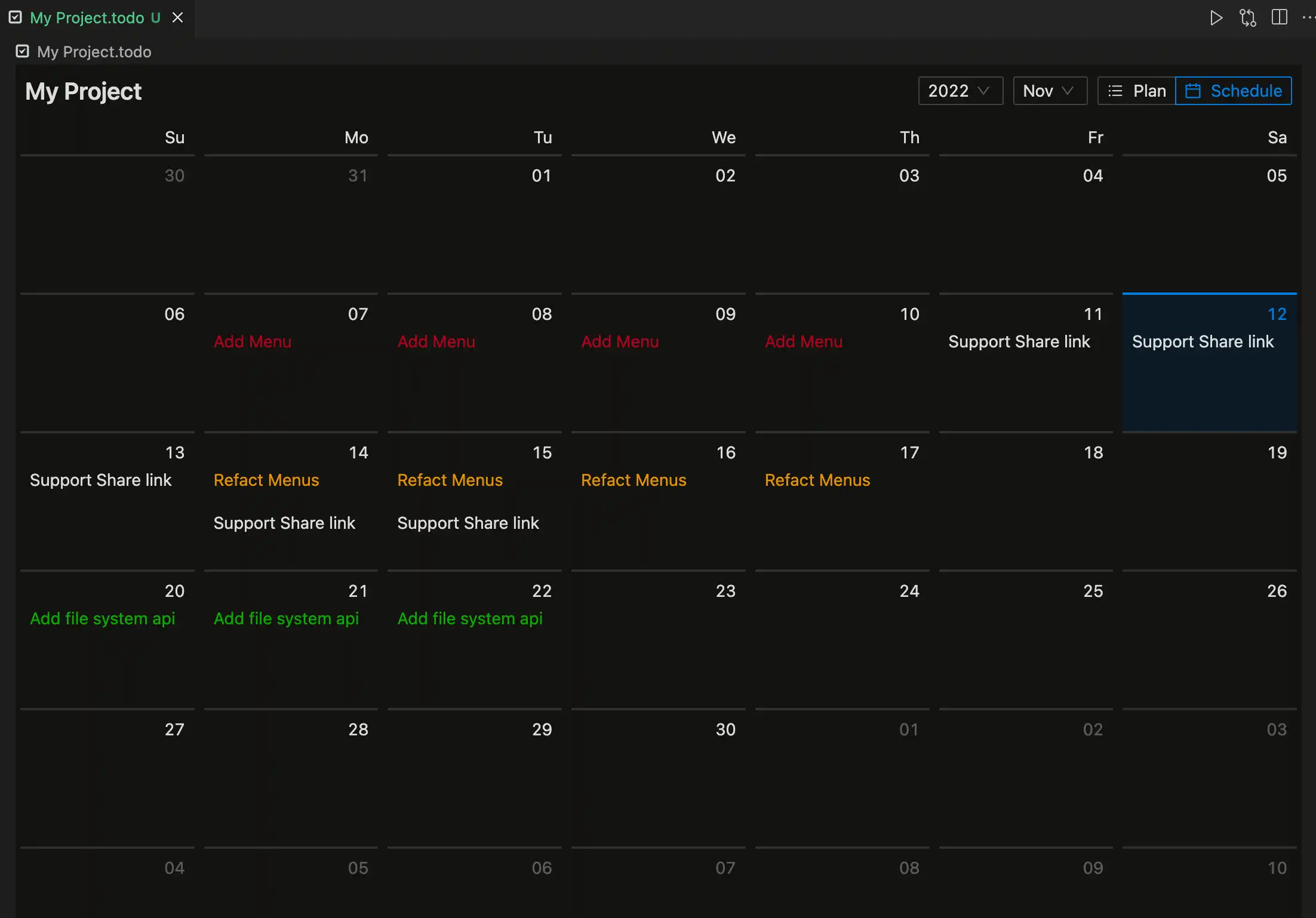
Shotcuts:
Support Color Theme with current setting:
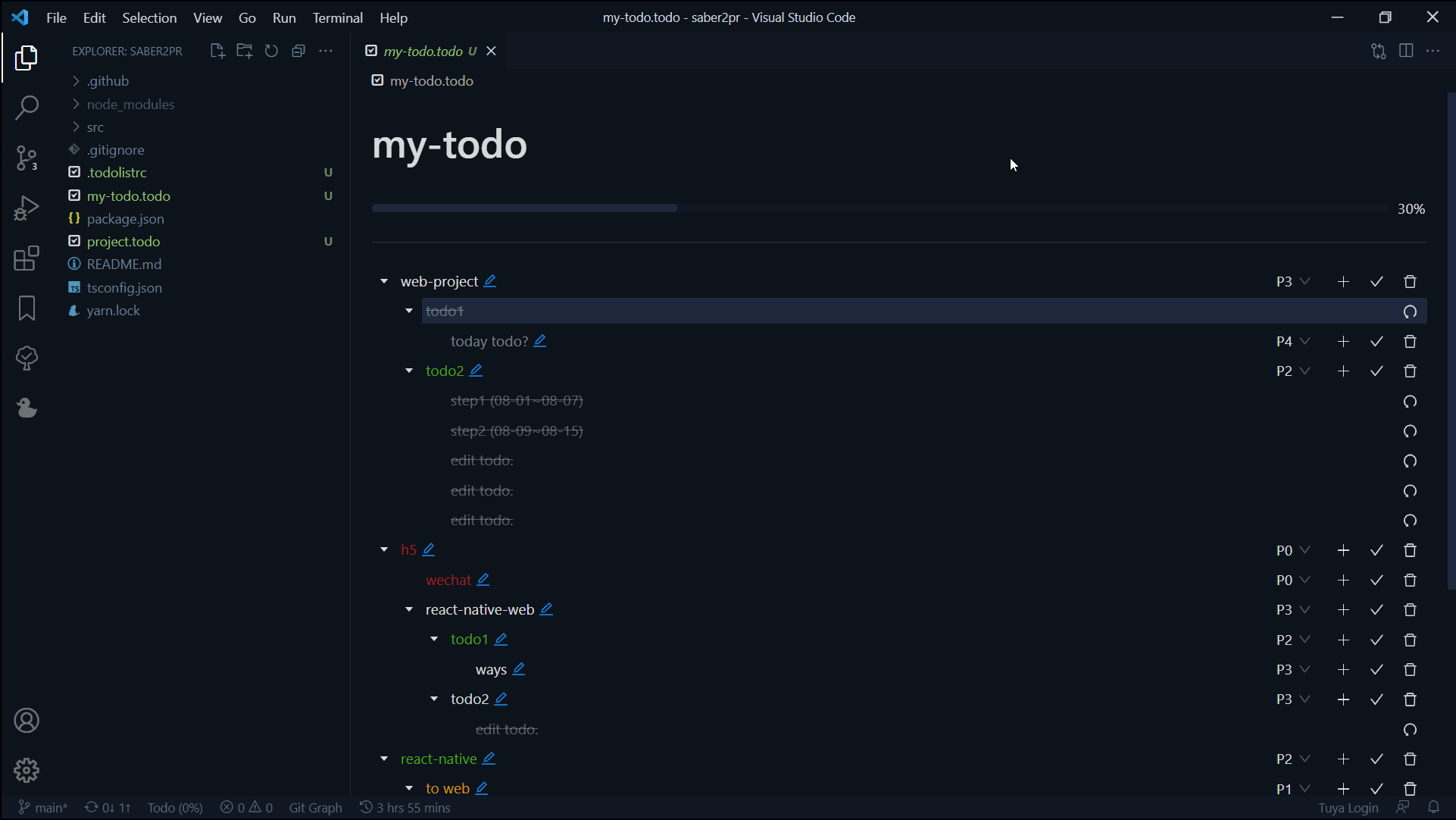
Usage
- Click the
Todo StatusBar at the bottom left.
Extra todo-file support:
- Edit
*.todo files in the Todo editor!
Tip: It is recommended to use Git to manage historical versions of todo files.
More
- Feedback on github vsc-ext-todolist
- Visit our webSite WebSite
- Sign in TodolistTreeView Account
- Web App Support TodolistTreeView Web App
| |