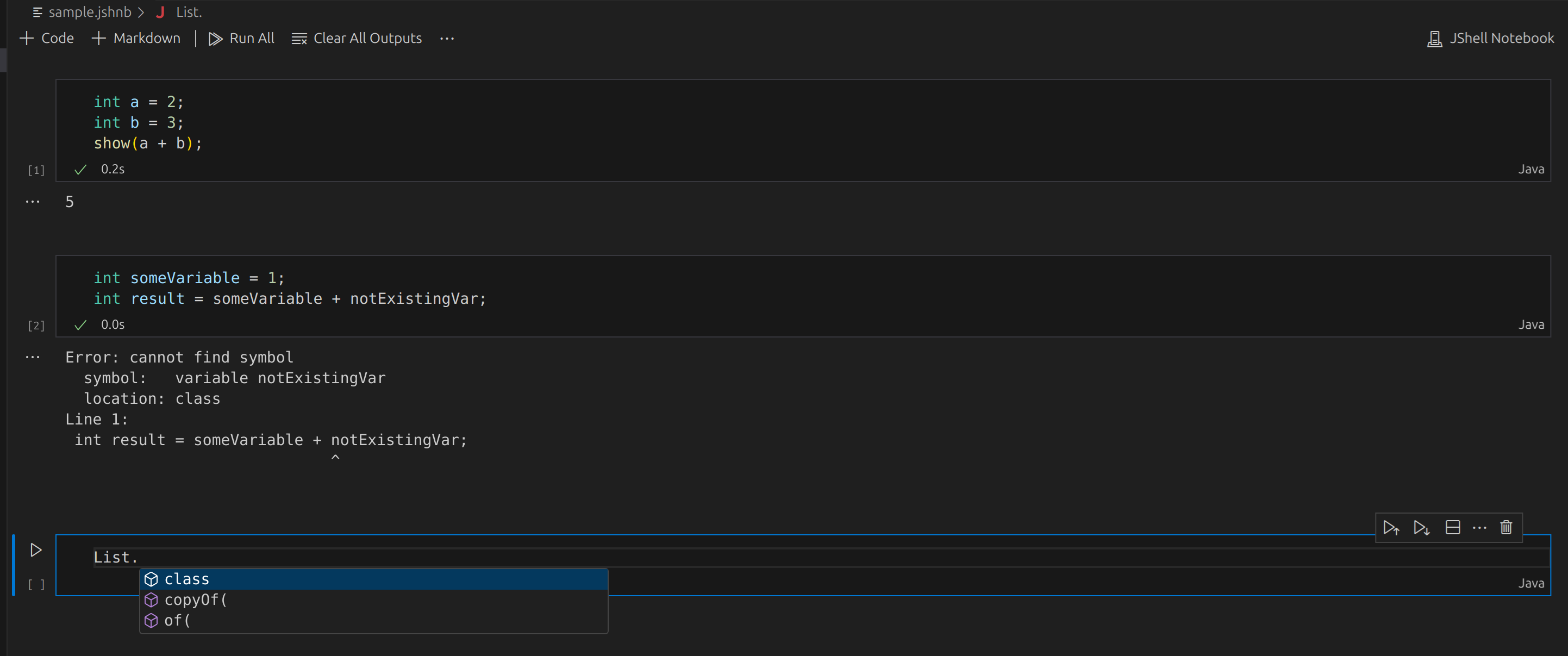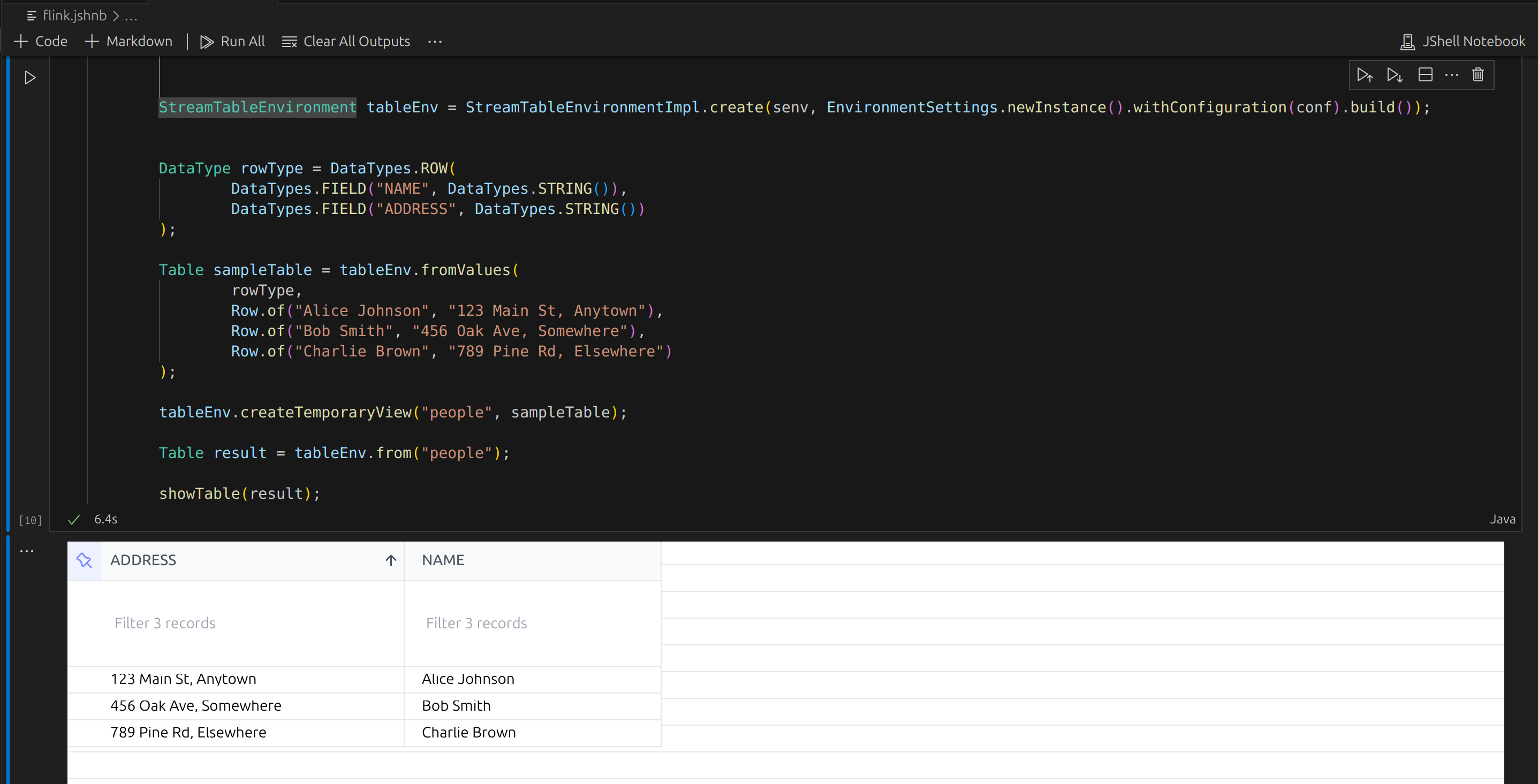JShell Notebook
This plugin provides support for notebooks which can have markdown documentation cells and code cells. It uses JShell to evaluate code snippets
Features
- Interactive notebooks where you can have combination of code cells and markdown cells
- Code editor with
- Syntax highlight
- Code completion
- Hints about errors in code snippets
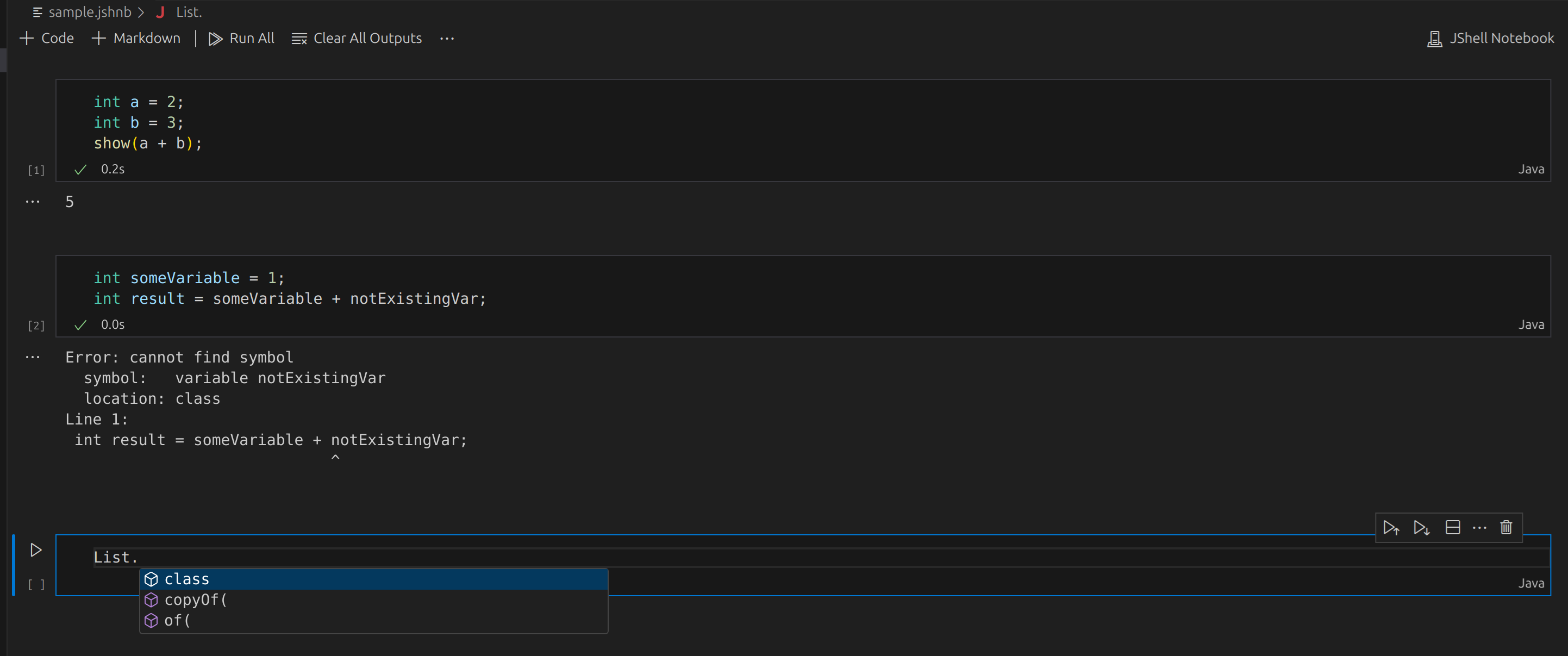
- Abilityt to set/change class path in runtime - use
/env --class-path /path-to-library1.jar:/path-to-library2.jar:... code to set classparh. On Windows ; is used as class path entries separator
- Apache Flink support
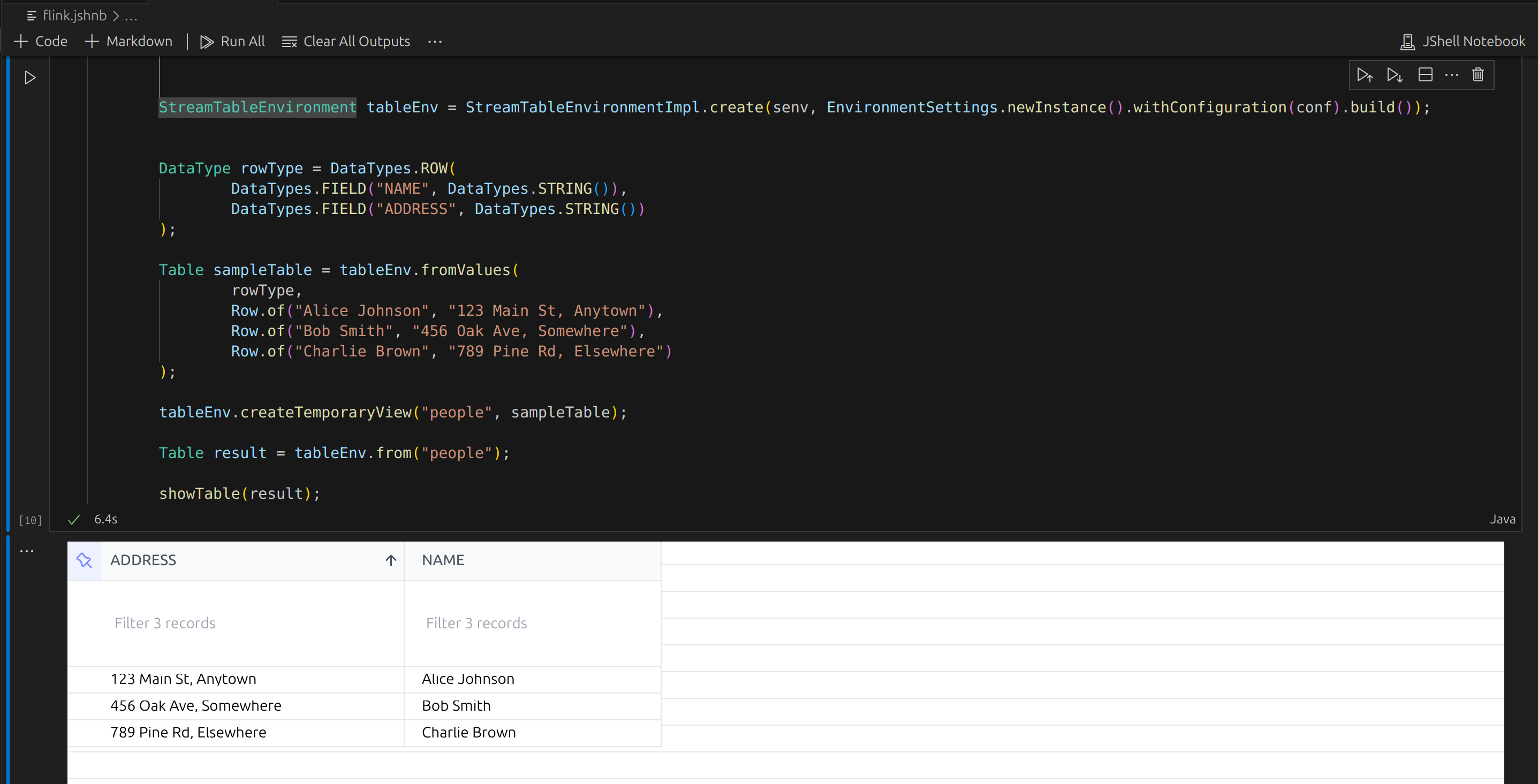
Preparation
Example
- create file with .jshnb file, "Open With..."
- Select "JShell Notebook"
- Add markdown or code cells. Use build in
show(Object o) method do display cell output. There is also showTable(org.apache.flink.table.api.Table table) method to execute Flink table and render it as JSON
- Create cell with the command to set flink class path:
/env --class-path /home/user/.m2/repository/org/apache/flink/flink-clients/1.20.0/flink-clients-1.20.0.jar: ... :/home/user/.m2/repository/org/apache/flink/flink-csv/1.20.0/flink-csv-1.20.0.jar
If you have Maven project with Flink dependencies set you can print classpath by running mvn dependency:build-classpath command.
Also you can copy Maven project dependencies into separate directory by running mvn dependency:copy-dependencies -DoutputDirectory=/home/target-dir command.
You can use these command to generate class path which you can use in this notebook plugin to set Flink classpath.
Example of basic pom.xml file with Flink dependencies is below. You may need to add more dependencies (e.g. flink-avro or other libraries).
<?xml version="1.0" encoding="UTF-8"?>
<project xmlns="http://maven.apache.org/POM/4.0.0"
xmlns:xsi="http://www.w3.org/2001/XMLSchema-instance"
xsi:schemaLocation="http://maven.apache.org/POM/4.0.0 http://maven.apache.org/xsd/maven-4.0.0.xsd">
<modelVersion>4.0.0</modelVersion>
<groupId>org.example</groupId>
<artifactId>flink-example</artifactId>
<version>1.0-SNAPSHOT</version>
<properties>
<maven.compiler.source>21</maven.compiler.source>
<maven.compiler.target>21</maven.compiler.target>
<project.build.sourceEncoding>UTF-8</project.build.sourceEncoding>
<flink.version>1.20.0</flink.version>
</properties>
<dependencies>
<dependency>
<groupId>org.apache.flink</groupId>
<artifactId>flink-clients</artifactId>
<version>${flink.version}</version>
</dependency>
<dependency>
<groupId>org.apache.flink</groupId>
<artifactId>flink-table-api-java-bridge</artifactId>
<version>${flink.version}</version>
</dependency>
<dependency>
<groupId>org.apache.flink</groupId>
<artifactId>flink-java</artifactId>
<version>${flink.version}</version>
</dependency>
<dependency>
<groupId>org.apache.flink</groupId>
<artifactId>flink-streaming-java</artifactId>
<version>${flink.version}</version>
</dependency>
<dependency>
<groupId>org.apache.flink</groupId>
<artifactId>flink-table-runtime</artifactId>
<version>${flink.version}</version>
</dependency>
<dependency>
<groupId>org.apache.flink</groupId>
<artifactId>flink-connector-files</artifactId>
<version>${flink.version}</version>
</dependency>
<dependency>
<groupId>org.apache.flink</groupId>
<artifactId>flink-table-planner_2.12</artifactId>
<version>${flink.version}</version>
</dependency>
<dependency>
<groupId>org.apache.flink</groupId>
<artifactId>flink-csv</artifactId>
<version>${flink.version}</version>
</dependency>
</dependencies>
</project>
- Add cell with sample Flink code. Example below used remote axecution environment and expects that Flink is started as a separate process
import org.apache.flink.configuration.Configuration;
import org.apache.flink.streaming.api.environment.StreamExecutionEnvironment;
import org.apache.flink.table.api.*;
import org.apache.flink.table.api.bridge.java.StreamTableEnvironment;
import org.apache.flink.table.api.bridge.java.internal.StreamTableEnvironmentImpl;
import org.apache.flink.table.types.DataType;
import org.apache.flink.types.Row;
import java.util.HashMap;
import java.util.List;
Configuration conf = new Configuration();
StreamExecutionEnvironment senv = StreamExecutionEnvironment.createRemoteEnvironment(
"127.0.0.1",
8081,
null);
StreamTableEnvironment tableEnv = StreamTableEnvironmentImpl.create(senv, EnvironmentSettings.newInstance().withConfiguration(conf).build());
DataType rowType = DataTypes.ROW(
DataTypes.FIELD("NAME", DataTypes.STRING()),
DataTypes.FIELD("ADDRESS", DataTypes.STRING())
);
Table sampleTable = tableEnv.fromValues(
rowType,
Row.of("Alice Johnson", "123 Main St, Anytown"),
Row.of("Bob Smith", "456 Oak Ave, Somewhere"),
Row.of("Charlie Brown", "789 Pine Rd, Elsewhere")
);
tableEnv.createTemporaryView("people", sampleTable);
Table result = tableEnv.from("people");
showTable(result);
Notes
Java™, Java™ SE, Java™ EE, and OpenJDK™ are trademarks of Oracle and/or its affiliates.