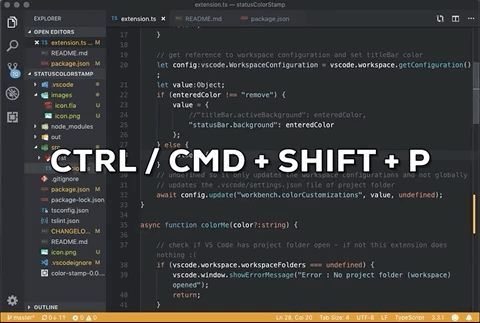Color StampThis extension is for developers who typically have multiple VS Code windows open with different projects. It enables a quick and easy way to change the status bar color of each window for identification. FeaturesChange the color of the status bar to any of eight preset colors or your own color with a provided hexidecimal color code (#FF0000). The set status bar color will persist in the current workspace. UsageAfter Installation press Select from a series commands to set status bar to any color with hex code or one of eight built in colors.
The extension works by setting the workspace's configuration in .vscode/settings.json: Commands
|