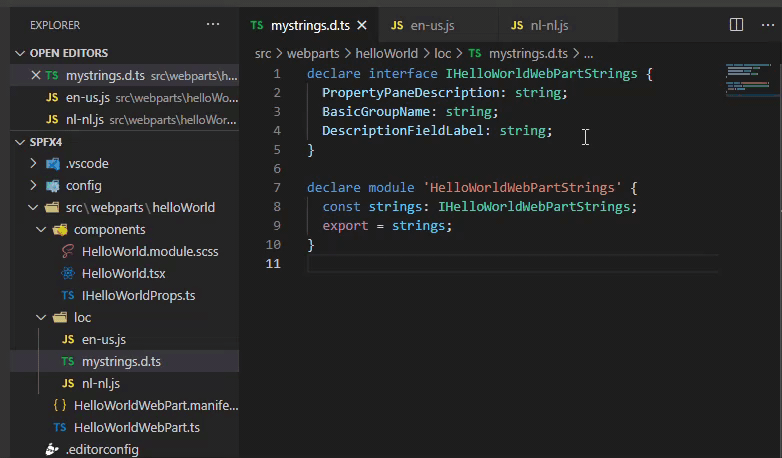SPFx Check LocaleThe extension is automatically activated for your SharePoint Framework solutions and checks, whether all of your localization resource files ( Below short video best describes how it works:
The extension doesn't support configuration. |