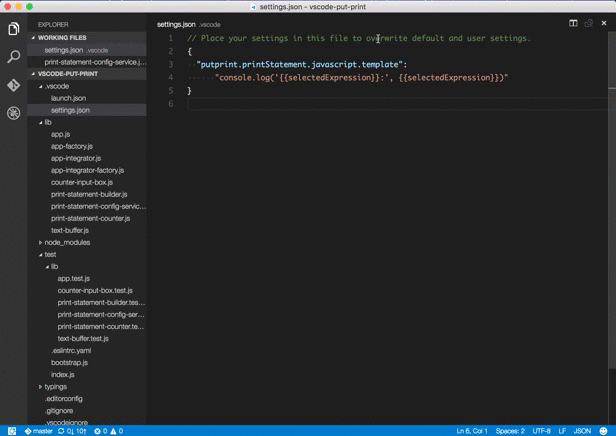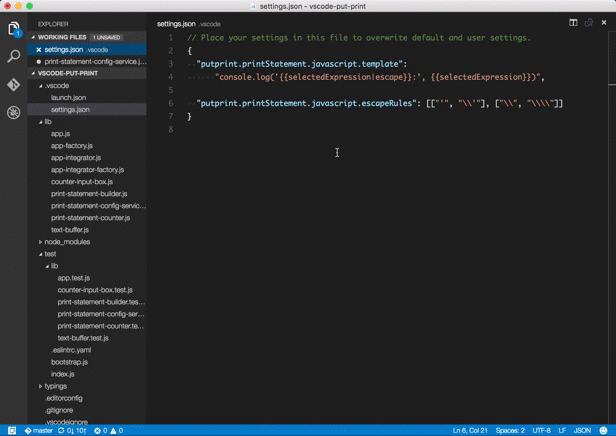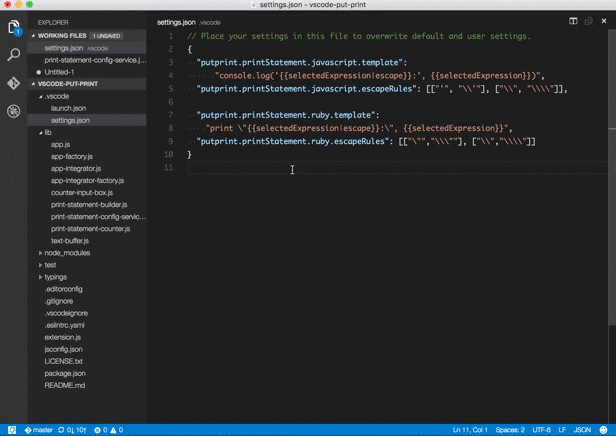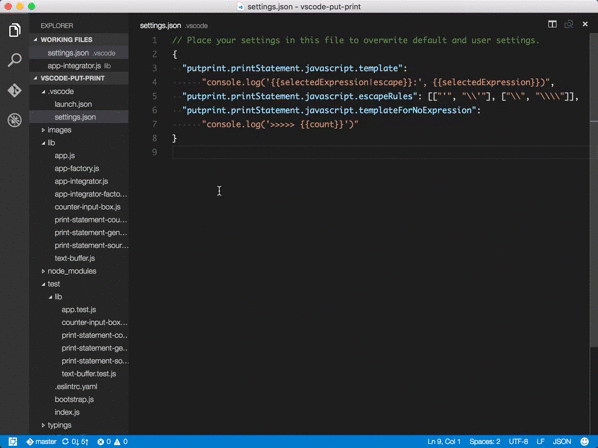Print Debug (aka Put Print)
Features
Quickly put print statements to help you print debug your code.
Templates from which print statements are composed can be defined/overwritten per language in your user preferences.
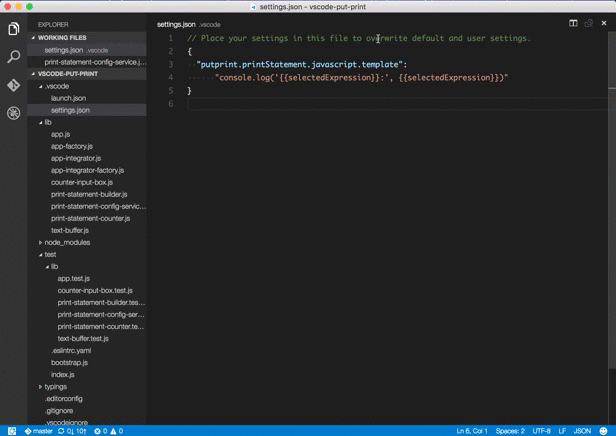
Escape certain sequences when converting the selected expression into a print statement.
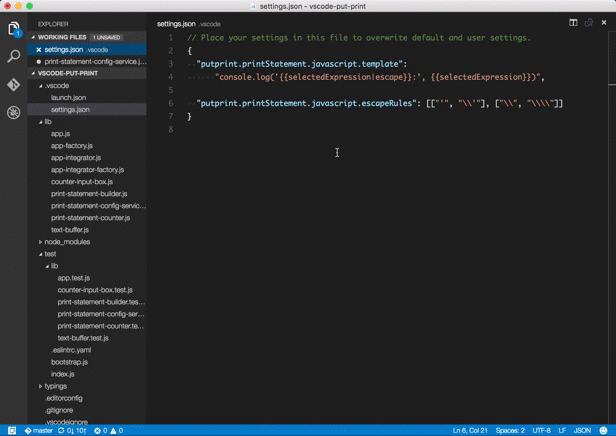
Specify print statement template per language.
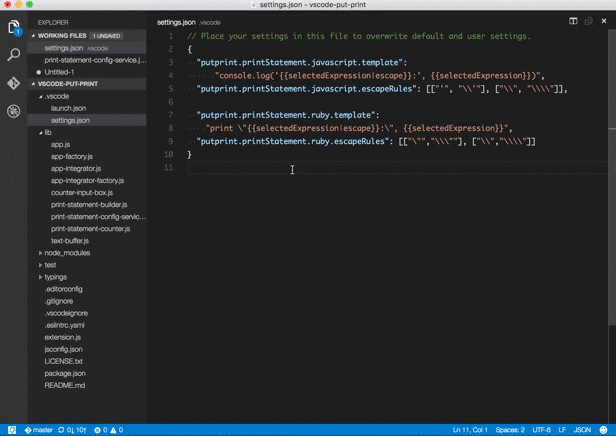
Put sequence number to your print statements.
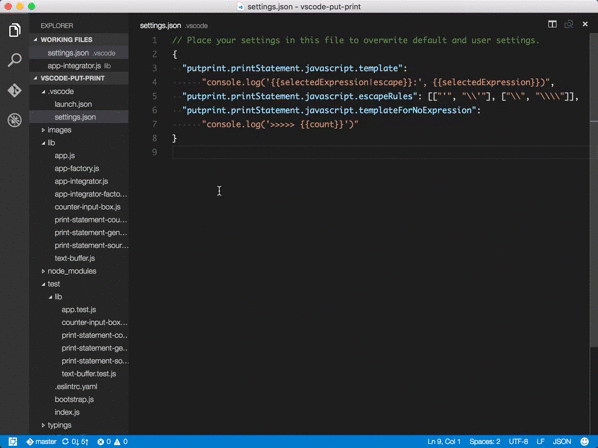
Commands
PrintDebug: Select Expression for Composing Print Statement
Select an expression to convert to a print statement, or deselect a selected expression if no expression is highlighted (default: ctrl+r s).
PrintDebug: Put Print Statement
Put print statement composed from selected expression, template and counter (default: ctrl+r s).
PrintDebug: Reset Counter
Reset the counter value (default: none).
Customise Keyboard Shortcuts
To set your own keyboard shortcuts for put-print commands, put the key sequences you like in your keyboard shortcut settings. For example:
{ "key": "shift+f6", "command": "putprint.selectExpression",
"when": "editorTextFocus" },
{ "key": "f6", "command": "putprint.putPrintStatement",
"when": "editorTextFocus" }
Extension Settings
You can specify a template for a print statement per language.
putprint.printStatement.${languageId}.template
Print statement template for the language languageId. Will be used when expression is selected
putprint.printStatement.${languageId}.templateForNoExpression
This is also a template but will be used when no expression is selected
putprint.printStatement.${languageId}.escapeRules
List of escape rules for language languageId template
For example, a print statement for javascript is, by default, provided as follows. You can overwrite this in your "User/Workspace Settings".
"putprint.printStatement.javascript.template": "console.log('{{selectedExpression|escape}}:', {{selectedExpression}})",
"putprint.printStatement.javascript.templateForNoExpression": "console.log('>>>>> {{count}}')",
"putprint.printStatement.javascript.escapeRules": [["'", "\\'"], ["\\", "\\\\"]],
Special Sequences in Templates
{{KEYWORD}} is for a placeholder to inject a certain value. Currently, there are:
{{selectedExpression}}
Replaced with the expression you selected with "PrintDebug: Select Expression ..." command
{{selectedExpression|escape}}
Same with {{selectedExpression}} but the result will be escaped by the rules provided as "escapeRules"
{{count}}
Replaced with counter value which is incremented every time you put a print statement that contains {{count}}
If you haven't specified a print statement template for the language you're working on, default template,
which is either putprint.printStatement.default.template or putprint.printStatement.default.templateForNoExpression,
depending on whether you're currently selecting an expression, will be used.
Request Features or Report Bugs
Changelog