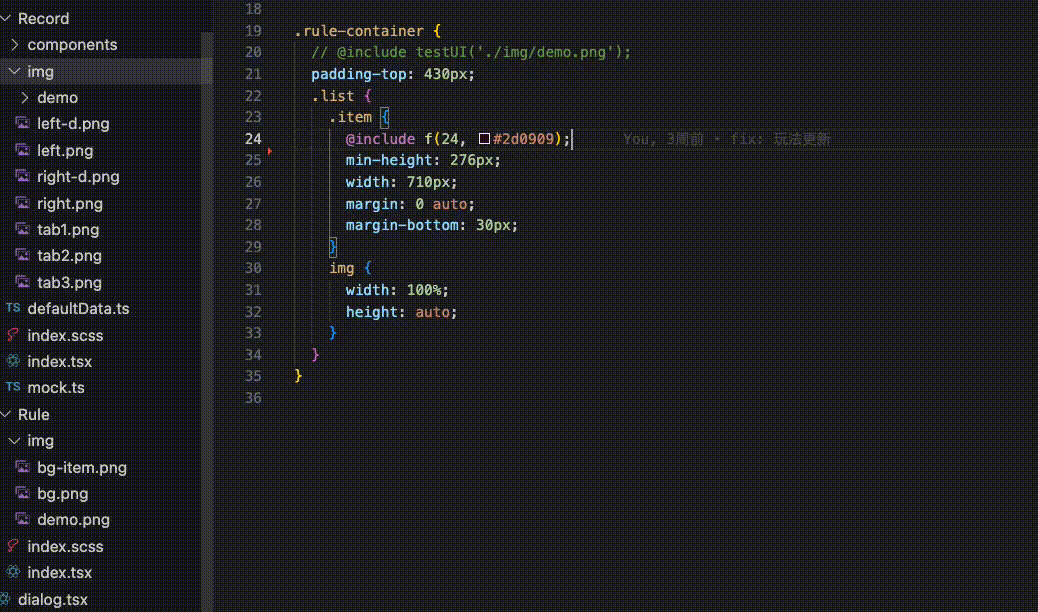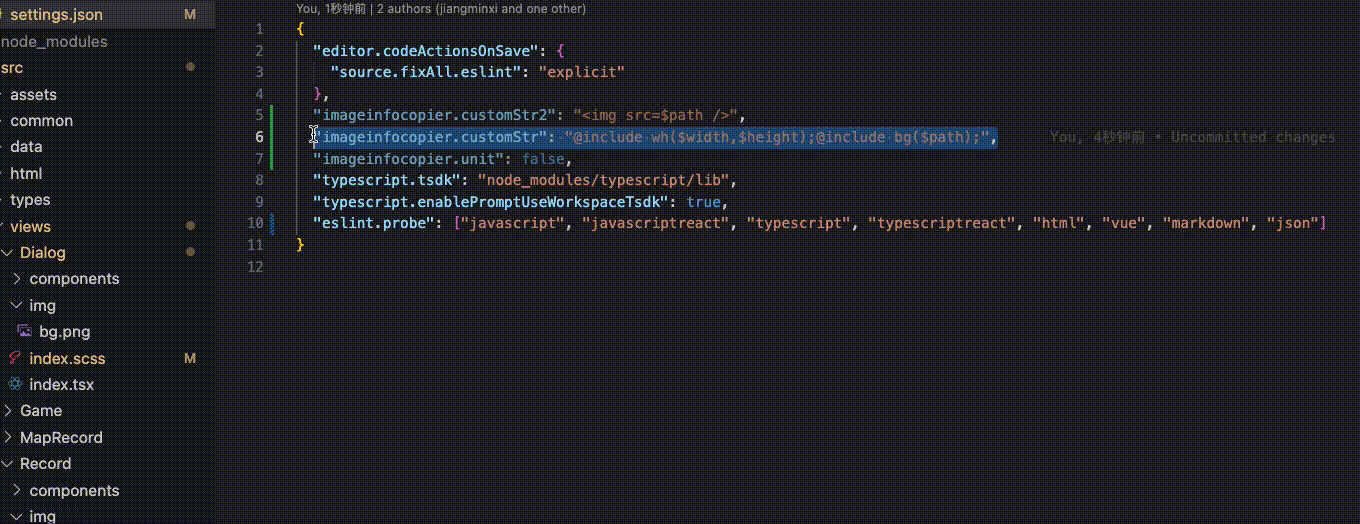imageinfocopier
一个快速获取图片宽度和路径的拓展插件 Featuresit is can quick get the size and path of any image, the info will copy in your clipboard it is look like:
Extension SettingsInclude if your extension adds any VS Code settings through the For example: This extension contributes the following settings:
the customstr params is look like that:
Extension params keys
Release NotesUsers appreciate release notes as you update your extension. 1.0.0Initial release of ... Enjoy! |