Rutillas Toby ThemeExtension theme for Visual Studio Code with dark and light version. A theme designed for productivity. Its range of minimalist and delicate colors in the different options and menus of the environment will help to keep the focus on the code that stands out thanks to its variety of colors. Dark Theme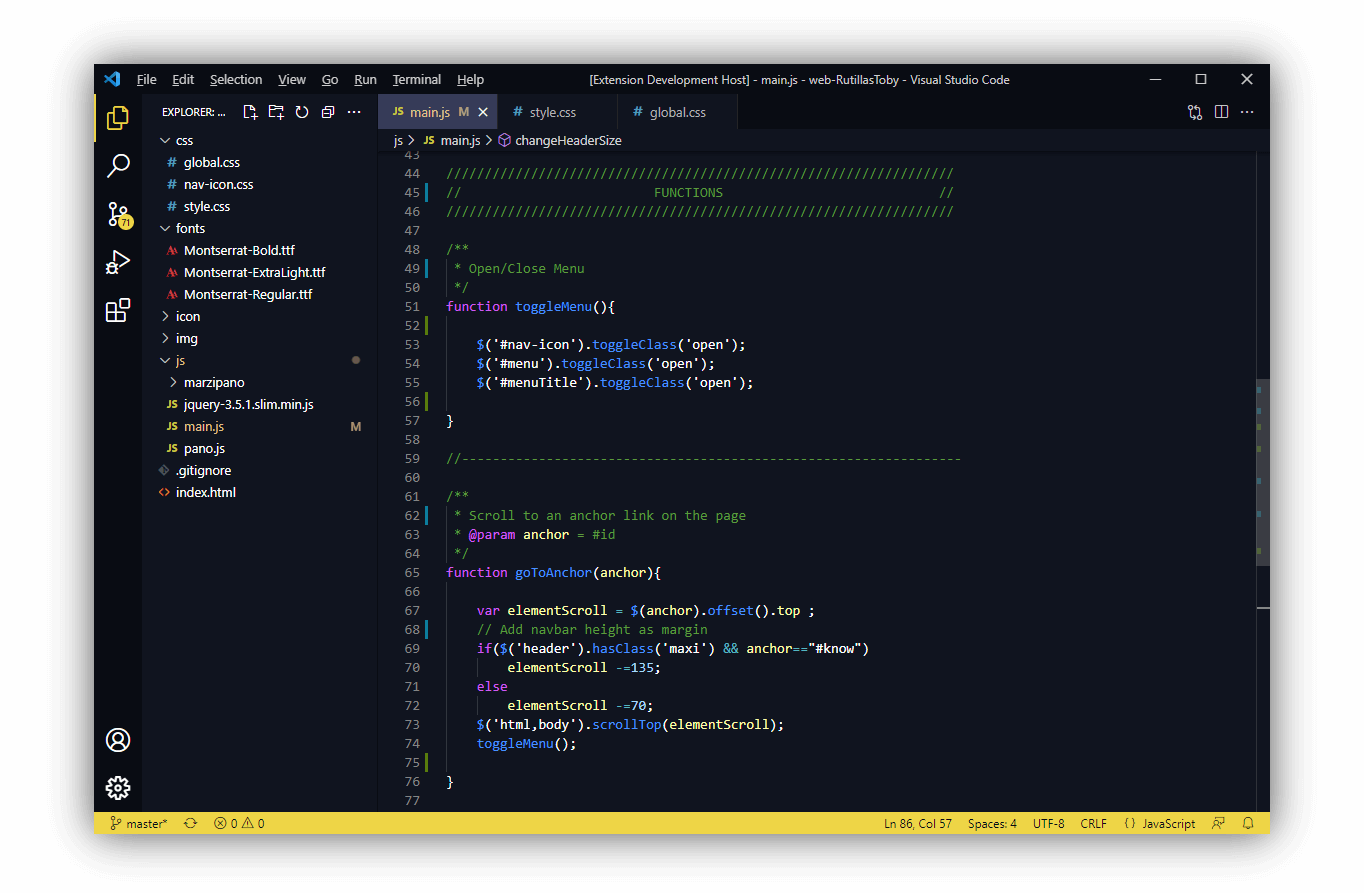
Light Theme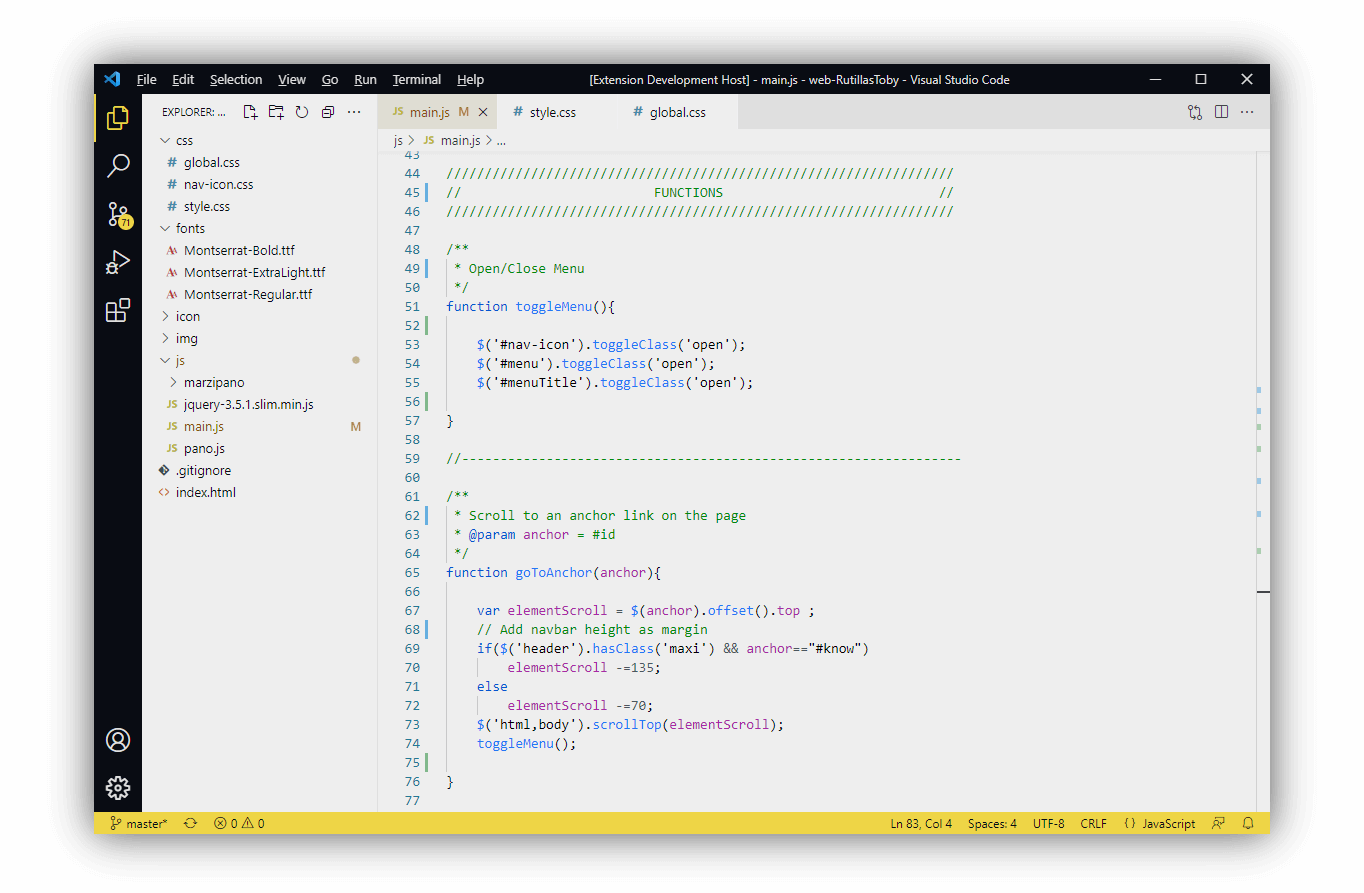
Install
Inconsistencies?If you find any problem you can report it with an "issue" from here. ⌨ with ♥ by Rutillas Toby |

