rust-analyzer-cn

安装建议1、安装本插件前建议先移除或禁用官方VSCode中的Rust-Analyzer与Rust(旧版语法提示)插件(如果你有安装的话)。否则多个类似功能的插件将会造成冲突。 2、首次安装还需要下载RUST中文语言服务器, 与其它如GoLand、.Net等插件类似,VSCODE只是前端显示,具体分析由后台服务提供。你只需要跟据插件提示走流程就行了。非常简单,几乎都在插件内自动处理。 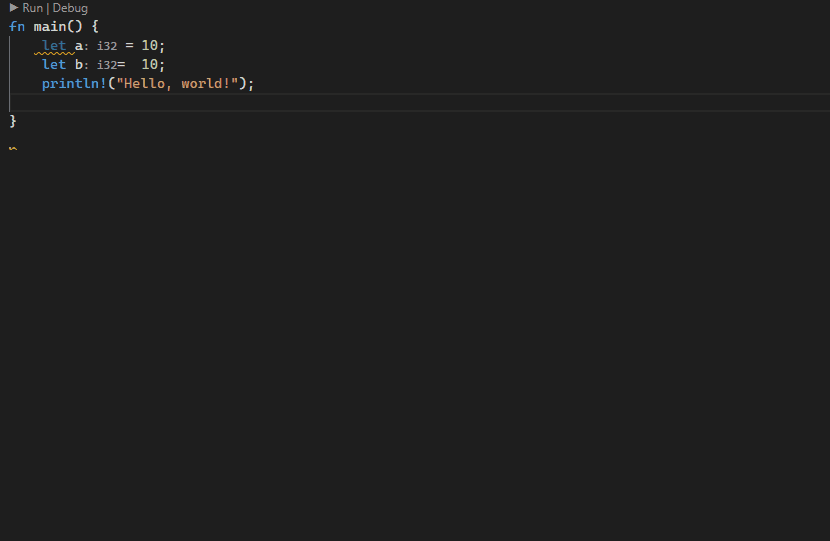 ---
---
This extension provides support for the Rust programming language.
It is recommended over and replaces Features
Quick start
ConfigurationThis extension provides configurations through VSCode's configuration settings. All configurations are under See the manual for more information on VSCode specific configurations. CommunicationFor usage and troubleshooting requests, please use the "IDEs and Editors" category of the Rust forum. DocumentationSee rust-analyzer.github.io for more information. |



