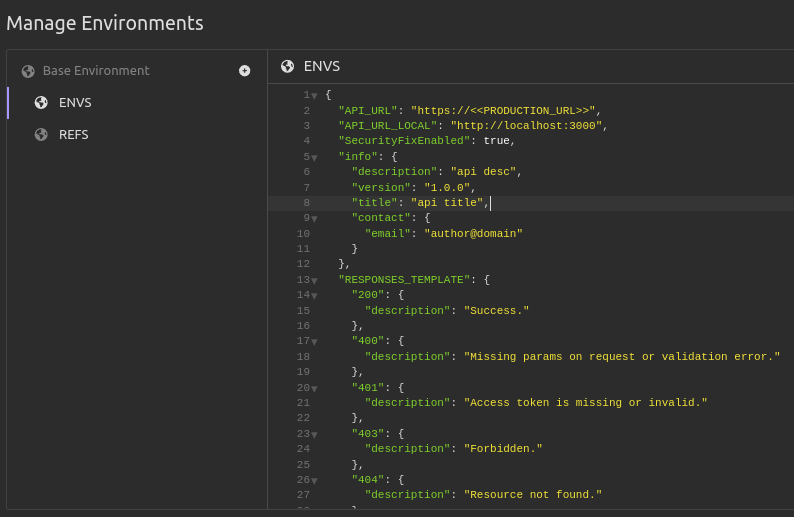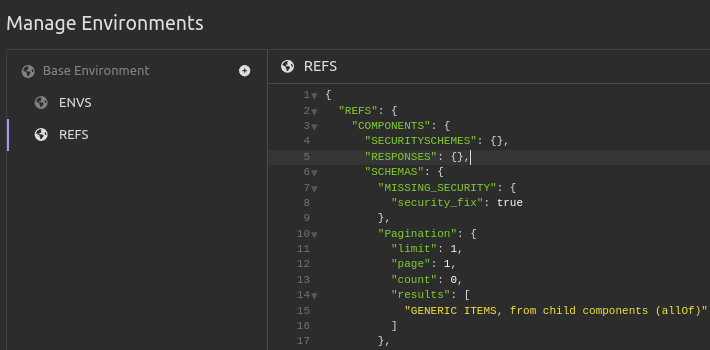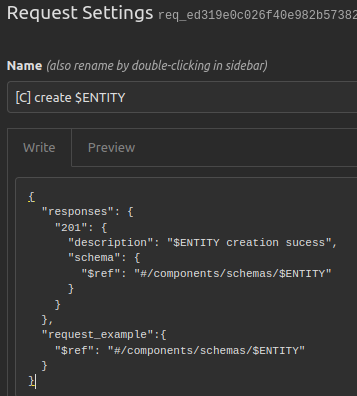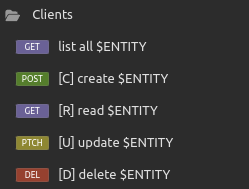Insomnia to Swagger converter README
Last compatible Insomnia version (requires export in v4 JSON format):
Insomnia 10.3.1 release
For help with compatibility between this extension and the latest Insomnia version,
please contribute by submitting a PR to update the export conversion file type reader from v4 (JSON) to v5 (YAML):
Contribute here
USAGE:
- (tested on Insomnia 9.2.0 [help > about])
- (optional) config Base Enviroment with our ENVS and REFS (check CONFIGURE INSOMNIA)
- export collection from insomnia (v4 json) (if postman check FAQ)
- open on vscode the collection in JSON
- run command hotkey:
ctrl + shift + P
- type
swagger
- run command
Convert insomnia (JSON) to swagger (YAML) openapi v3
- save generated .yaml (you can preview using openapi 42crunch extension)
FAQ
not have collection json exported? on insomnia > enter collection > arrow down collection name > export > Insomnia v4 (JSON)
using postman? (Postman compatible) export collection > import on insomnia > GOTO [not have json exported]
Features
- Auto generate swagger openapi v3 from insomnia collection.
- Only need to use JSON format (no more OpenApi specifications details)
- (optional, default enabled) includes automatic security auditing and defaults that can be customized only as needed
Requirements
- configure Insomnia with our Base Enviroment
- selected json of a collection exported from insomnia
- use request settings description as a json to custom behavior
GUIDE: [config Base Enviroment ] click on gear on row (Manage Environments) > (+) plus button > shared enviroment > create ENVS and REFS (copy quick start below)
Reserved keywords tokens
- $ENTITY (will be replaced to closest parent folder of request)
- _$REF (alias to $ref if get trouble with $ref key on json)
- _$PAGED (used to auto generate pagination)
- request settings description:
"summary":{},
"responses": {
"201": {
"description": "$ENTITY creation sucess",
"schema": {
"$ref": "#/components/schemas/$ENTITY"
}
}
},
"request_example":{},
"response_example:{}
useful tips
- (v0.21) you can use on query, path, body [USE $REF, example $ref1,$ref2 (includes $ref but differs on each others)] on insomnia this -> $ref:#/components/parameters/filter (or _$REF) to reuse ref component parameters (insomnia Base_ENV REFS > PARAMETERS > json)
- if your exported file is very large, and nothing happens after the command, you may require to restart vscode window to work properly
We'd love your help in making this extension even better! Here are some ways you can contribute:
Be sure to provide clear steps to reproduce the issue, along with any error messages or screenshots.
We appreciate any help you can provide!
ENVS
{
"SecurityFixEnabled": true,
"API_URL": "https://<<PRODUCTION_URL>>",
"API_URL_LOCAL": "http://localhost:3000",
"info": {
"description": "api desc",
"version": "1.0.0",
"title": "api title",
"contact": {
"email": "author@gmail.com"
}
},
"REGEX_INPUT":"^[a-zA-Z0-9- ]+$",
"RESPONSES_TEMPLATE": {
"200": {
"description": "Success."
},
"400": {
"description": "Missing params on request or validation error."
},
"401": {
"description": "Access token is missing or invalid."
},
"403": {
"description": "Forbidden."
},
"404": {
"description": "Resource not found."
},
"406": {
"description": "Not Acceptable."
},
"500": {
"description": "Internal Error."
}
}
}
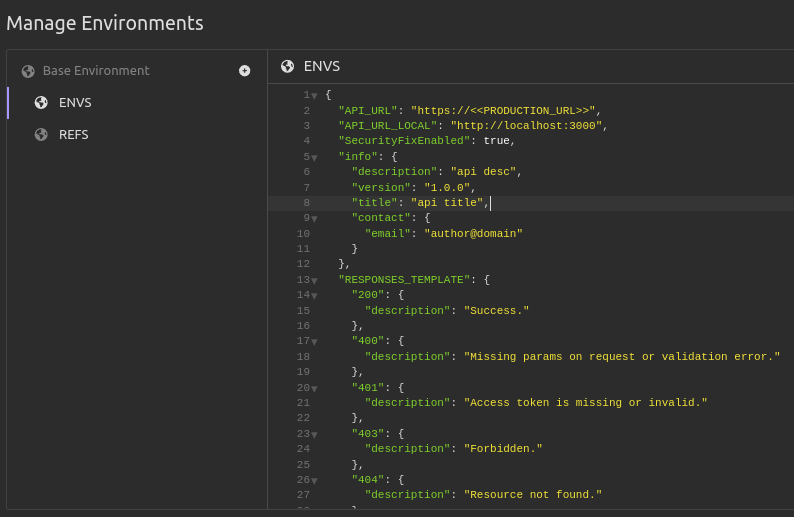
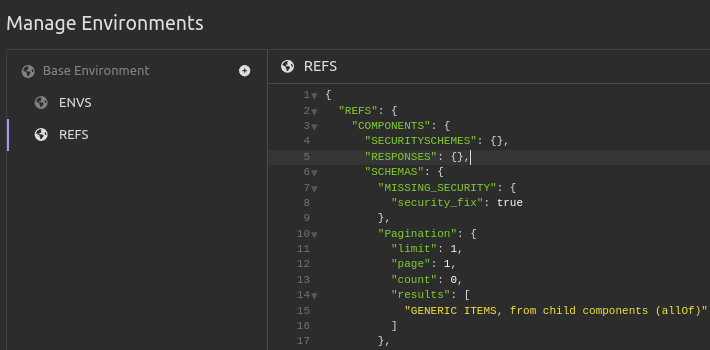
{
"REFS": {
"COMPONENTS": {
"SECURITYSCHEMES": {},
"PARAMETERS": {},
"RESPONSES": {},
"SCHEMAS": {
"MISSING_SECURITY": {
"security_fix": true
},
"Pagination": {
"limit": 1,
"page": 1,
"count": 0,
"results": ["GENERIC ITEMS, from child components (allOf)"]
},
"EntityExample": {
"column1": true
}
}
}
}
}
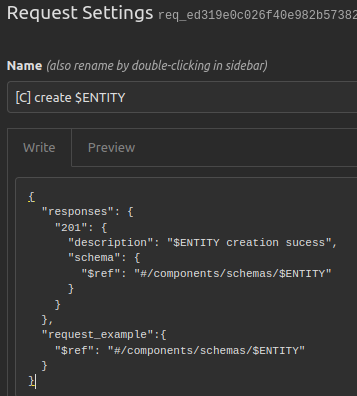
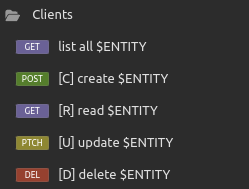
ENTITY FOLDER
--> GET request
--> POST request
on request description (request > arrow down > settings > write) you can use a json
{
"responses": {
"201": {
"description": "$ENTITY creation sucess",
"schema": {
"$ref": "#/components/schemas/$ENTITY"
}
}
},
"request_example":{
"$ref": "#/components/schemas/$ENTITY"
}
}
Release Notes
1.0.0
done
1.0.1
(not yet)
Fixed issue #.
1.1.0
(not yet)
Added features X, Y, and Z.
LICENSE
This extension is licensed under the MIT License

dev-local
vsce package && code --install-extension ./*.vsix
help > toggle developer tools (next to about)