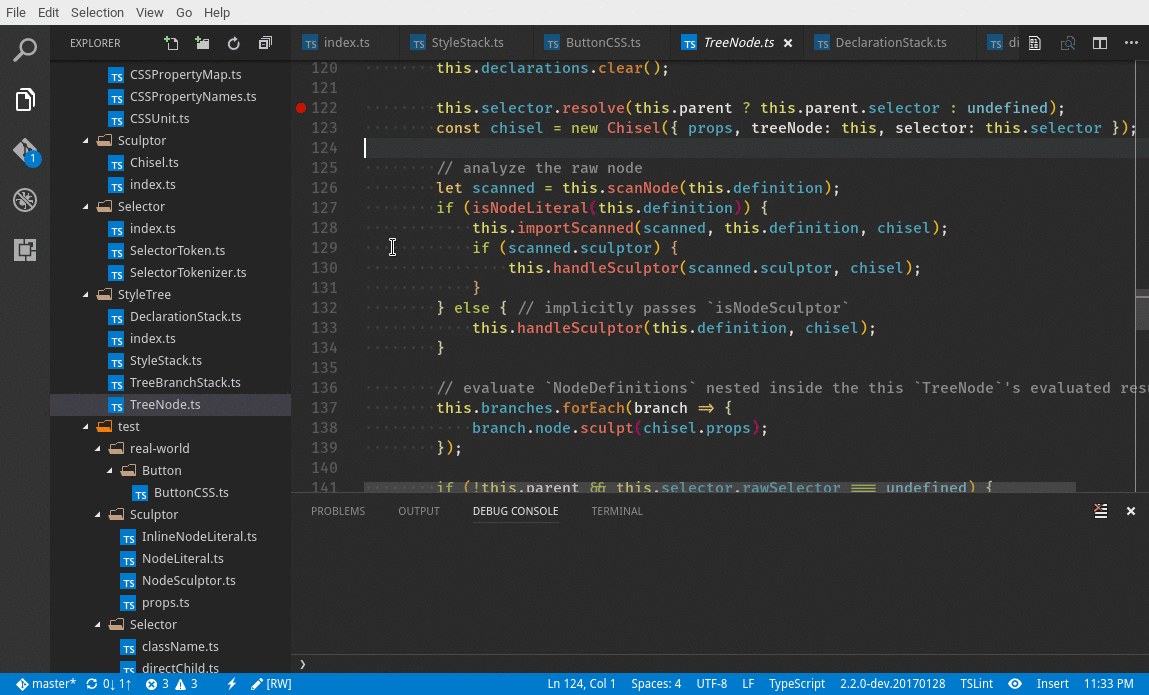VS Prompt Debug
Extension that allows you quickly launch a vscode debug session for a file of your choosing.
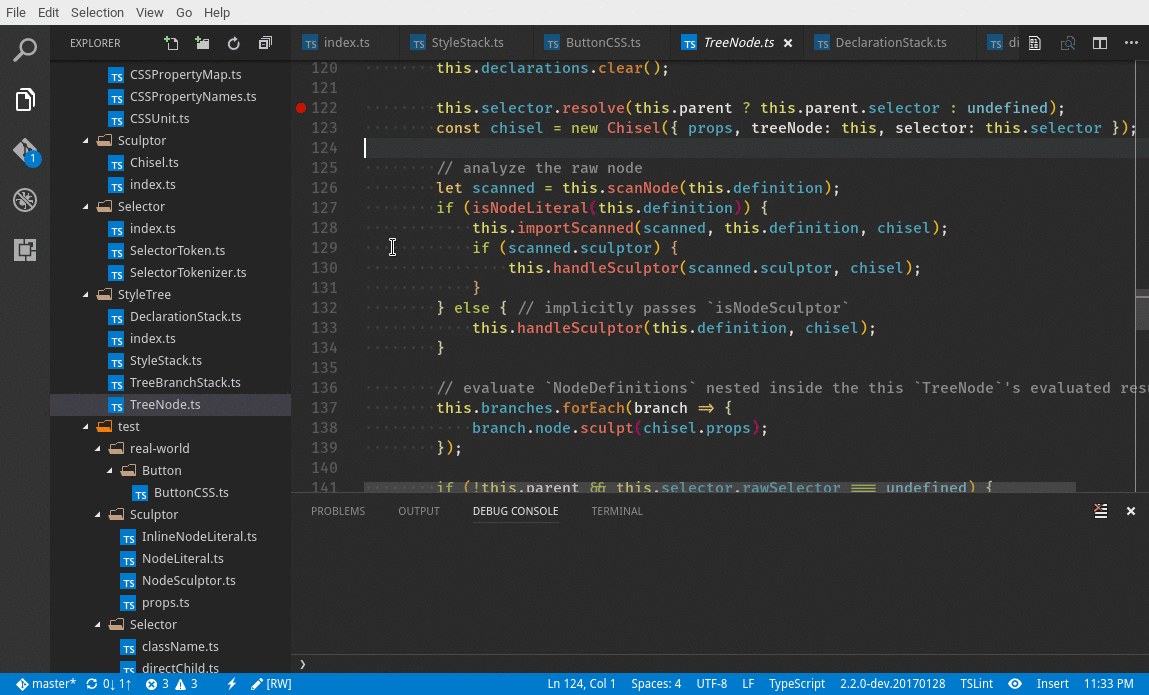
Setup
The setup is quite simple. Simply put ${command.prompt-debug.resolve} in the "program" field
of one of the configurations you specify in your .vscode/launch.json. When you start a debug session, vscode will
trigger the extension which prompts the user for what file to supply to the debug field.
Example .vscode/launch.json snippet:
{
"type": "node",
"request": "launch",
"name": "Launch Program",
"program": "${command.prompt-debug.resolve}",
"cwd": "${workspaceRoot}"
}
Bonus: ava test runner debug config
[ ... Click to Expand ... ]
{
"version": "0.2.0",
"configurations": [
{
"name": "debug(node2/launch)",
"type": "node2",
"request": "launch",
"program": "${workspaceRoot}/node_modules/ava/profile.js",
"cwd": "${workspaceRoot}",
"runtimeArgs": [ ],
"args": [
"--verbose",
"${command.prompt-debug.resolve}"
],
"env": {
"NODE_ENV": "development"
},
"smartStep": true,
"sourceMaps": true,
"internalConsoleOptions": "openOnSessionStart",
"stopOnEntry": false
}
]
}
Uses the method outlined by @weinand in Microsoft/vscode#9544