codeReview VScode工具
此工具目的是为了提高前置 CodeReview 流程的效率,避免在提交 Merge Request 上浪费过多时间。
使用
使用 GitLab token 登入。
token: 可在gitlab设置中的访问令牌中找到。
若token验证失败, 需退出登录重新该流程。
为你的项目在 gitlab 配置 webHook 接入千里眼( vscode 推送需要)
新建分支
选择你需要 copy 的远程分支,分支支持模糊搜索,已过滤 dev_ 分支。(默认 master 为第一项)
为你的分支命名,一般为需求名。 如本次需求为 demand。
工具会自动生成 dev 分支和 test 分支。
dev_demand_yourName_20220720
test_demand_yourName_20220720
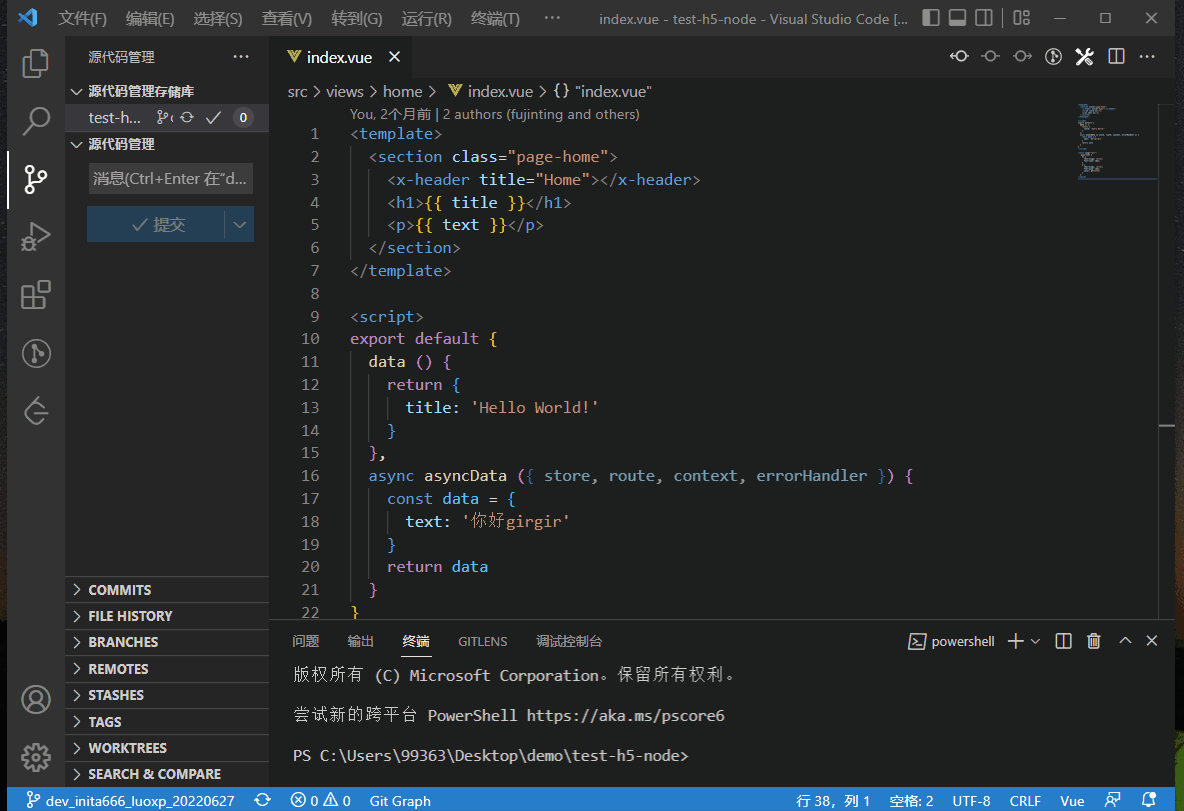
提交 mr
指定 mr 分支
输入mr 的指定 oa 账号如:luoxp (限制 mr 人员,不可提交 mr 给自己)
脚本会自动提交 mr 并提醒待 review 的人员**(企业微信)**AND (VScode 消息提示框)。
dev_demand_yourName_20220720 => test_demand_yourName_20220720 或 otherBranch
若 VScode 收到 mr 提示框,点击提示框则可以打开 GitLab mr 链接
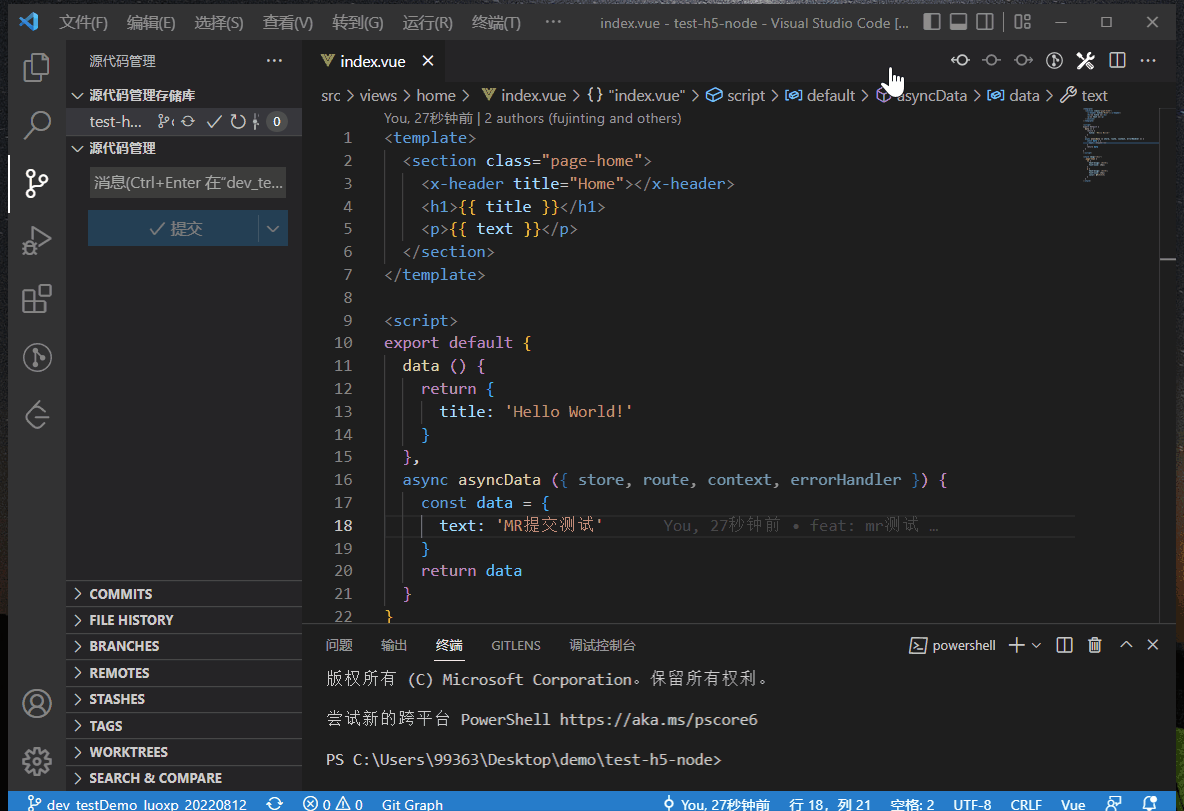
快捷键
- 新建分支:
alt + shift + n( mac 为: option + shift + n)
- 提交 MR :
alt + shift + m( mac 为: option + shift + m)
| |