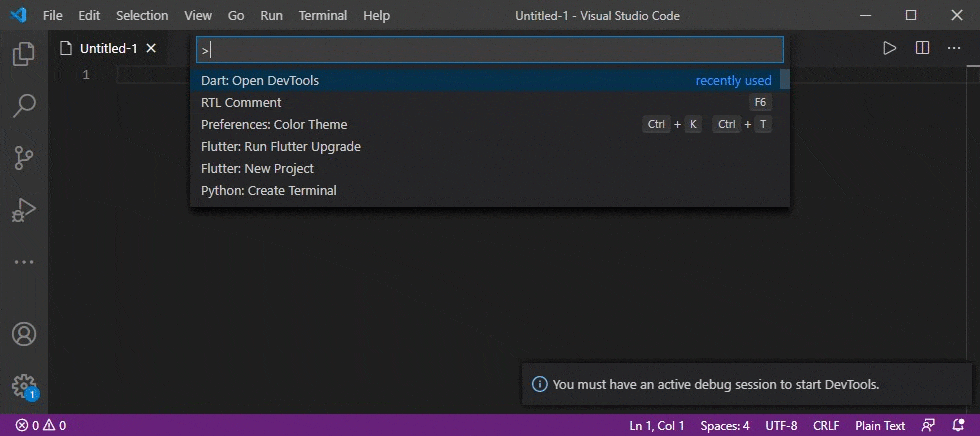RTL Comment SupportWith this extension you can leave comments for your code in right-to-left languages like persian, arabic and etc.
How to use
Noteyou can paste result in any application like visual studio (all version) , notepad and etc. Key Bindingshortcut key is F6 Requirementsno requir anything. Known IssuesAt this time, there are no known issues. If you discover a bug or would like to see a shortcut added, please create a pull request at our GitHub page. Version 1.0.0Initial release of RTL Comment Support. GitHubsource codeRouhollah Torshizi ! |