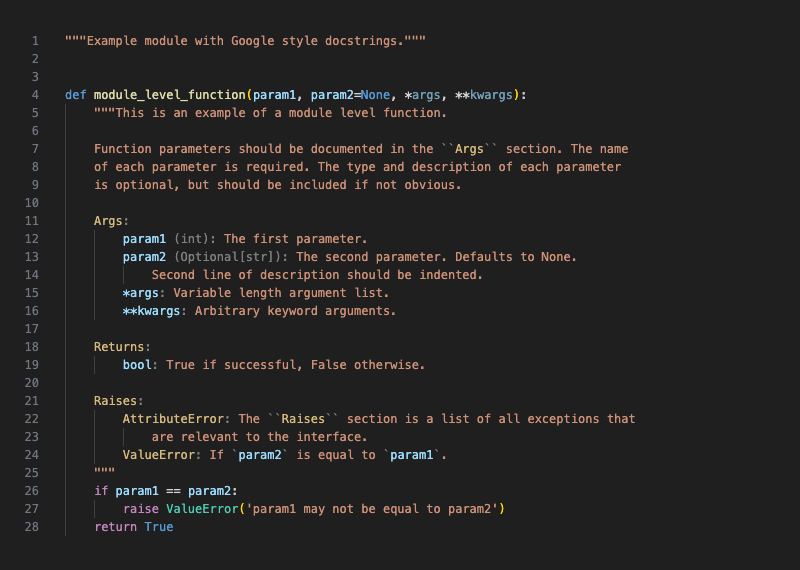Python Docstring Highlighter




Features
This extension is designed to highlight docstrings in Python code, making it easier to read and understand the source code. It does not provide any support for editing or creating docstrings. It is optimized for the Google, NumPy, and Sphinx styles docstring format, though it should work partially with other formats as well.
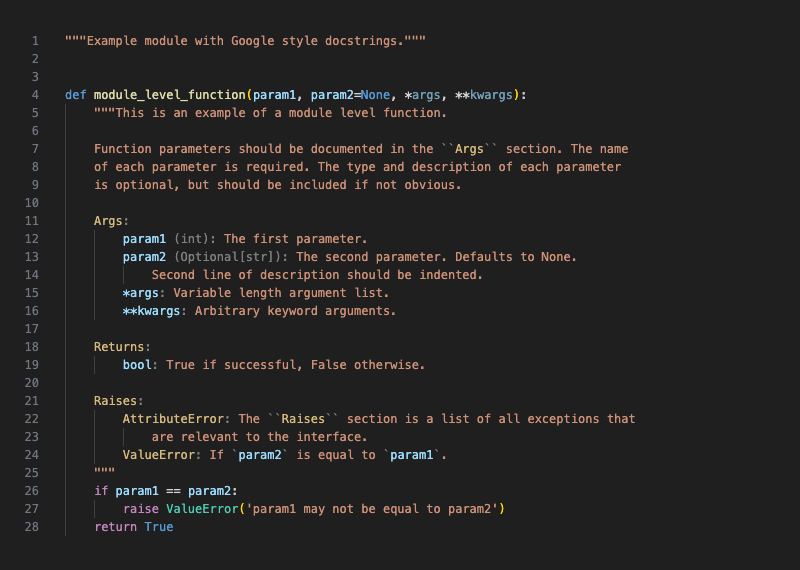
Note: The highlighting appearance in your editor may differ from this demo. Your personal color theme and the latest extension updates can affect the visual result. This demo is intended to showcase the general functionality rather than an exact representation.
Technical Note: The highlighting uses the VScode TextMate grammar injection feature, which means that it is compatible with any color theme and should not lead to performance issues (i.e. no custom scripts is executed). The extension uses a custom grammar to match the docstring patterns and inject the appropriate scopes into the code editor.
Technical Note: TextMate grammar injection can only match one-line regular expressions consistently. This means that the extension will not be able to match multi-line patterns in the docstring. This is a limitation of the TextMate grammar injection feature and cannot be worked around.
Requirements
This extension is only compatible with the standard VSCode Python extension. It is not compatible with other language server like Python for VSCode (deprecated).
Extension Settings
This extension does not provide specific settings. It is designed to work out of the box with the default color theme. However, you can customize the color theme by overriding the default color theme in your settings.json file (see the Customization section).
Available Scopes
Each highlighted token is associated with at least two TextMate scopes, a standard one used within VSCode by default for out of the box syntax highlighting, and an extension specific one that can be used to override the default color theme in the settings.json file (see the Customization section).
The following list shows the available scopes with their available sub-scopes specific to the extension with a brief description of their purpose. Scopes can be chained together to create a more specific match, for example docstring.heading.begin will match the beginning token of a docstring heading.
docstring.heading
Section headings in the docstring (e.g. Args, Returns, or Raises).
.python.begin.python.placeholder.python.end.python
docstring.directive
Directives in the docstring (e.g. .. note::, or .. warning::).
.python.begin.python.placeholder.python.end.python
docstring.identifier
Identifiers in the docstring (e.g. :meth:, or :attr:).
.python.begin.python.placeholder.python.end.python
docstring.literal
Inline literals in the docstring (e.g. ``"Successful Error"``). 😭
.python.begin.python.placeholder.python.end.python
docstring.snippet
Interpreted text for code snippets in the docstring (e.g. :meth:`__init__`). Optionally, the snippet type can be specified as a sub-scope (e.g. docstring.snippet.function).
[.function|.type|.variable|.other] + .python.begin + [.function|.type|.variable|.other] + .python.placeholder + [.function|.type|.variable|.other] + .python.end + [.function|.type|.variable|.other] + .python
docstring.variable
Variables in the docstring (e.g. :param foo:, foo (int):, or foo : int). Optionally, the variable style can be specified as a sub-scope (e.g. docstring.variable.google).
[.google|.numpy|.sphinx] + .python.begin + [.google|.numpy|.sphinx] + .python.placeholder + [.google|.numpy|.sphinx] + .python.end + [.google|.numpy|.sphinx] + .python
docstring.type
Type in the docstring (e.g. """type:). Optionally, the type style can be specified as a sub-scope (e.g. docstring.type.google).
[.google|.numpy|.sphinx] + .python.begin + [.google|.numpy|.sphinx] + .python.placeholder + [.google|.numpy|.sphinx] + .python.end + [.google|.numpy|.sphinx] + .python
Customization
You can customize the color theme by overriding the default color theme in your settings.json file. For example, to change the color of the heading placeholders in the docstring, you can add the following to your settings.json file:
"editor.tokenColorCustomizations": {
"textMateRules": [
{
"scope": "docstring.heading.placeholder",
"settings": {
"fontStyle": "bold underline",
"foreground": "#569cd6"
}
}
]
}
See also the extension repository tests/ folder for a detailed example of how to override the default color theme.
Release Notes
0.2.4
- Added colorization for multi-word capitalized sections (e.g.,
See Also)
- Fixed highlighting for complex type annotations (e.g.,
Sequence[str])
- Improved support for NumPy-style multiple parameters (e.g.,
param1, param2 : int)
- Fixed Sphinx-style return type highlighting (e.g.,
:rtype: int)
0.2.3
- Updated base heading pattern end token to match end of line
- Updated base default placeholder style for interpreted text expression to
string.regexp
- Updated
google and numpy variable pattern to accept a leading hyphen and a first uppercase character
0.2.2
- Updated VSCode minimum required version to
1.65.2
0.2.1
- Updated syntax highlighting for variables in
google, numpy, and sphinx syntaxes
0.2.0
- Added documentation
- Added raw docstring scope support
- Renamed extension specific scopes to have a more consistent naming convention
- Updated
google, numpy, and sphinx variable regex pattern
- Updated tests
0.1.0