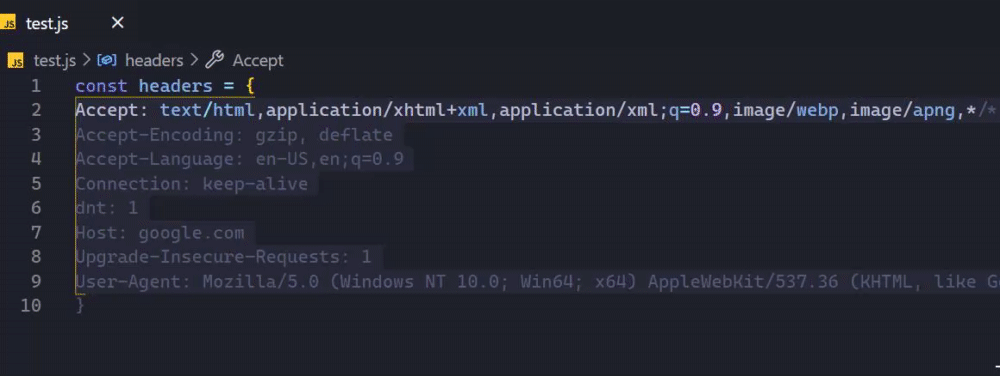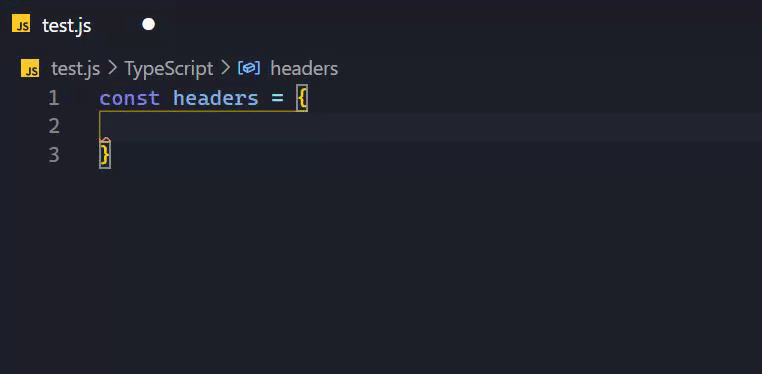Header FormatThis extension allows you to easily paste and format headers from Charles or Dev tools as a json object, current supports only JS, plan on support more languages in the future, pull requests are welcome! Features
Release NotesCreated the commands for extension 1.0.0Initial release |