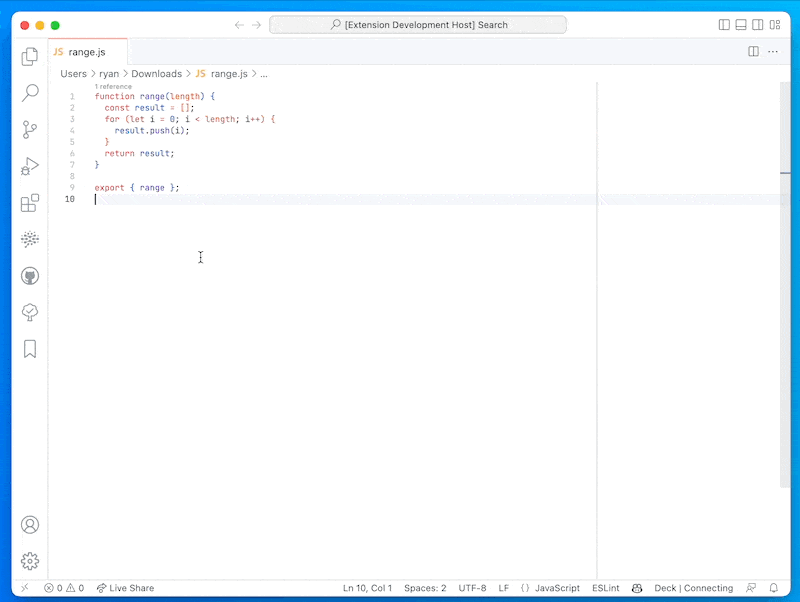tidy-commentsCreate decorative headers for dividing your code. FeaturesThis extension defines a single command, "Tidy current comment". If your cursor is on a line containing
a line comment (beginning with
Extension SettingsThis extension does not currently accept settings. Release Notes1.0.0Initial release. 1.0.1Correctly handle indented comments. 1.0.2Fix missing GIF in README. 1.0.3Fix length of decorative lines. |