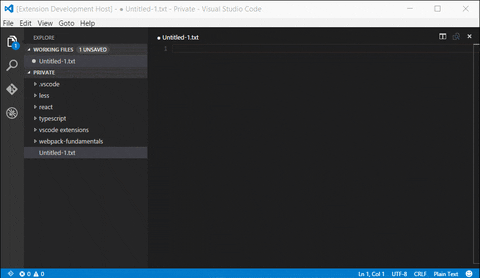Jrelative path support for Visual Studio CodeNow you can get the relative path to any file in the workspace. Important
This is a fork from https://github.com/jakob101/RelativePath. ##Now when you are on a PHP,HTML or CSS file the path will be in this format If PHP or HTML including CSS
If PHP or HTML including JS
If PHP or HTML including PHP
If CSS including CSS
Other files still in the original behavior If you want to come back to original behavior in all cases set the "relativePath.useInclude" : false in settings.json Just press Alternatively, you can press open command palette
Important 2In Multi root workspaces:Everytime you switch to a file from a different folder the files in that folder are indexed and cached to improve search performance. If you have multiple large folders part of a workspace frequent switches between folders might slow you down. In Single project workspace:The caching of the filelist in the project happens only once. If your workspace contains a lot of files please wait for the initial file list to be created. OptionsThe following Visual Studio Code settings are available for the RelativePath extension. They can be set in user preferences ( Special thanks to jakob101Licence |