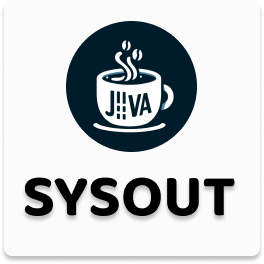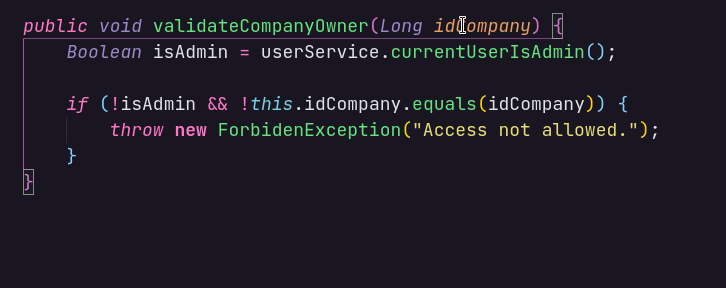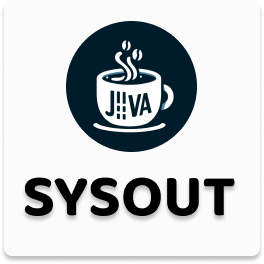
Support
SysOut for Java is an extension created for Visual Studio Code. If you find it useful, please consider supporting it.
SysOut for Java





Easily insert and remove System.out.println("variable: " + variable); statement.
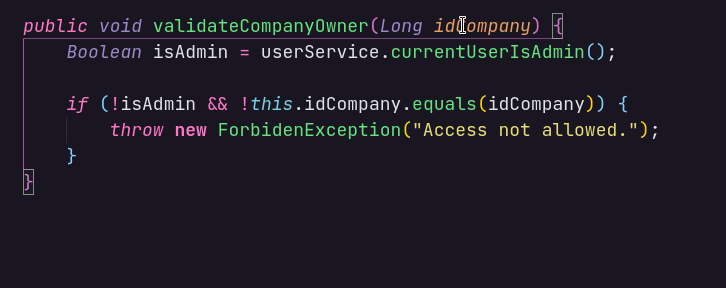
Usage
With selection:
- Highlight a variable (or really any text)
- Press
Ctrl+Shift+L
- The output (on a new line) will be:
System.out.println("variable: " + variable);
Without selection:
- Press
Ctrl+Shift+L
- The output (on the same line) will be:
System.out.println("");
To remove System.out.println:
- Press
Ctrl+Shift+D
- This will delete all System.out.println statements in the current document
Usage of Slf4j - Simple Logging Facade for Java
With selection:
- Highlight a variable (or really any text)
- Press
Cmd+Shift+L
- The output (on a new line) will be:
log.info("variable: {}", variable);
Without selection:
- Press
Cmd+Shift+L
- The output (on a new line) will be:
log.info("");
License
MIT License
| |