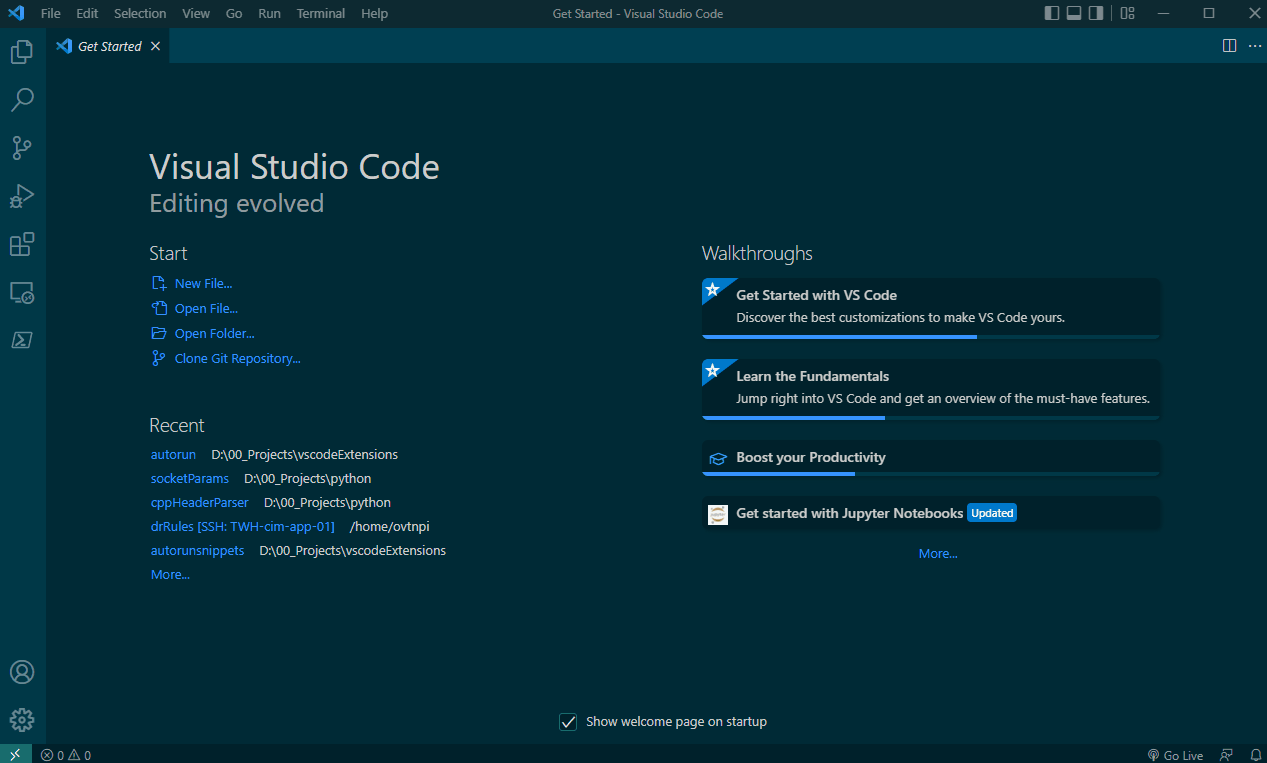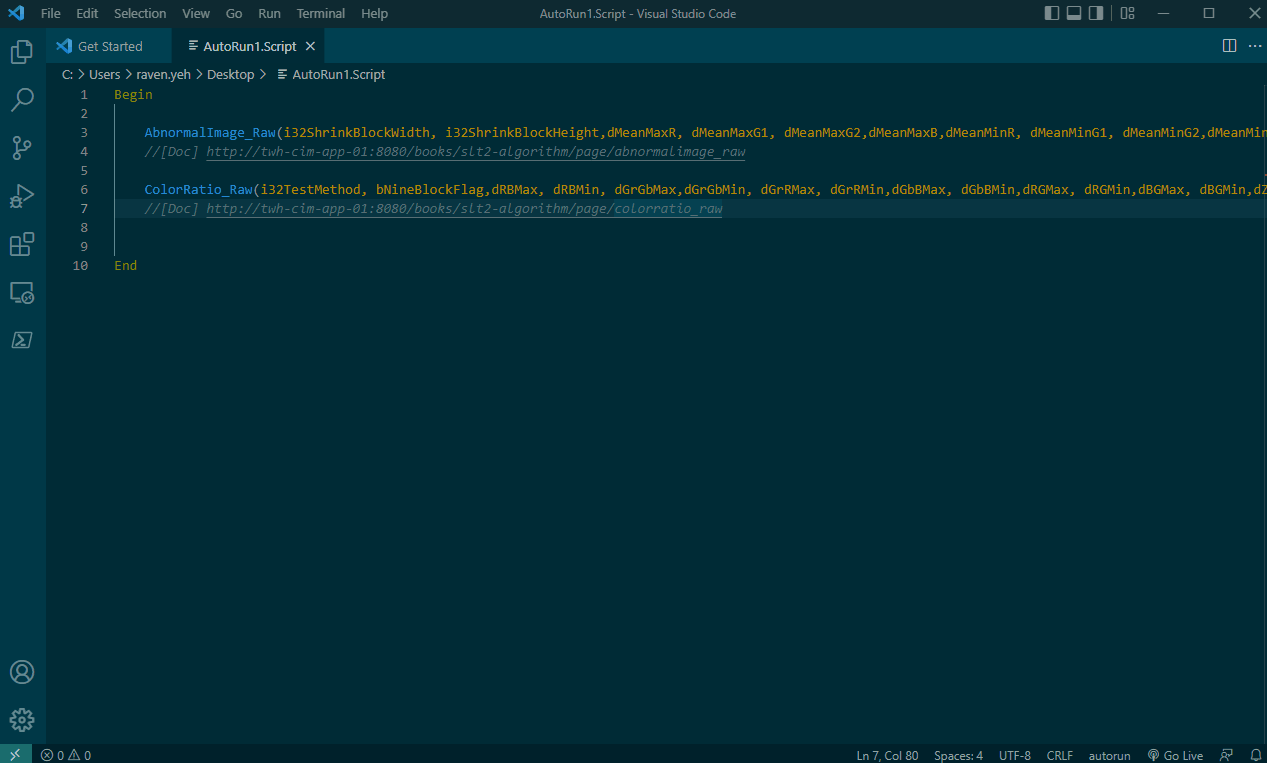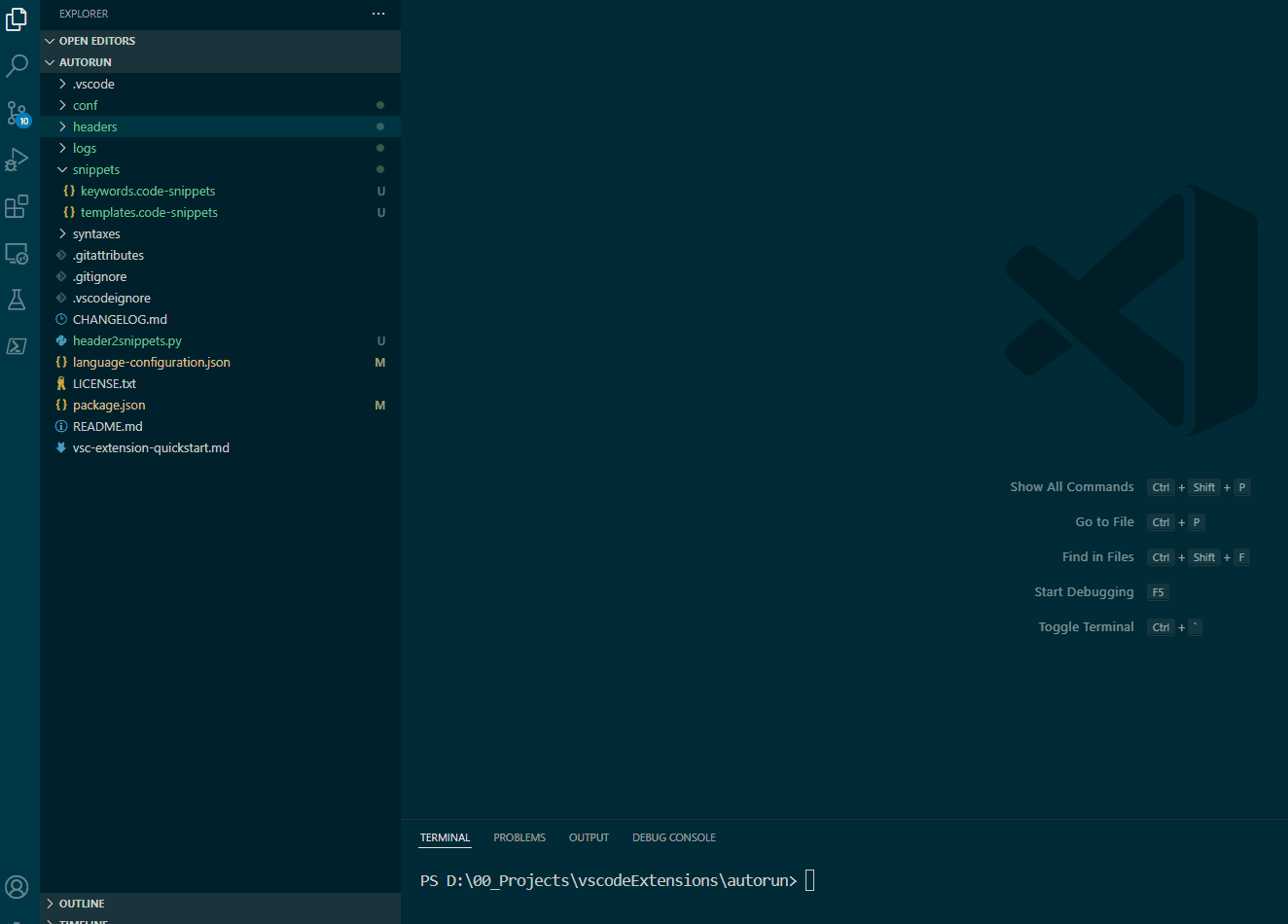About The ProjectTest engineers create and edit SLT2 scripts (AutoRun) for test programs day by day. We didn't find a proper editor or IDE (Integrated Development Environment) which helps engineers develop quickly and correctly. With the advancement of technologies, intelegent code completion has become the trend. Now we could utilize Visual Studio Code (VSCode) from Microsoft as our scripting editor. It provides user snippets function helping us to realize intelegent code completion and custom syntax highlight make our scripts more readable. These not only make our work more efficient but less error. * Code Snippets (algorithm auto-complete)
Code Template (code template auto-generation)
* Quick conversion from Algorithm.h to code-snippets
Built WithHere is a list of major frameworks/libraries/documentations used to bootstrap your project.
Roadmap
LicenseDistributed under the MIT License. See ContactRaven Yeh - raven.yeh@ovt.com Project Link: http://twh-cim-mac-01:8080/scm/repo/raven.yeh/AutoRunScriptEditor/info |