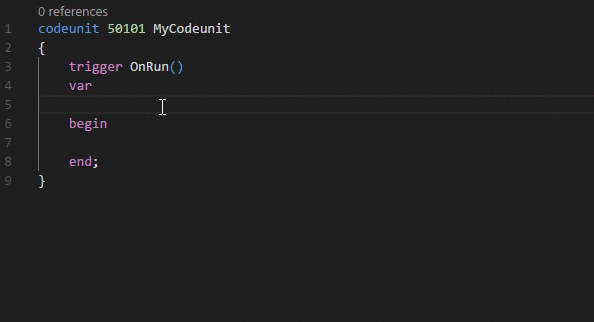VS Code extension for variable handling in AL.
Features
UsageTo create a new variable type t + (e.g. trecord). To select a name for the variable tab to the name and select a name with Ctrl + Space To go to global/local variables, hit CTRL + G or CTRL + L. Report an IssueIssues can be reported to the project on Github. |