git-resume
⏯️ Pause your current work and resume it later from the same or a different device without committing your work yet.
Features
- Quickly save your current changes or added files to the cloud safely encrypted.
- Resume work on a different or same device seemlesly.
- Manage your stashes from the sidebar.
Usage instructions
- Open the extension sidebar by clicking on the git-resume icon.
- Login with GitHub
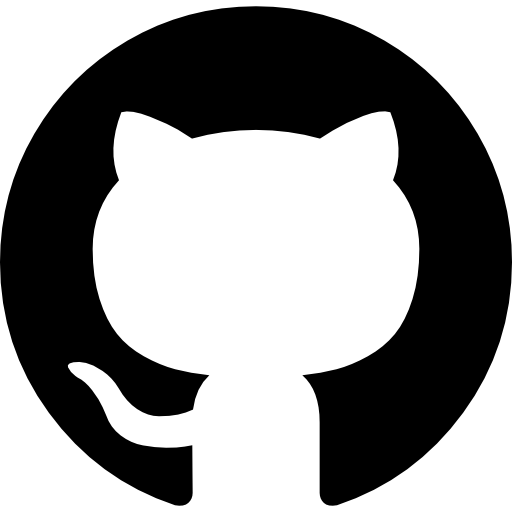
- Save a bunch a stashes.
- Apply a bunch of stashes.
- Delete a bunch of stashes.
- Enjoy!
Todo
- Store stashes locally in a smart way so that you don't have to input the password if you are in the same device.
| |