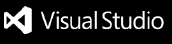QwikDocs - Making documentation simple, quick and fun to write.SetupYou can get a free personal account on https://qwikdocs.com You will need an authentication token from https://qwikdocs.com/user/api-tokens. Run the Change API token command in VSCode to input the token. Once you've logged into the extension, you can click Create Page in the sidebar. You will be prompted to select a project and then you can create your first documentation page. Documenting your first piece of codeIn the sidebar you can create, edit and select a page or subpage which will open the editor. You can write anything you like here to help understand your code using our block editor. There are 3 ways to document code from inside any code file.
Each of the three options has an AI documentation option too where AI will analyse your code and write some quick documentation to get your started. |