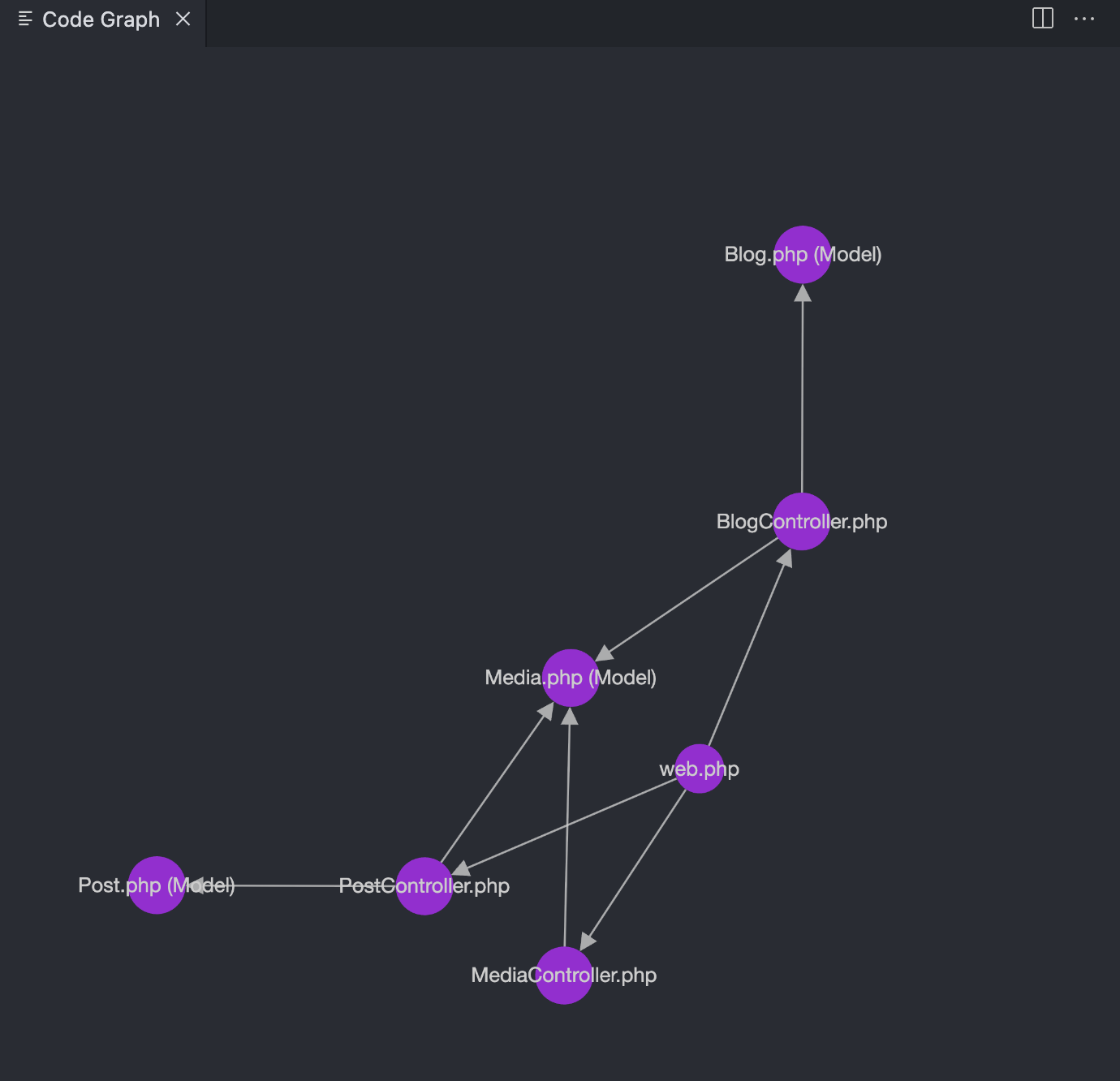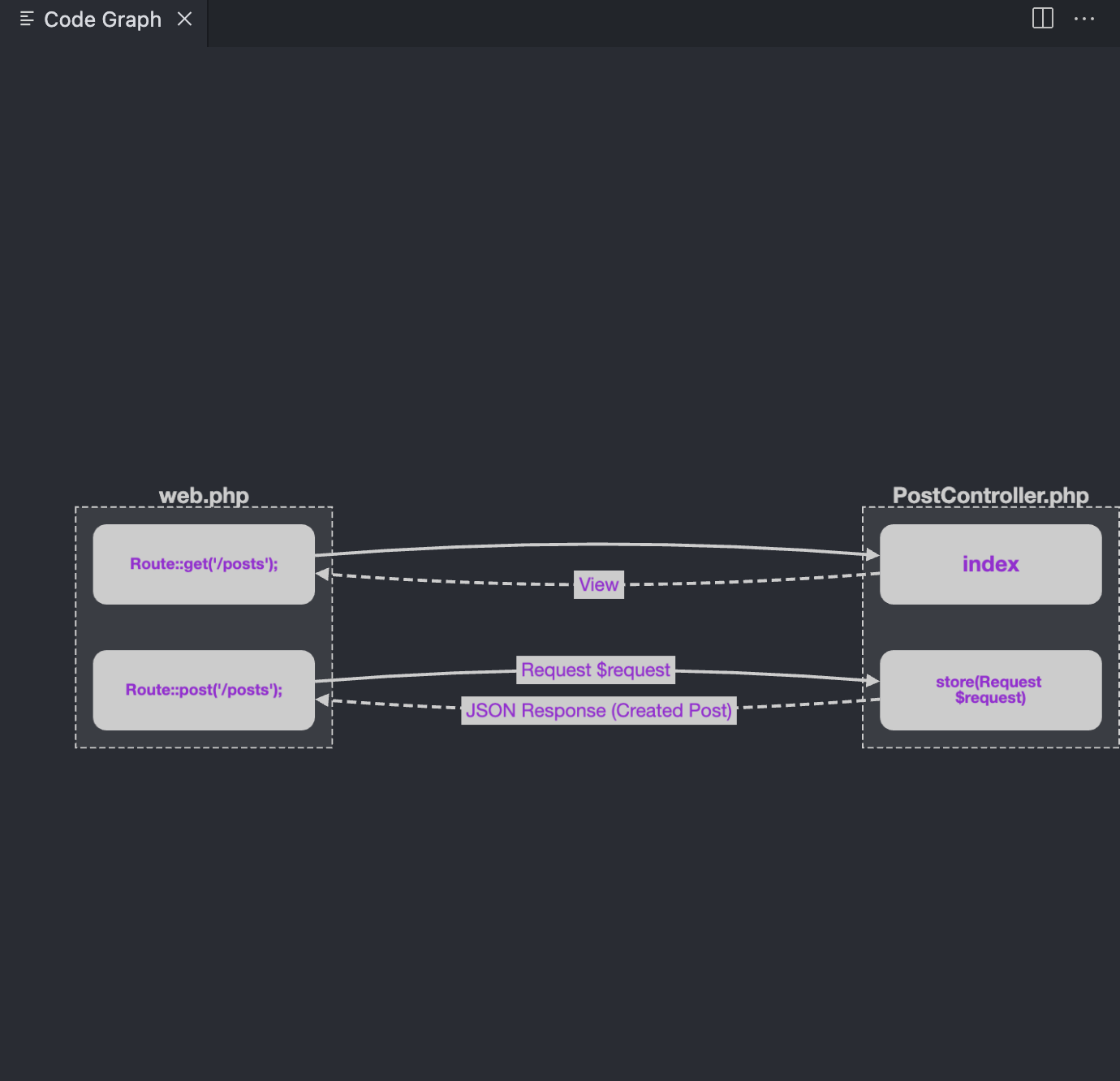Code Mapper - Easily map and view your codebaseSetupYou can get a free personal account on https://qwikdocs.com. Here you can build out architecture maps of your applications. Once the extension has been installed you can run the command Open Code Graph in the command palette or from any code file you have open. Code overviewHere you can view an overview of your codebase. Click on the edges to view the zoomed in sequence diagram view.
Zoomed in viewHere you can see the how the data flows through each part of an application, and also see any relevant documentation to each area of code.
|