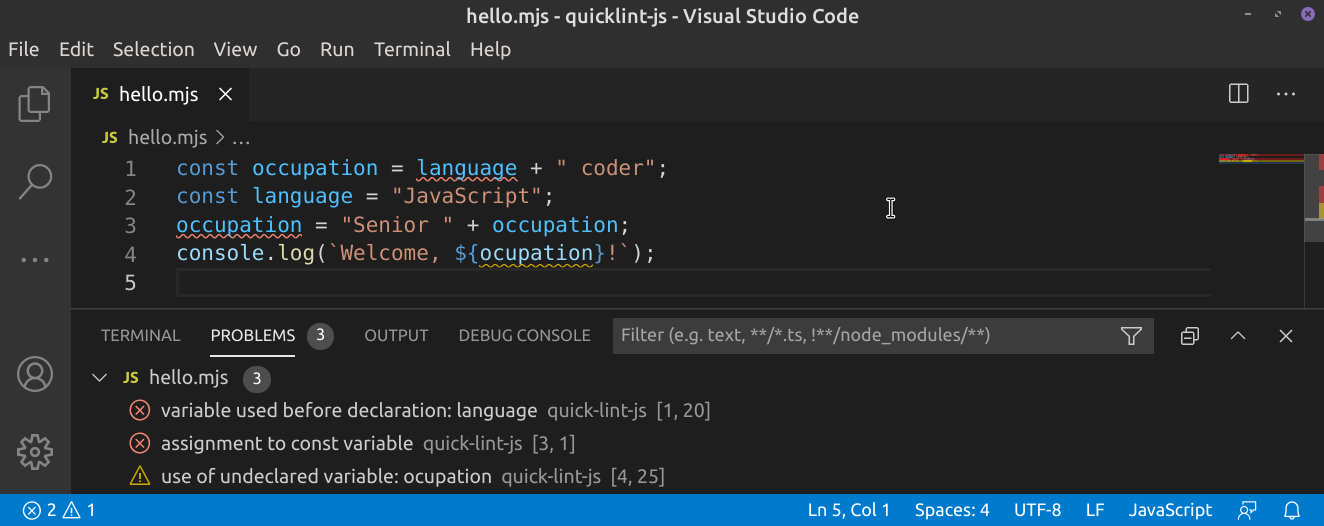This extension finds bugs in your JavaScript code. quick-lint-js detects over 200 different JavaScript mistakes, including:
quick-lint-js is over 110× faster than ESLint and works out of the box with no configuration.
This plugin bundles quick-lint-js. You do not need to install the quick-lint-js program separately. quick-lint-js lints your code as you type. It continuously finds JavaScript mistakes before you run your code. Improve the quality of your JavaScript code and reduce debugging time with this easy-to-use Visual Studio Code extension. Supported JavaScript language variants:
|