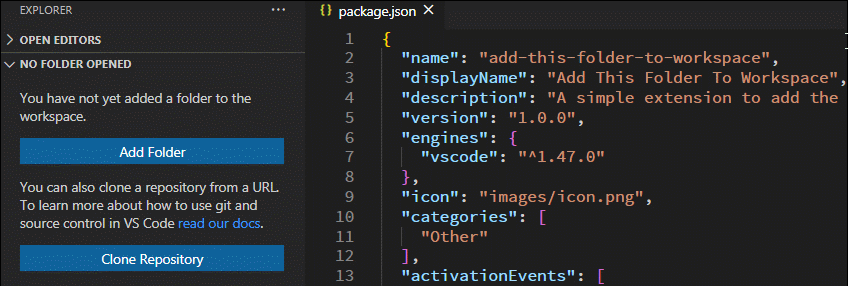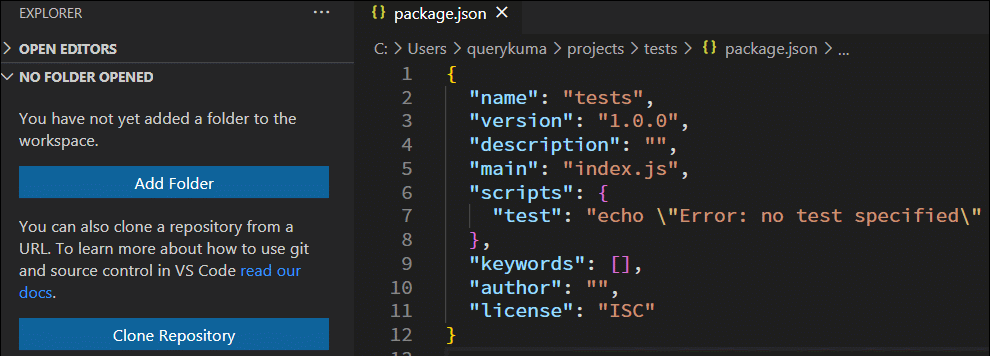Add this folder to workspaceFeaturesThe extension adds 4 commands. They add the folder in the active file to the workspace. It's better than "Add Folder" not to show the folder dialog. The settings let the user control whether to show each command in the context menu. CommandsAdd This Folder to WorkspaceRight-click the title menu and select "Add This Folder to Workspace". It adds the folder in the active file to the workspace by one click.
Add This Folder to Workspace with PickRun the command "Add This Folder to Workspace with Pick". The user can pick a folder from the upper folders in the active file and adds the folder to the workspace.
Add This Folder to Workspace & Close OthersRight-click the title menu and select "Add This Folder to Workspace & Close Others". It adds the folder in the active file to the workspace and removes other folders from the workspace. It is a bit better than "Close Workspace" and "Add This Folder to Workspace". Add This Folder to Workspace & Close Others with PickRun the command "Add This Folder to Workspace & Close Others with Pick". The user can pick a folder from the upper folders in the active file, adds the folder to the workspace and removes other folders from the workspace. It is a bit better than "Close Workspace" and "Add This Folder to Workspace with Pick". Settings
InstallationYou can install the extension from the Visual Studio Marketplace. |