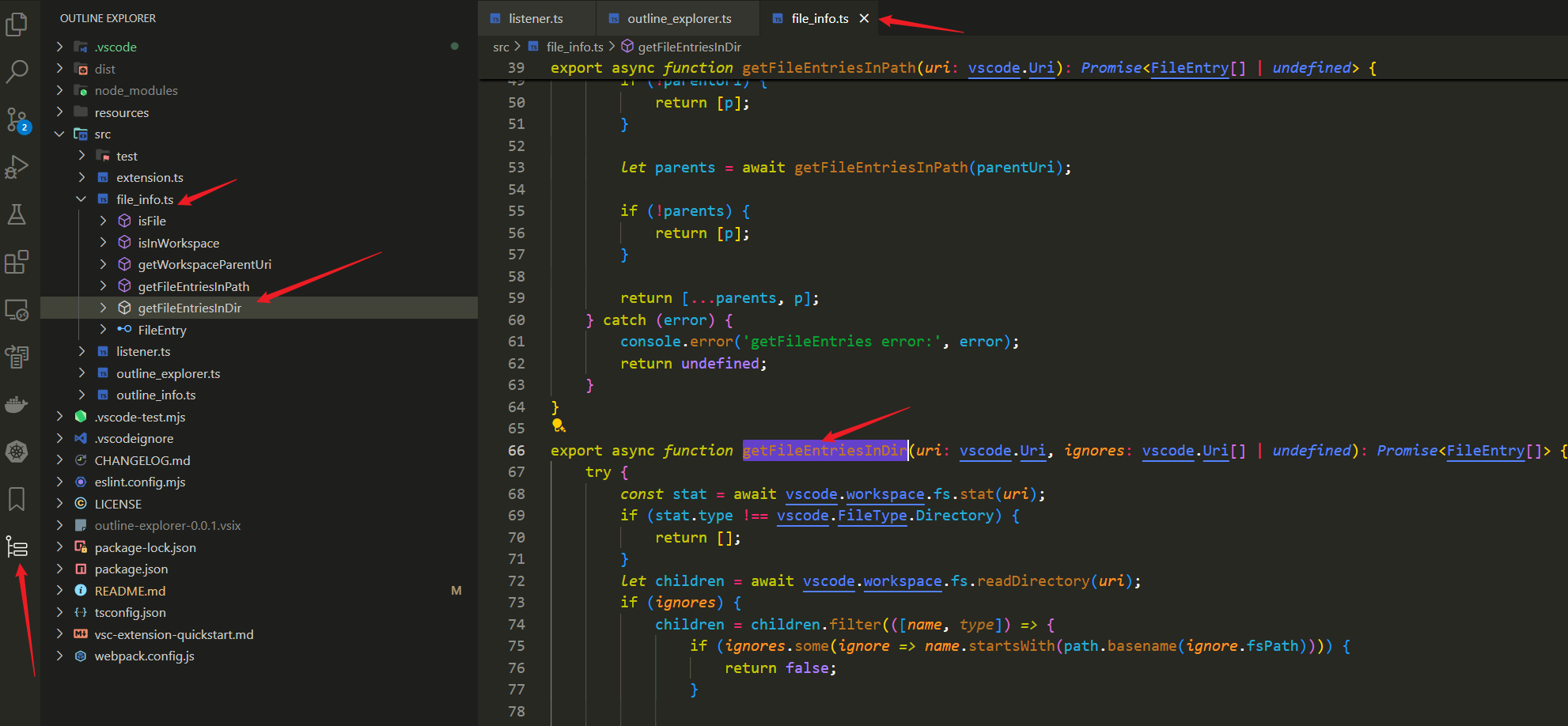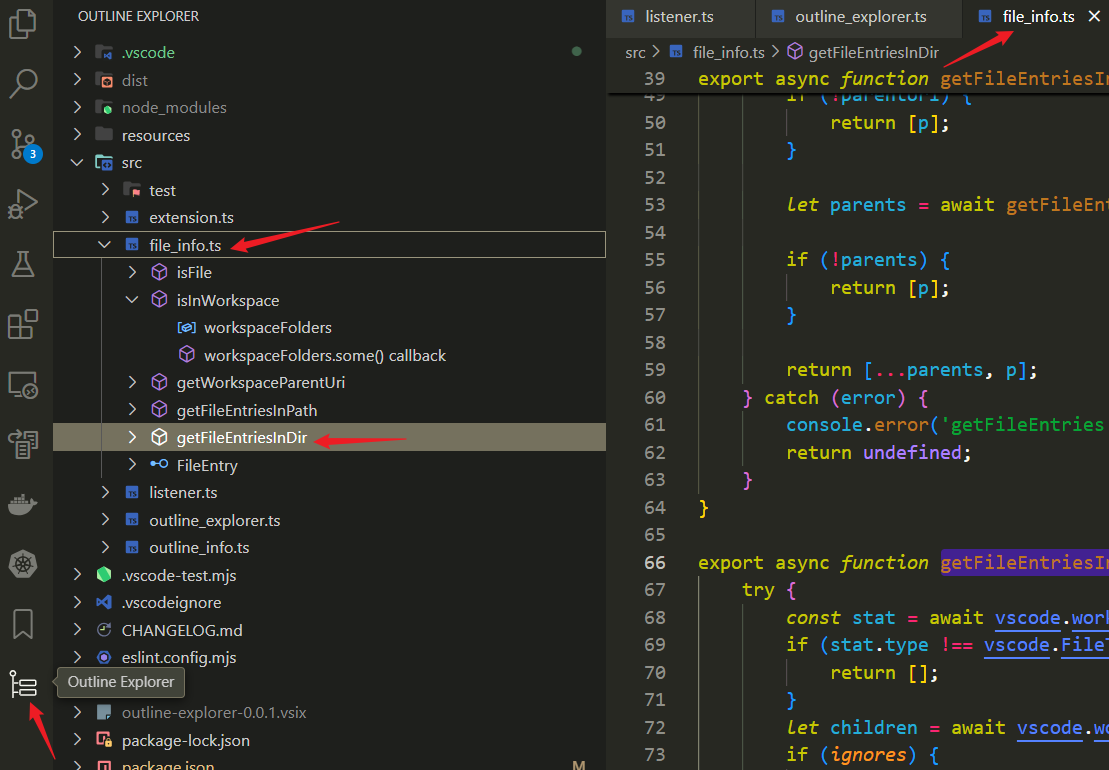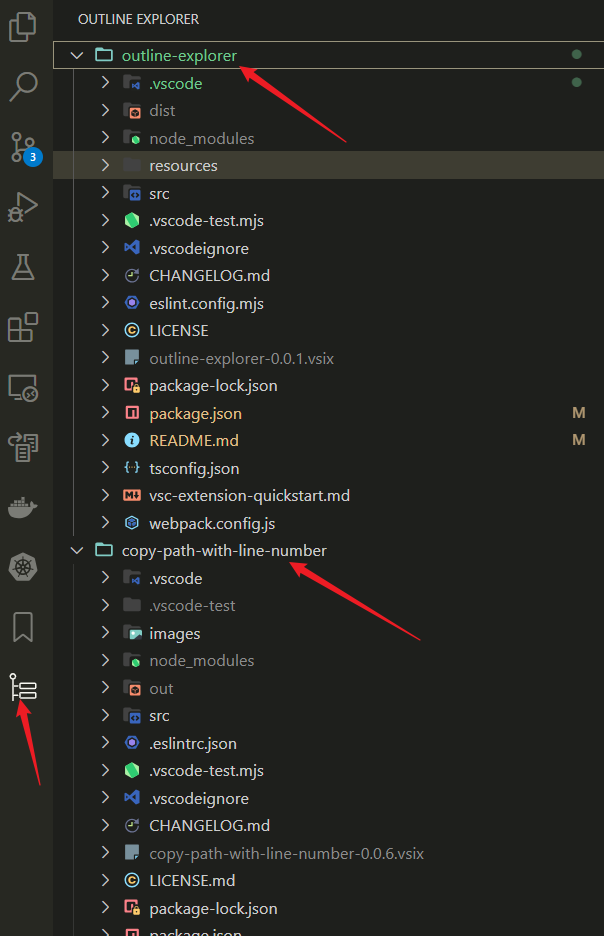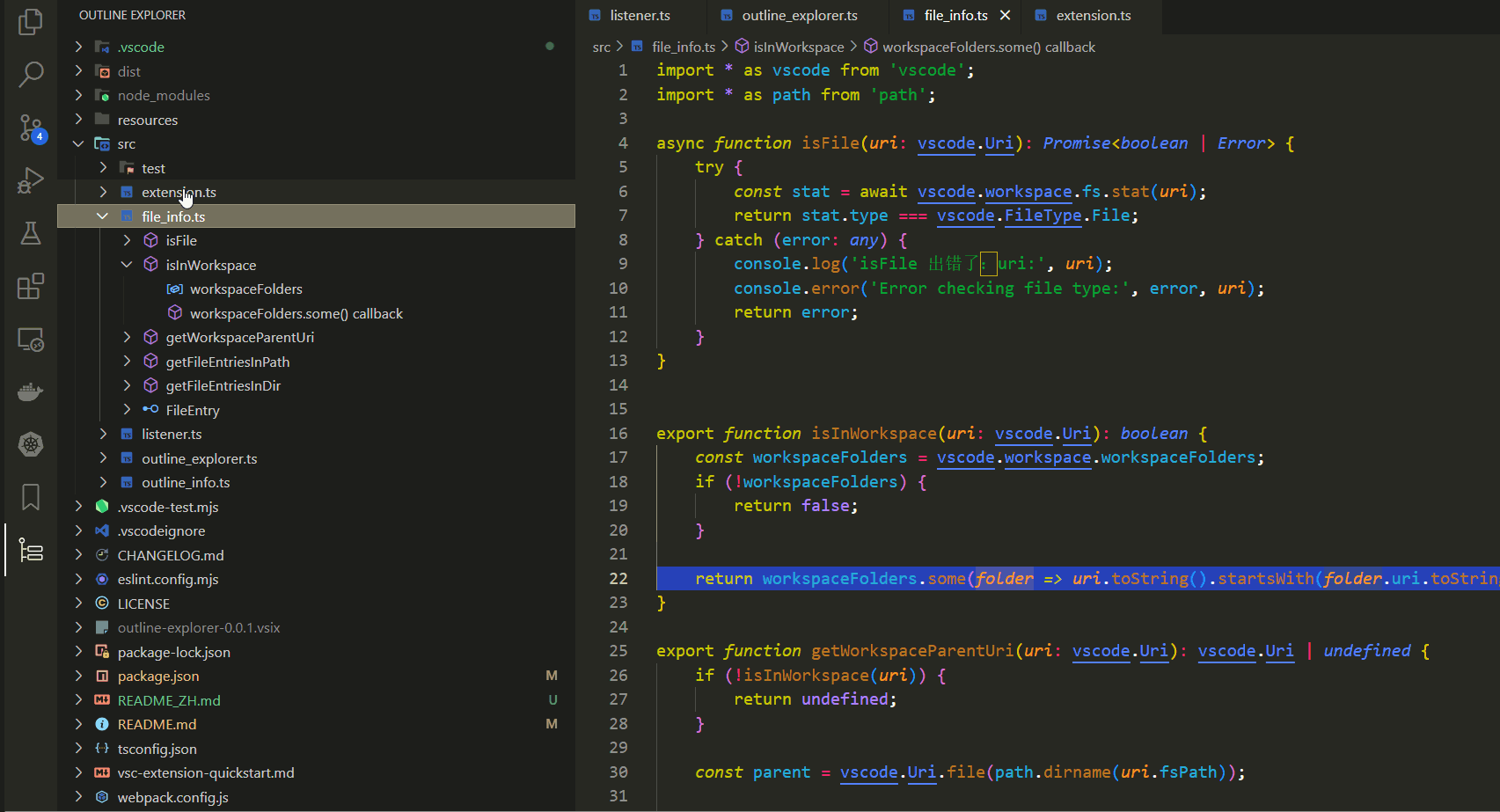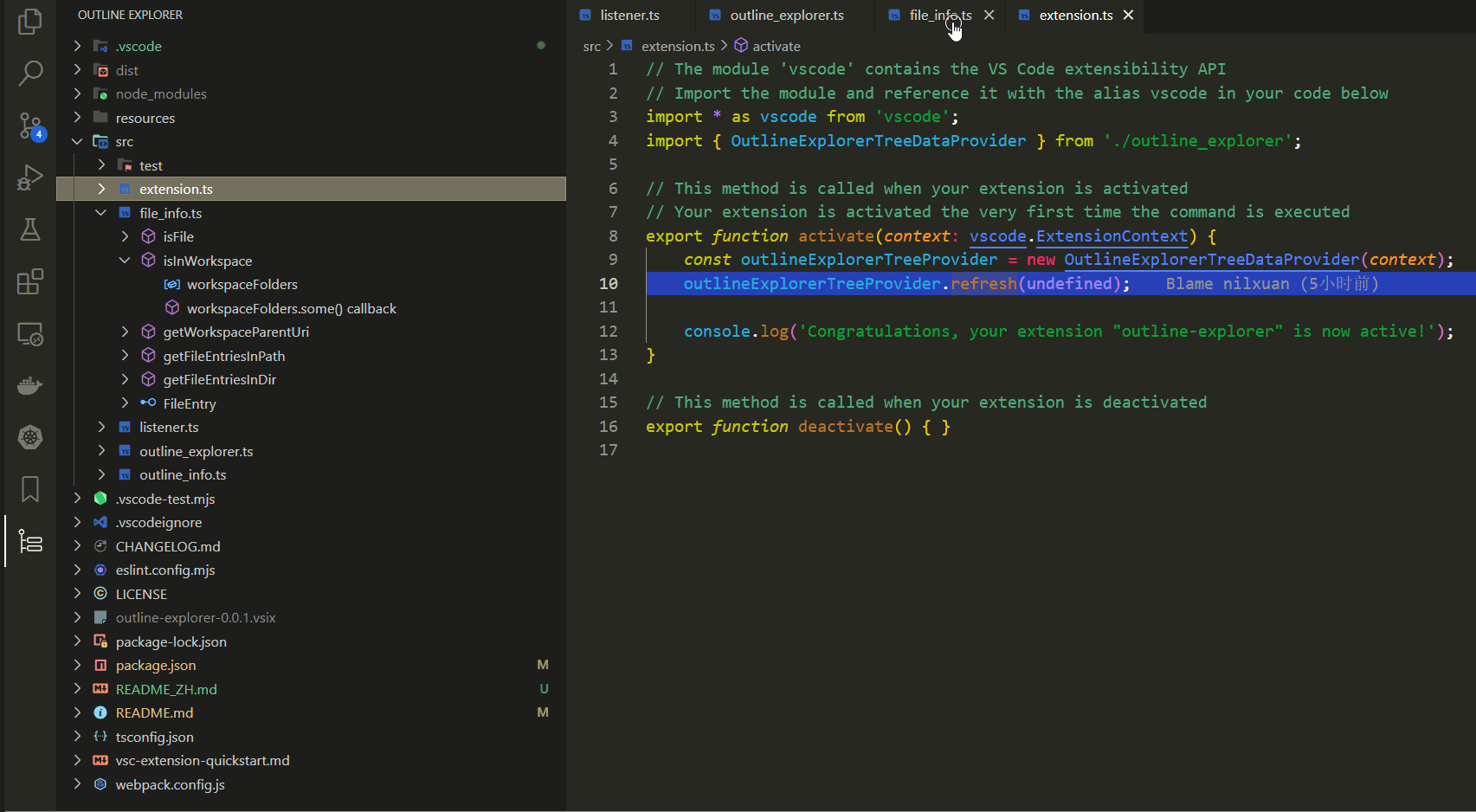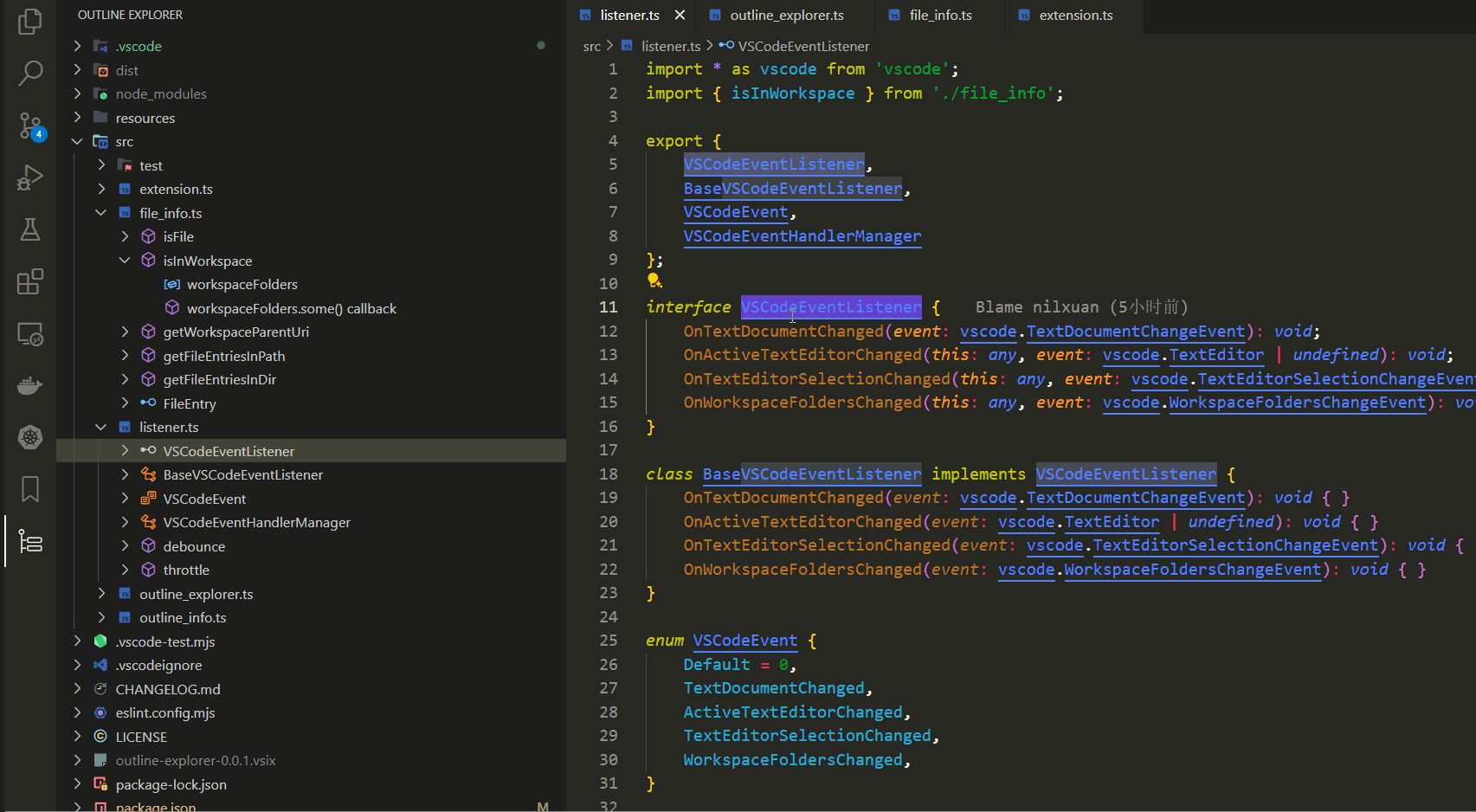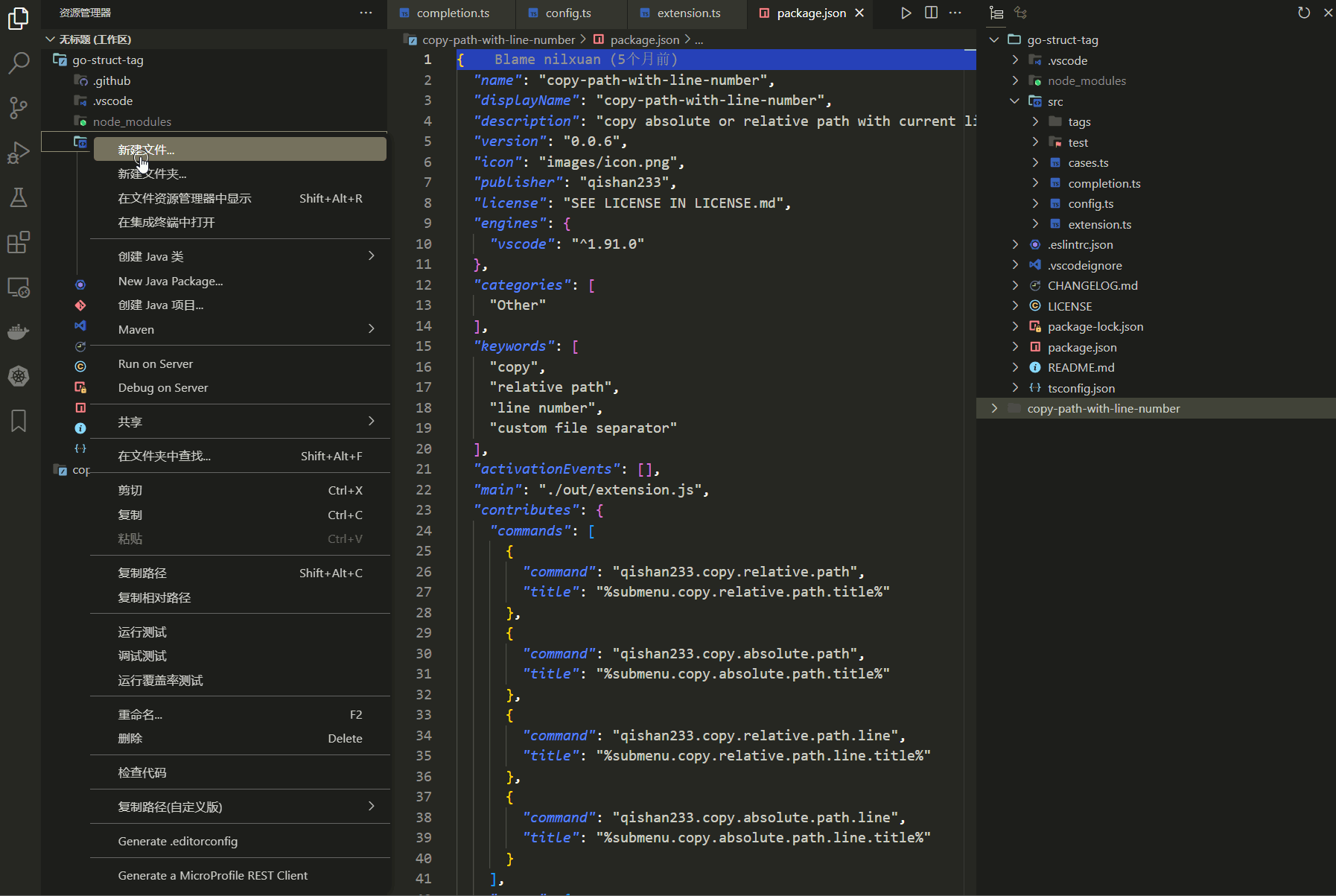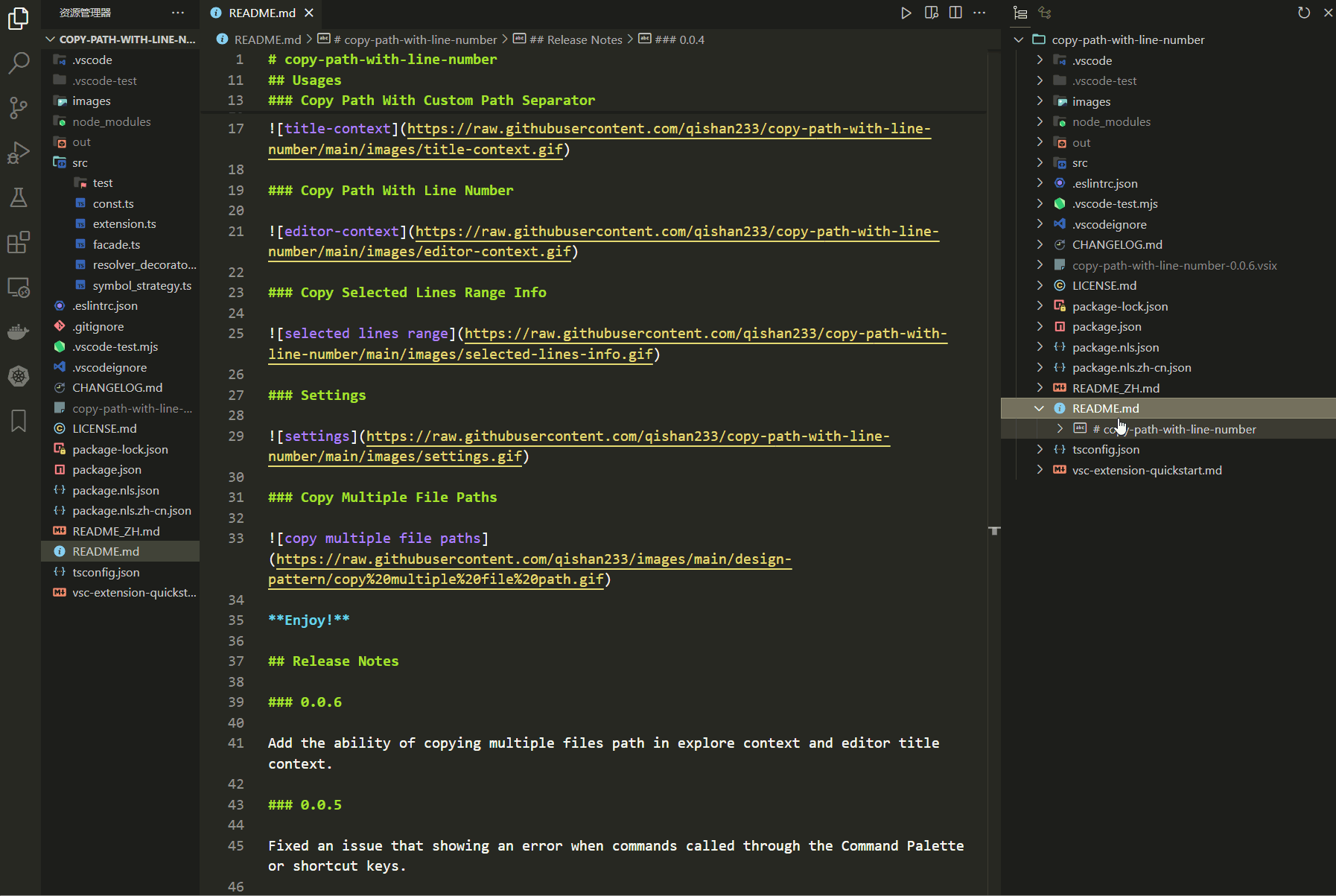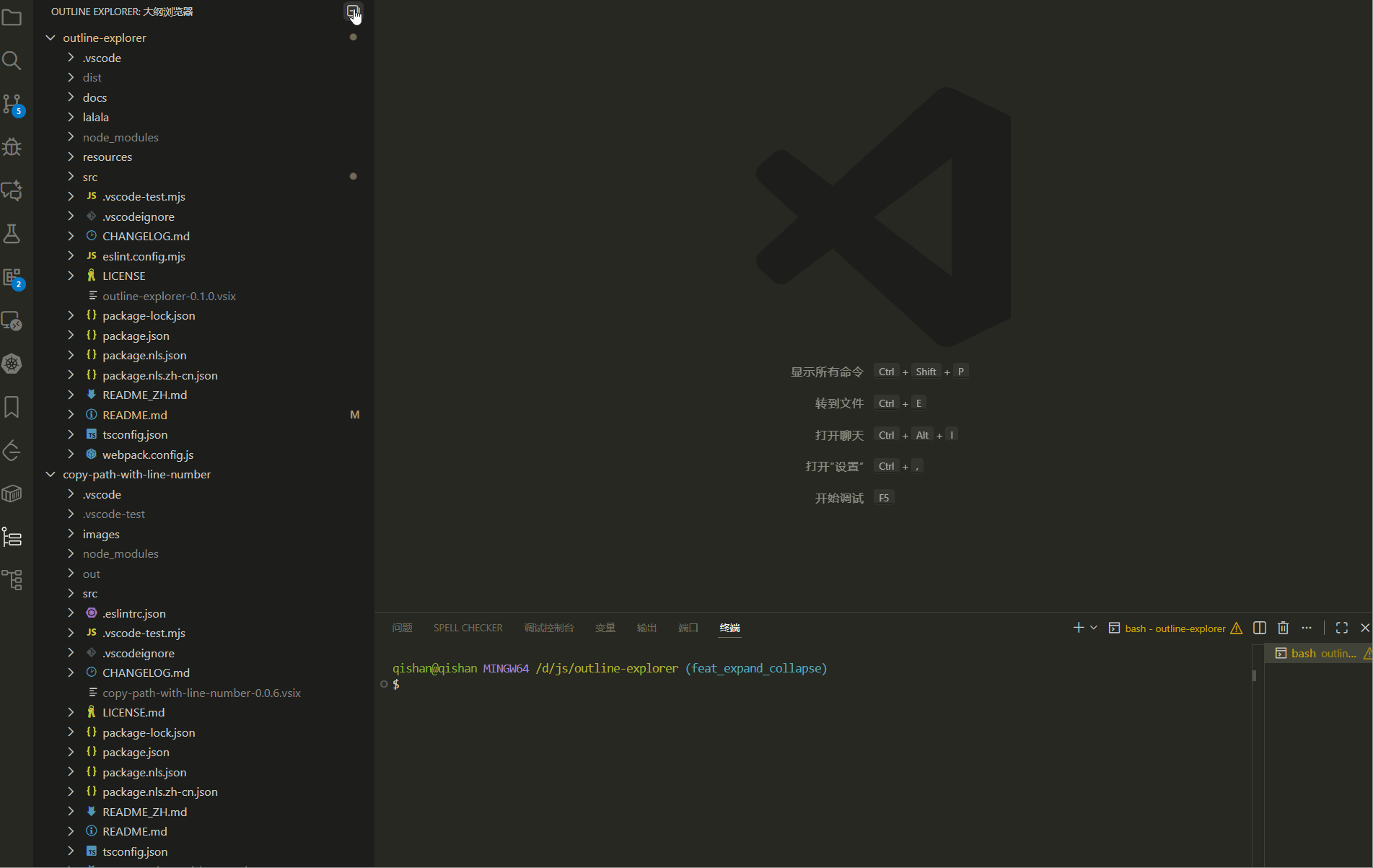outline-explorerThis extension supports displaying outlines in a manner similar to the explorer, inspired by the "Show Member" feature in JetBrains IDEs.
FeaturesDisplay Files and Their OutlinesThis extension displays files and their outlines in a tree structure:
It also supports multiple folders in the workspace:
Interaction with the EditorClicking on a file item in the
Switching the active editor will automatically update the selected item in the
Selecting a symbol in the editor will also automatically update the selected item in the
Monitor Workspace File ChangesWhen creating, deleting, or renaming files in the workspace directory, the outline tree will automatically update:
Refresh OutlineIn some scenarios (such as when the outline provider plugin that this extension depends on is not responding properly while loading outline information), outline information may be missing. In this case, you can manually trigger the loading of outline information through the "Refresh" command:
Expand and CollapseSupports expanding all workspace folders and collapsing all expanded tree items from the view title. Supports expanding item's next 2 levels and collapsing all expanded child items from the item context menu.
ConfigurationUnsupported File ExtensionsYou can configure which file extensions should not load outline information. This is useful for binary files and other file types that don't have meaningful outlines. Setting: Default: Includes common binary file extensions (images, videos, audio, archives, executables, etc.) Example: Note: File extensions should include the dot prefix (e.g., Release Notes0.1.0Added the features required at issue2:
0.0.6Added the feature that revealing active editor item in tree view when the view is visible; Fixed the problem that outline info wasn't updated when the tree view is not visible; 0.0.5Fixed the problem that tree view item isn't selected when the symbol is selected; 0.0.4Added the feature that sort outlines by their positions in the document; 0.0.3Added the ability to refresh directory item in Outline Explorer; Tree view will not get focus when files are created; Tree view will be correctly updated when moving files in vscode; 0.0.2Added lazy loading mechanism to avoid issues with fetching outline information when the extension is activated; Added "Refresh" command to manually update the outline information of file; Added the ability to update the outline tree when monitoring workspace file changes; Changed the display of the outline tree when there is only one directory in the workspace; Improved some details and slightly increased code cleanliness (still far from enough); 0.0.1Added the feature to display files and their outline information, with support for interaction with the editor; Enjoy! |