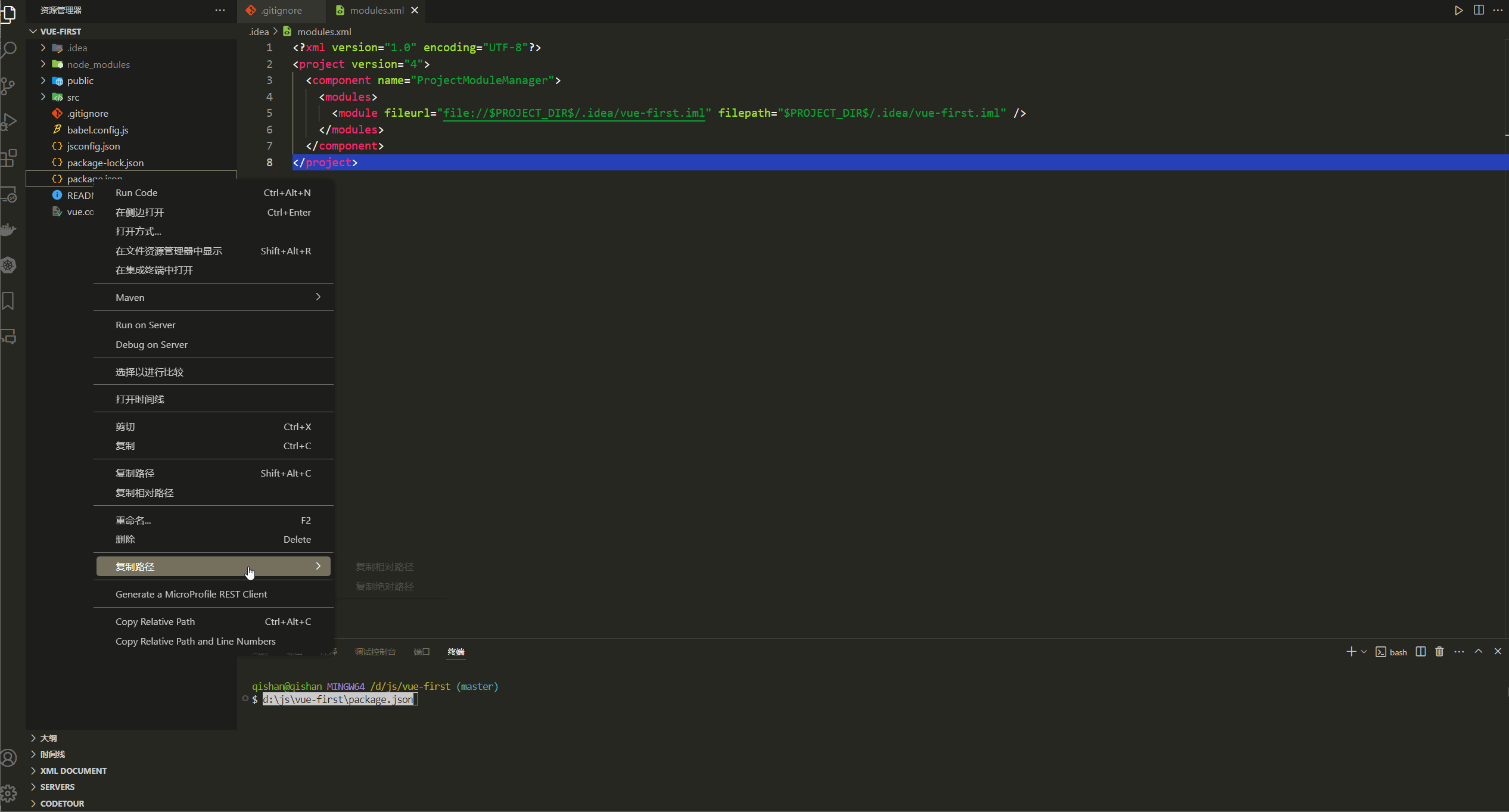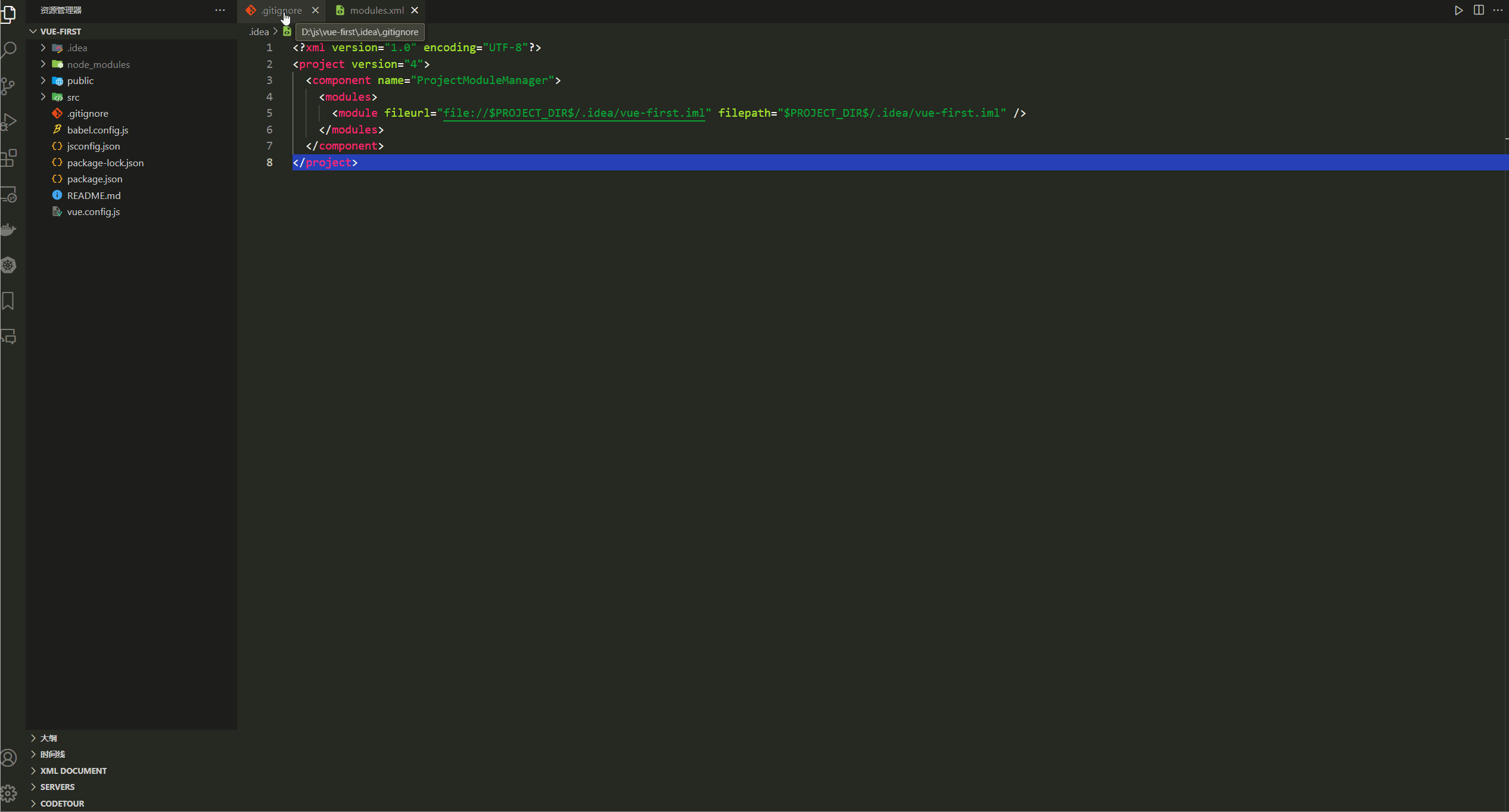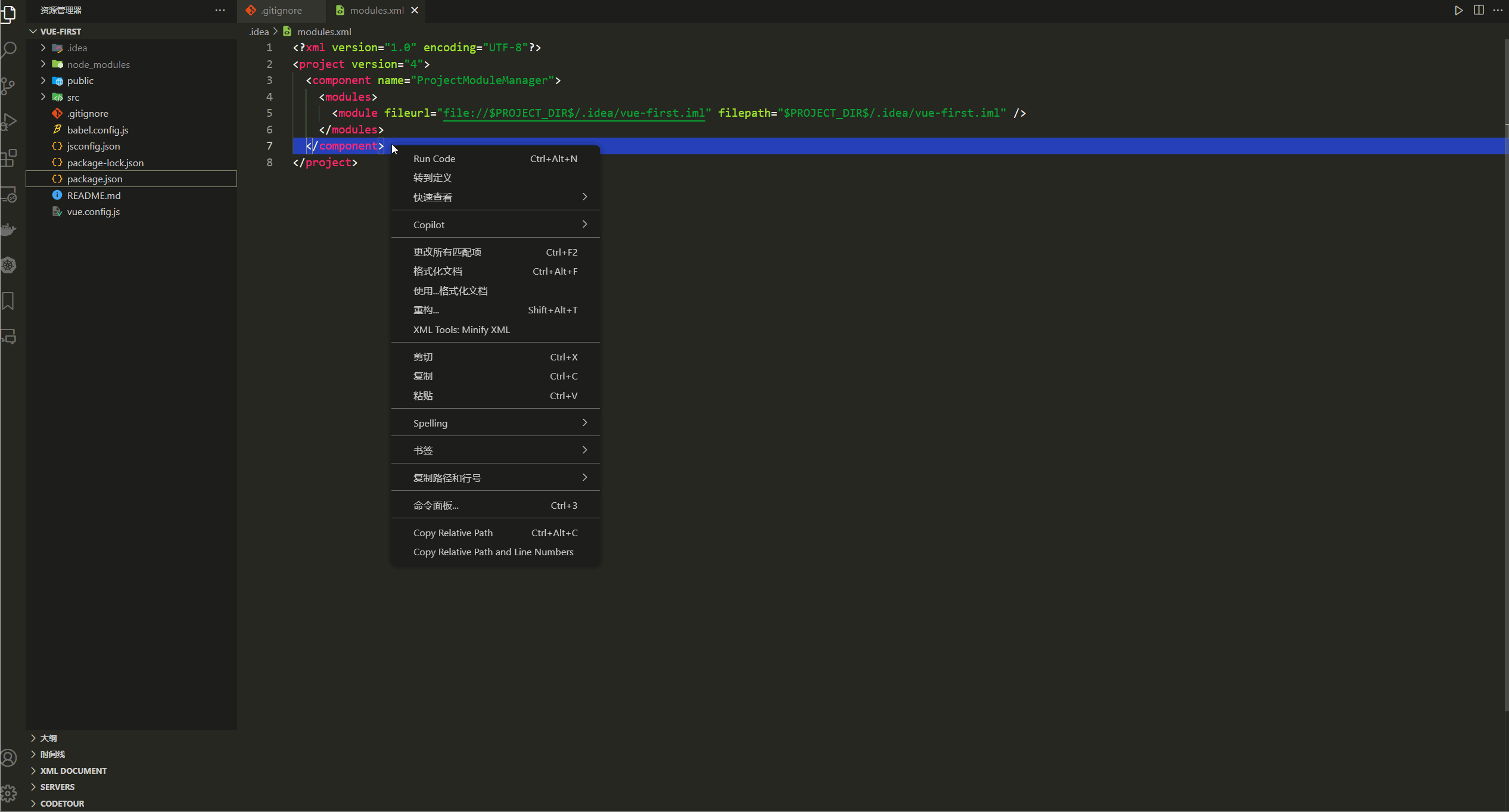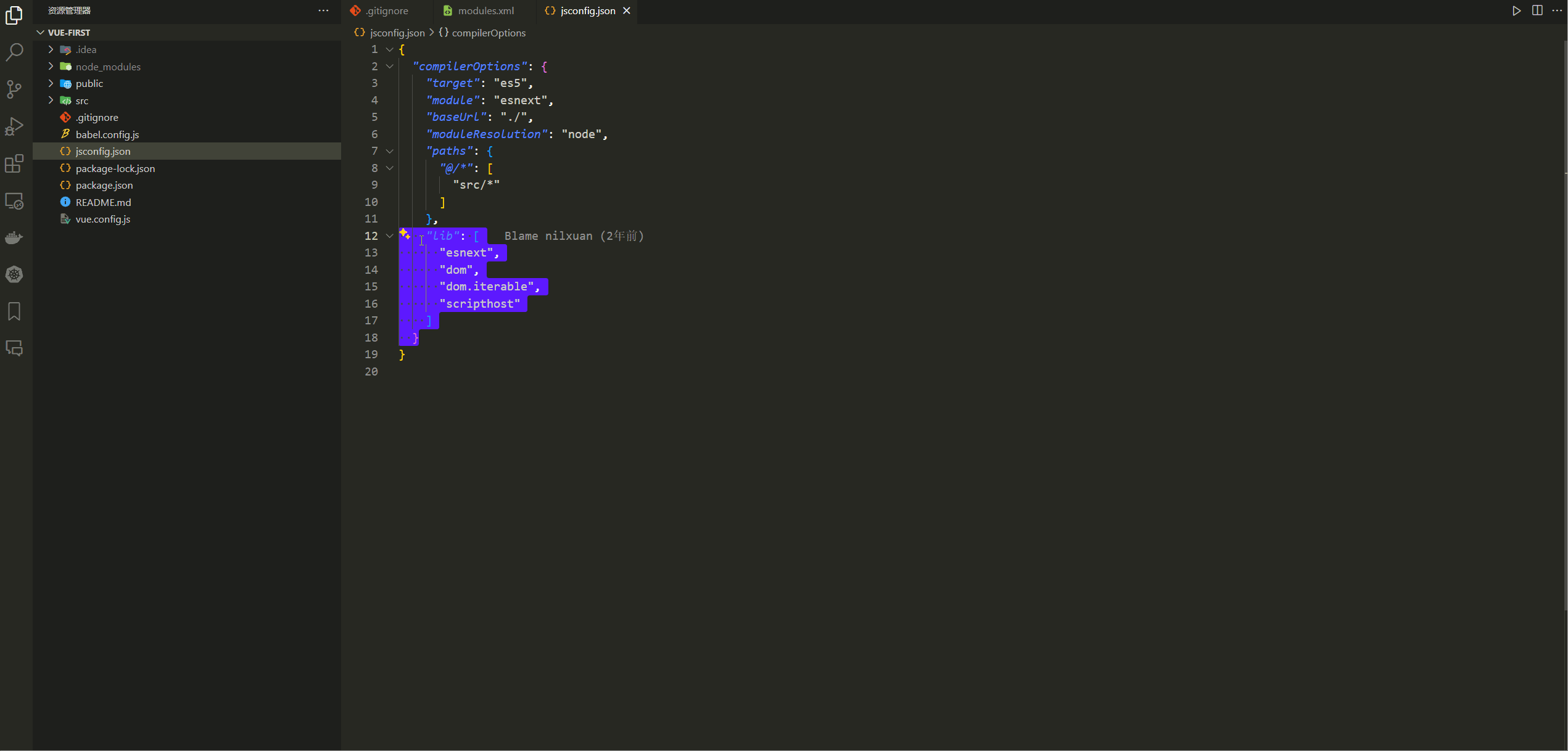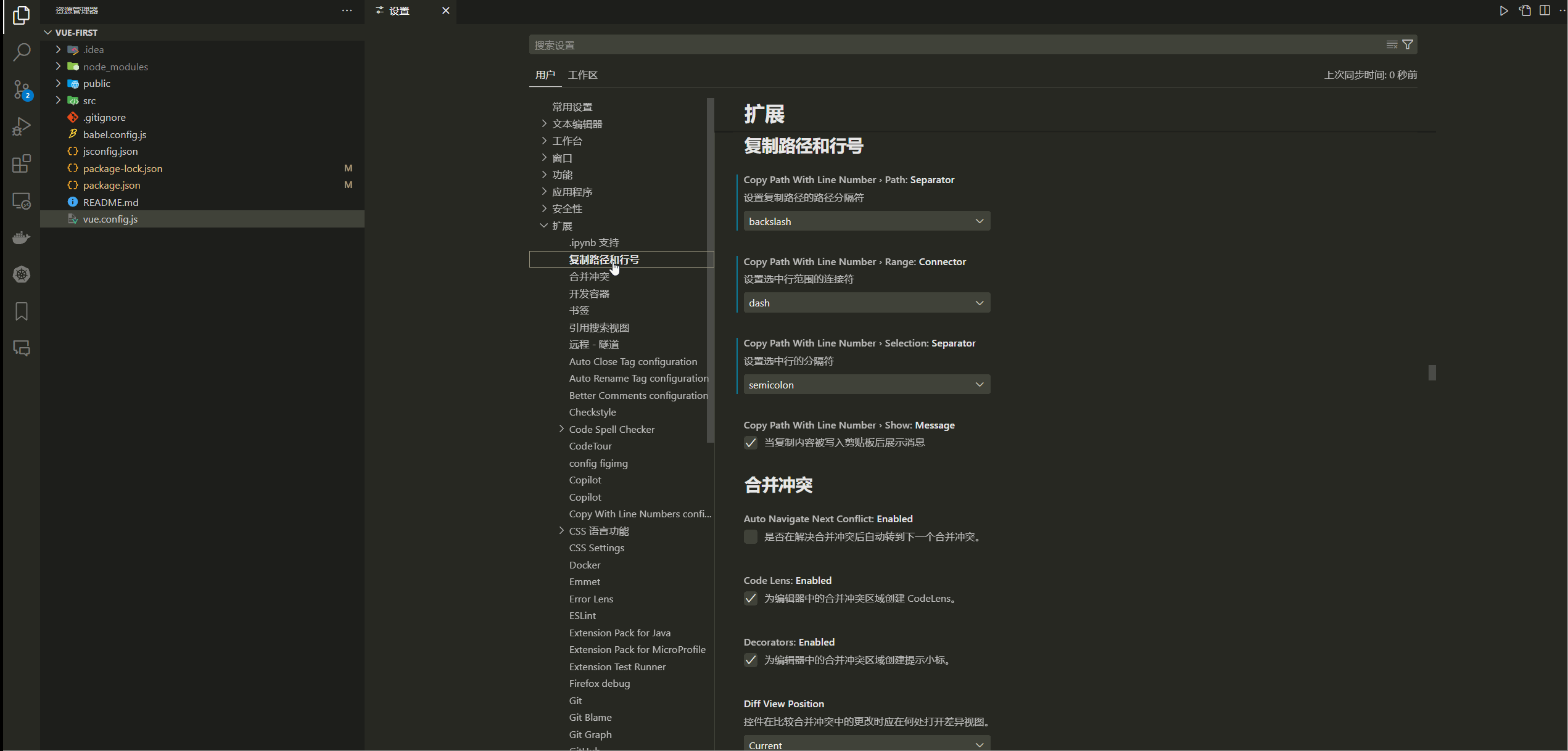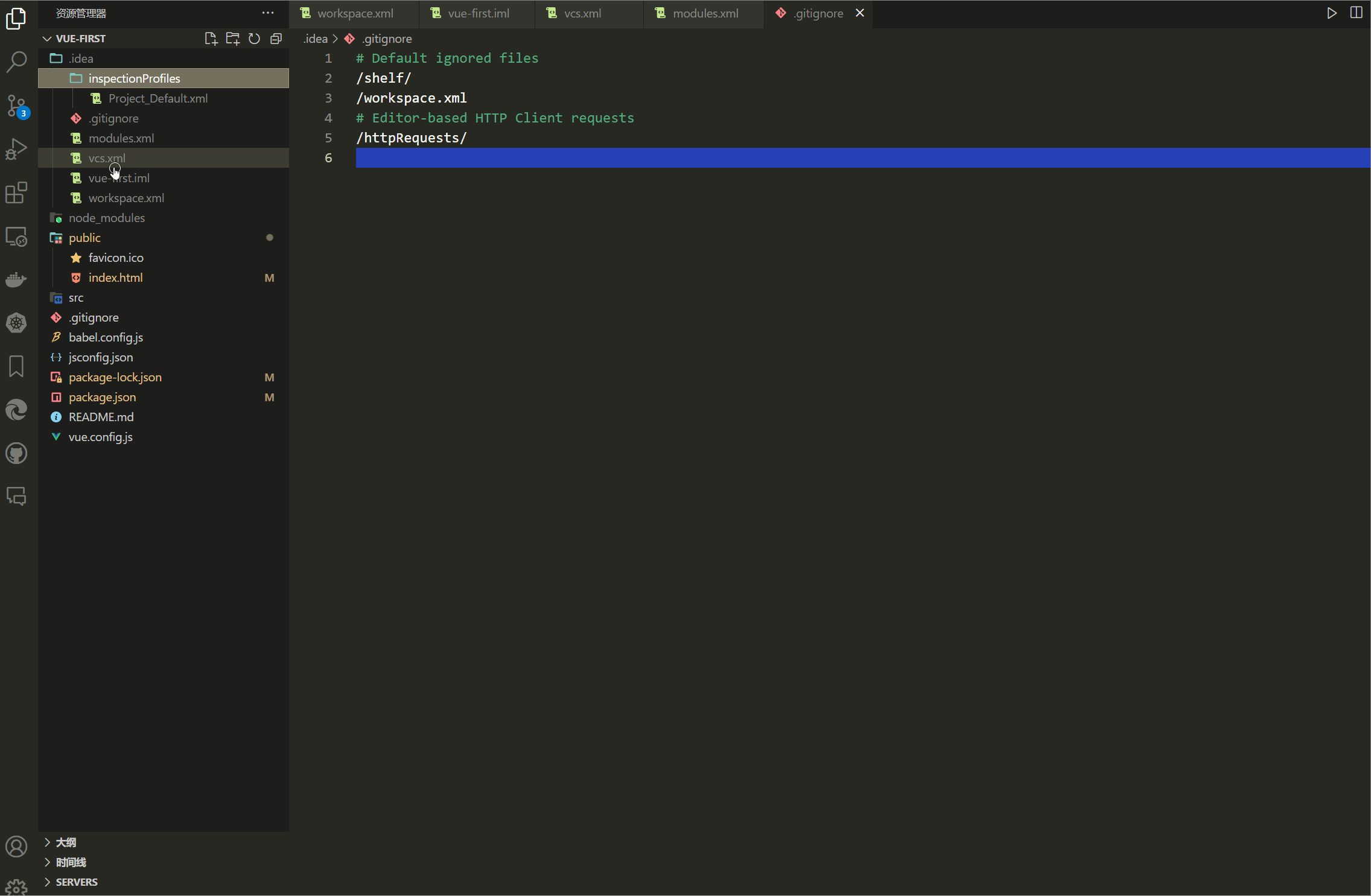copy-path-with-line-numberThis extension provides the ability to copy files' path and line number in the explorer、tab title and editor context. It supports custom file path separator, range connector and selection separator. It also supports Chinese and English(need reload window to active the effect after installing this extension). UsagesCopy Path With Custom Path Separator
Copy Path With Line Number
Copy Selected Lines Range Info
Settings
Copy Multiple File Paths
Enjoy! Release Notes0.0.7Remove gif images from repository to reduce this size of this extension. 0.0.6Add the ability of copying multiple files path in explore context and editor title context. 0.0.5Fixed an issue that showing an error when commands called through the Command Palette or shortcut keys. 0.0.4Fixed an issue that configuration was not used when copying absolute path. 0.0.3Add the ability of setting custom file path separator, range connector and selection separator. 0.0.2Add the ability of copying multiple selections line number info in editor context. 0.0.1Add the ability of copying path(relative path and absolute path) with line number. |