psfe-react-extension
a vscode extension for react developer
changelogs
0.0.3
completion & goto defination
0.0.4
incremental text sync & store & parse
0.0.5
Better use under the directory dimension
0.0.6
CodeLens: transform to selector combinator
Get Started
search for 'psfe-react-extension' in VScode Extensions and install it.
features
💡[Tips] The following functions are parsed and supported in the directory dimension.
For instance,in this following structure,we can get the class completions which are parsed from the tsx files in the same dir path in the all scss files
|--index1.tsx
|--index2.tsx
|-- ...tsx
|--index1.scss
|--index2.scss

[x] 🌟 support incremental text sync and store & incremental parse algorithm
[x] 🌟 support class name completions for scss/css from .tsx files below the same dir path.
- [x] ordinary className in JSXAttribute.
- [x] variable className in JSXAttribute. example:
// src/index,tsx
const prefix = 'foo';
export const foo = () => (
<div>
<div className="foo">foo</div>
<div className="foo2">foo</div>
<div className={`${prefix}3`}>foo</div>
<div className={`${prefix}-${prefix}-4`}>foo</div>
</div>
);
- [x] listening for classname changing in
.tsx file.(only in changed file)
[x] 🌟 support go to defination from classname in scss/css to the relative tsx file
- [] scss variable support (CodeLens: click to replace what is showed for you)
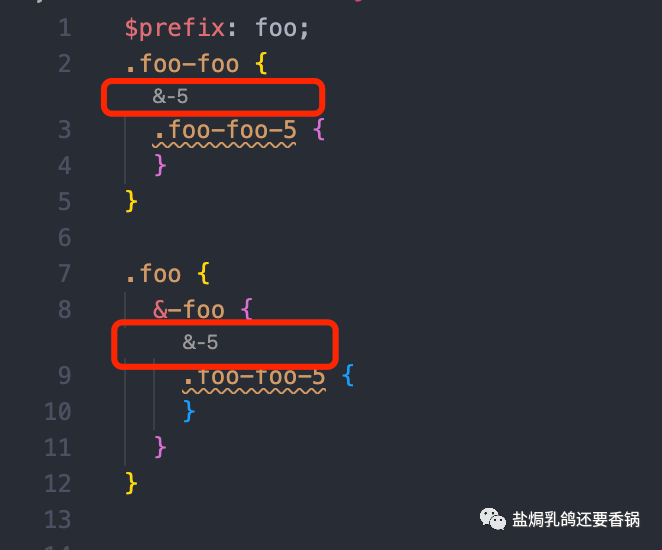
Q&A
- Why text incremental sync is invalid?
you must config like this when server initialization
change: TextDocumentSyncKind.Incremental,
openClose: true, // make the connect.onDidContentTextDocument event sent to the lsp
save: true,


